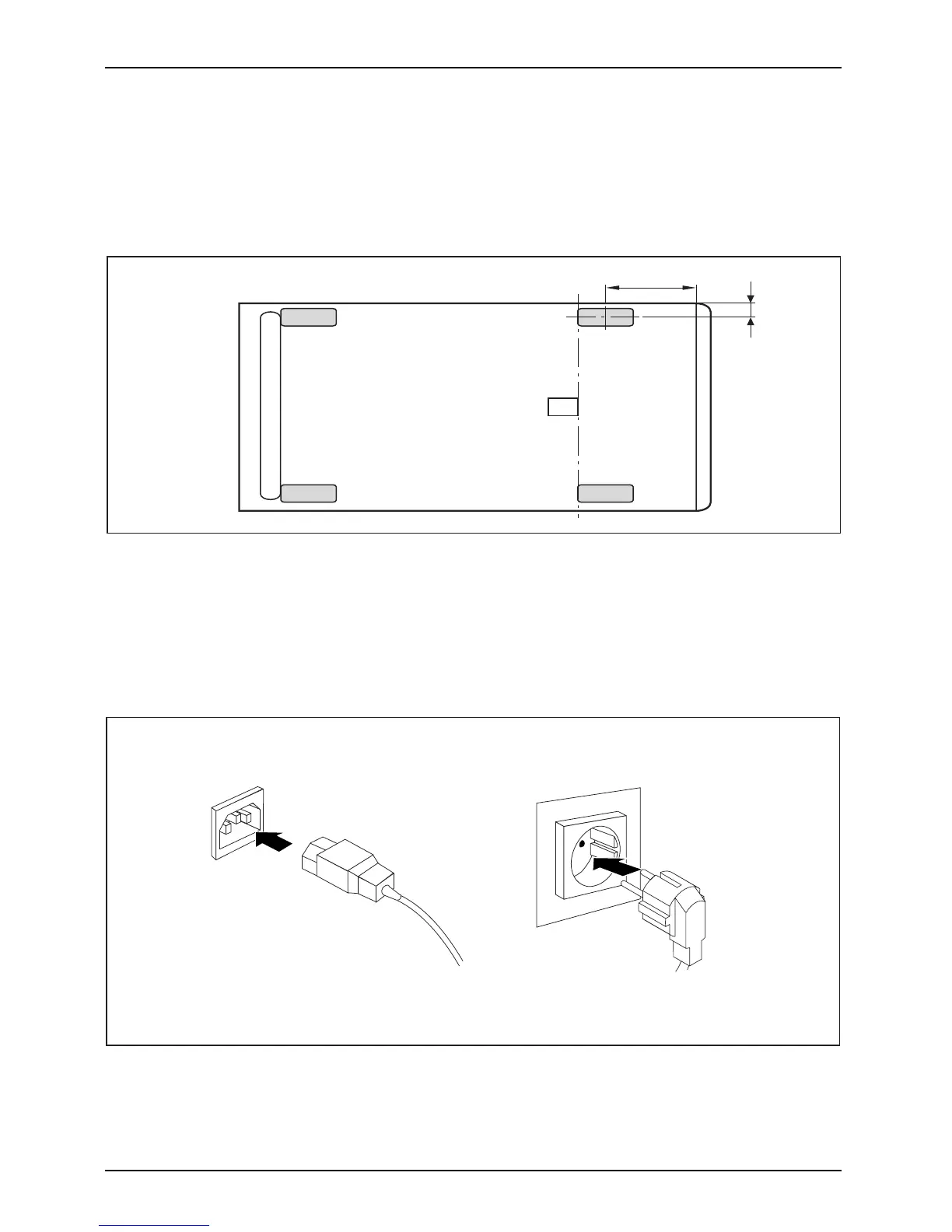Getting started
Using the device with rubber feet (optional)
Proceed as follows to operate the de vice in the v ertical operating position using the rubber feet:
► If necessary, d isconn ect the cables connected to the device.
► First, position the casing vertically so that the ON/OFF switch is located at the bottom.
► Pull off the foil from the rubber feet that you will find in the accessories package.
40 mm
6 mm
1
1
1
1
► Affix the rubber feet (1) to the outside of the casing. The positions of the rubber feet
must correspond to the dimensions given so that the device is stable.
► Stand the device on the rubber feet.
► Reconnect any cables which were disconnected earlier.
Connecting the device to the mains supply
Mainsadapt
er
2
1
► Connect the power c able to the device (1).
► Plug the pow er plug into a grounded mains outlet (2).
16 Fujitsu