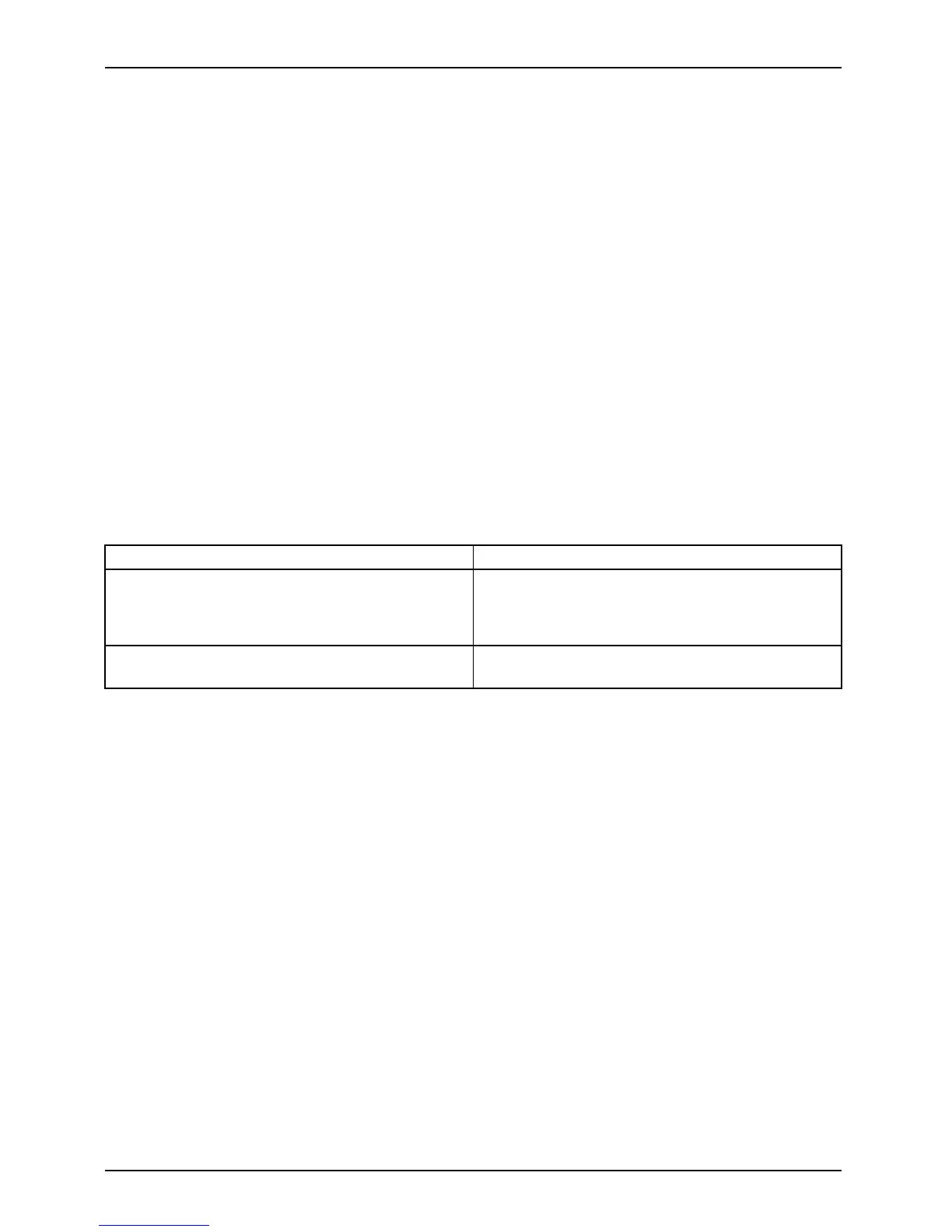Problem so lut ion s and tips
Error messages on the screen
Error messa ges and their explanations are p rovided:
• in the technical manual fo r the mainboard
• in the documentation for th e programs used
Installing new software
When installing programs or drivers, import ant files may be overwritten and modified. To
be able to access the original data in the event of a ny problems following installation,
you should backup your hard disk prior to installation.
Restoring the hard disk contents
You will find the instructions for restoring the contents of the hard disk in the "Recovery Guide" manual.
Tips
Topic Tip
Out of system resources ► Close unnecessary applications.
or
► Run the applications in a different ord er.
Other manuals Further man uals are provided as PDF files on
the "D rivers & Utilities" DVD.
34 Fujitsu
