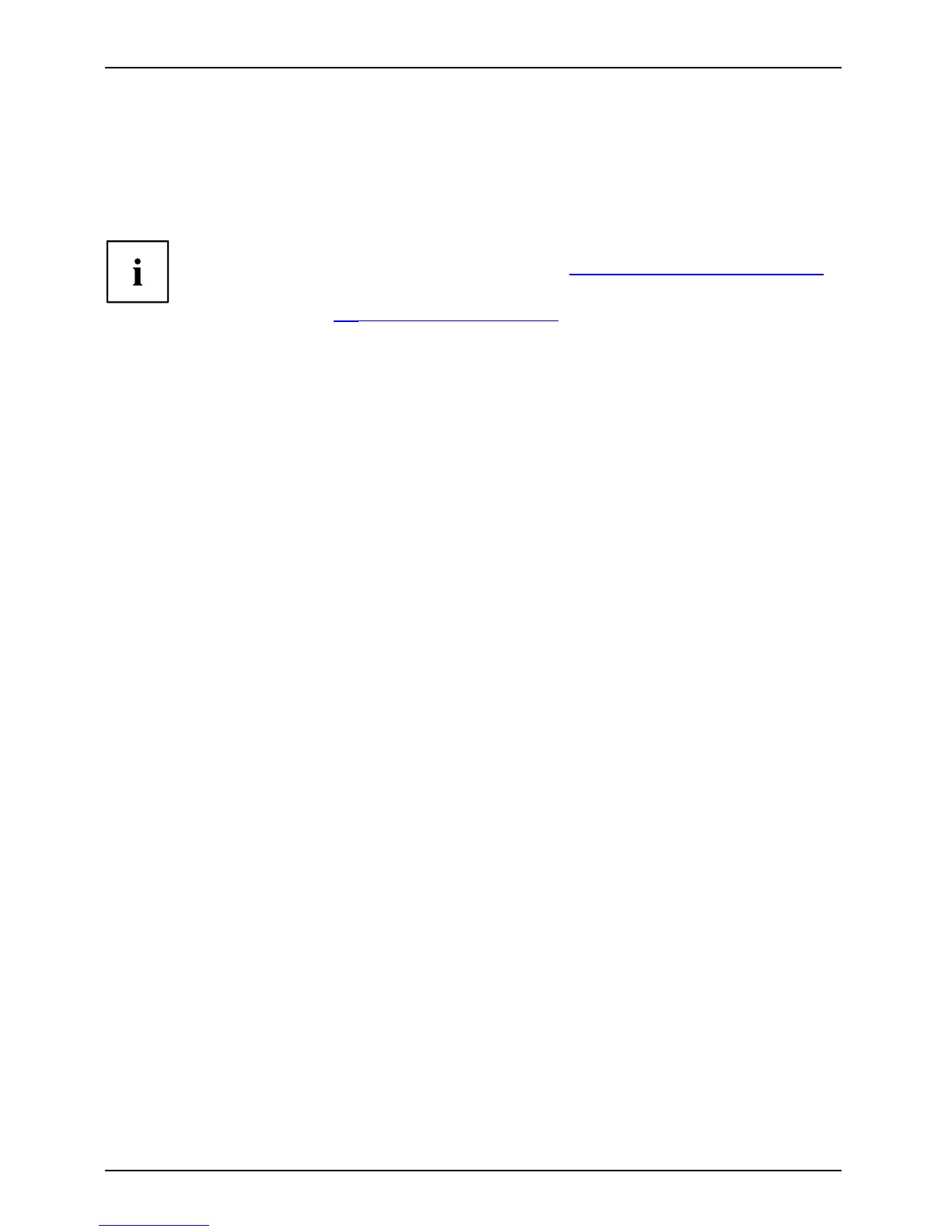Getting s tarted
Installing the software
► During installation, follow the on-screen instructions.
Software,Installing,
► If anything is unclear reg arding the d ata you are asked to input, read the
online Help in your operating system.
You will find more information on the system, as w ell as drivers, utilities and updates on
the "Drivers & Utilities" DVD and on the Internet at "
http://www.fujitsu.com/fts/support".
You will fin d information and help on the Windows operating system functions
on th e Internet at "
http://windows.microsoft.com"
22 Fujitsu