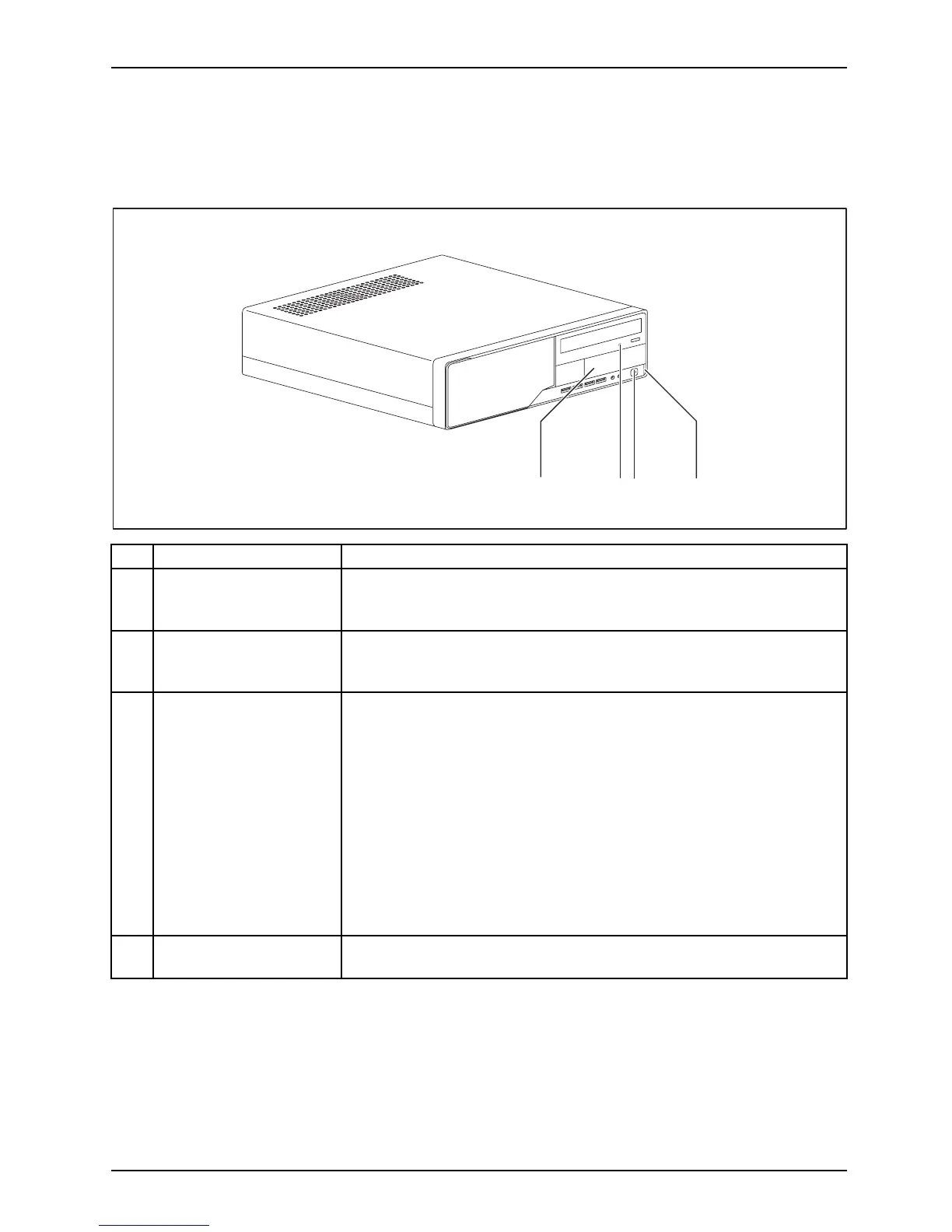Operation
Indicators on the device
Indicators,Device
The indicators are on the front of the casing. Which indicators are available o n your
device depends on the configuration level you have selected.
1234
No. Indicat or Description
1
Indicator for optional
components, e.g .
SmartCard reader
The indicator lights up when optiona l components, e.g. SmartCard
reader, are accessed.
2 Drive indicator
The indicator l
ights up when the CD-ROM or DVD drive in the
device is acce
ssed. Never u nder any circumstances remove the
CD/DVD while t
he indicator is l it.
3 Power-on ind
icator
Caution: When energy saving mode is active, the device m ust
not be switch ed off at the main power switch (if presen t) or
disconnected from the mains, as this may result in data loss.
• The indicator is illuminated:
The device is switched on.
• The indicato r is flashing:
The device is in energy-saving mode. After being switched on
with the O N/O FF switch, the device powers up or returns to the
state it was in before it entered energy-saving mode.
• The indicator is not lit:
The device is switched off.
4 Hard disk indicato r The indicator lights up when the hard disk drive in the device
is being a ccessed .
Fujitsu 25