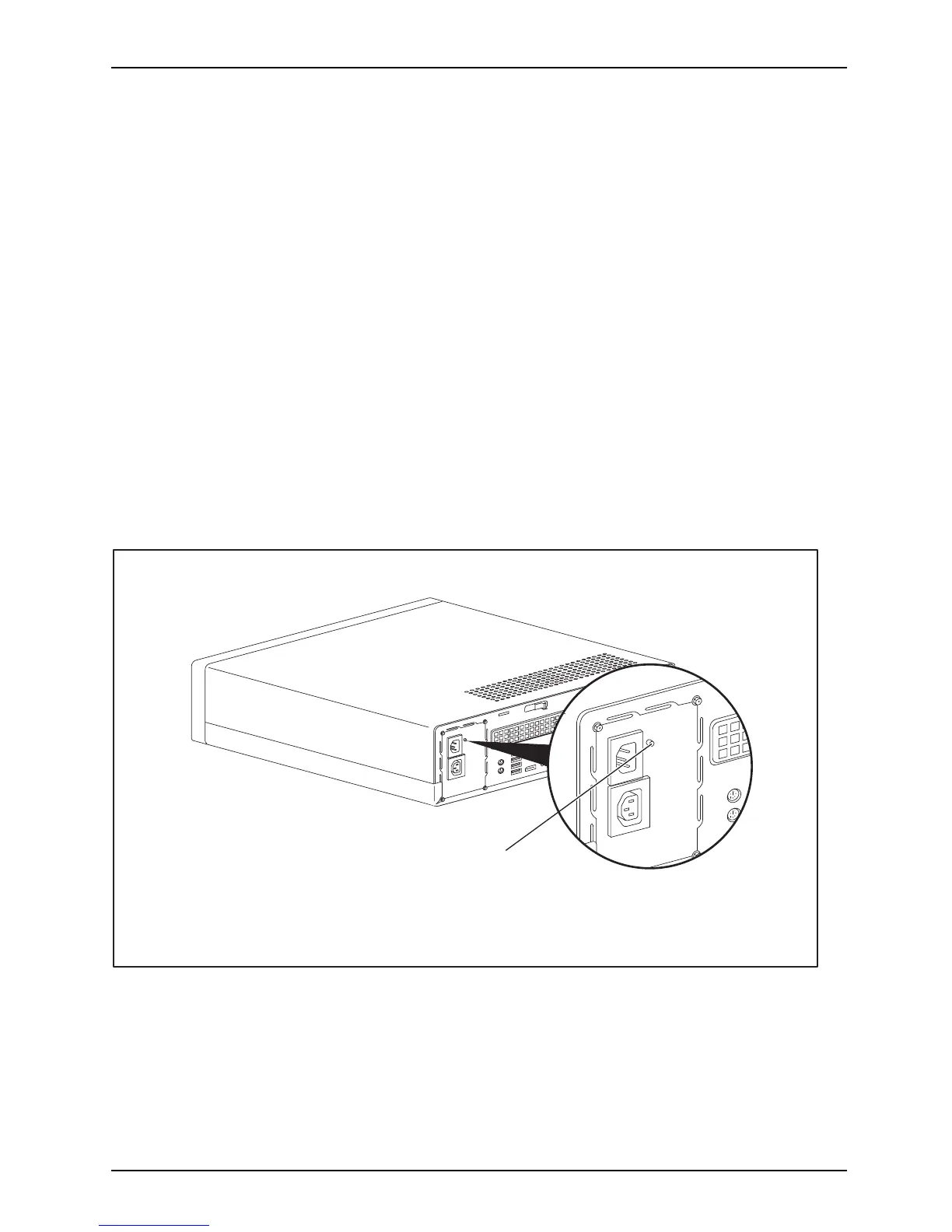Operation
Operation
Switch the device on
► If necessary, switch the monitor on (see the operating manual for the monitor).
Device,Monitor,
► Switch on the device using t
he main power switch located on the rear of the device (if present).
► Press the ON/OFF switch on the front of the device.
The p ower indicator glo
ws and the device sta rts .
Switching on a device when the lithium battery
is discharged (0-Watt devices)
A 0-Watt device consumes no current w hen it is switched off and in the q uiescent state.
Your 0-Watt device is equipped with an emergency on button (primary resume button) which can be
used if it can no longer be started, for instance because the lithium battery is discharged.
After the eme rgency on button (1) has been pressed for a short time, the device can be
switched on again using the ON/O FF switch at the front of the device.
1
► Pres
s the emergency on button (1) to start the device.
Fujitsu 23