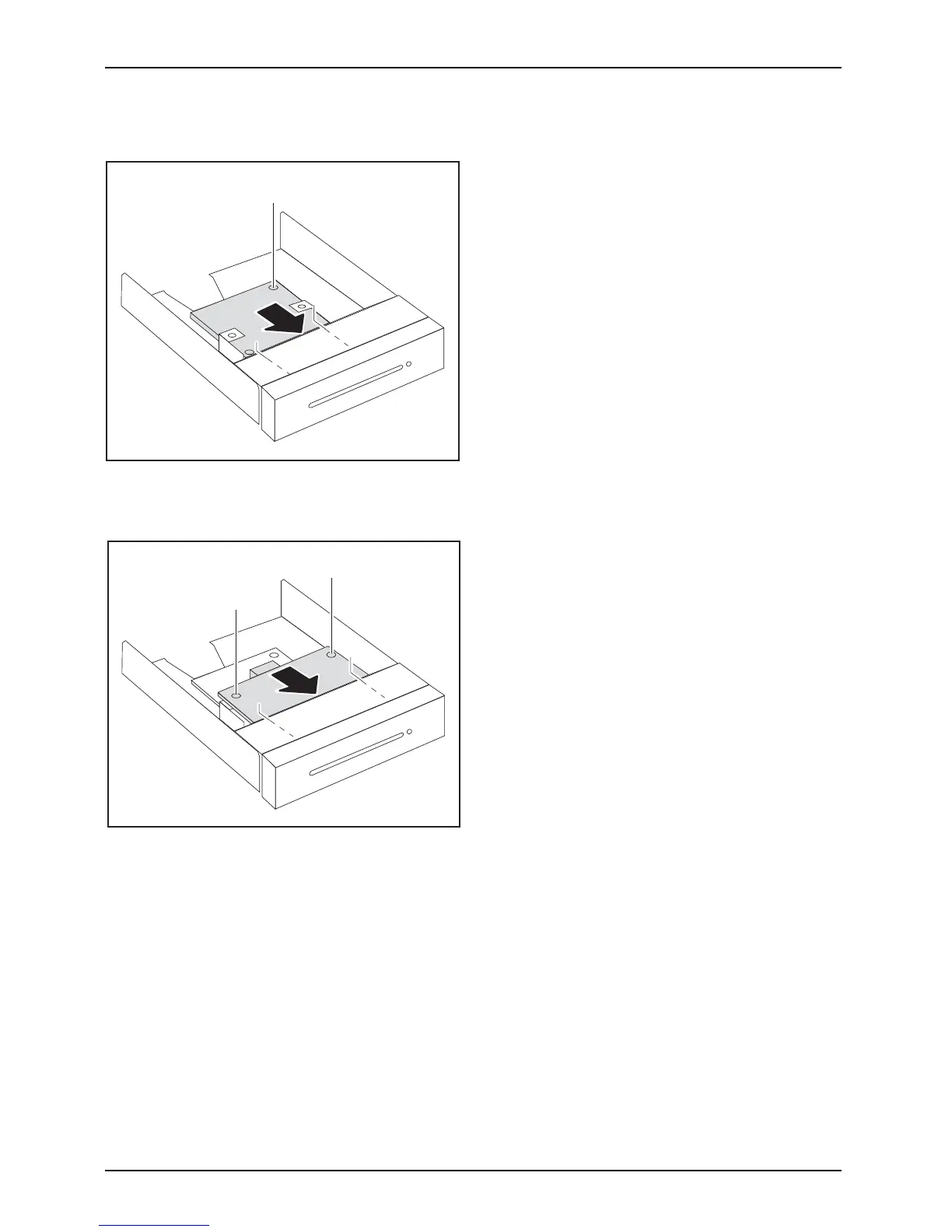System expansions
Attaching the WLAN module to the module carrier
2
a
a
1
► With the com ponent side facing downwards,
slide the WLAN module in the d irection
of the arrow (1) into the guide on
the m odule hold er (a).
► Fasten the W LAN module in place
with the screw (2).
Screwing the SmartCard reader onto the module holder
2
2
a
a
1
► Push the SmartCard
reader - with the
component side fa
cing downwards - into
the guide on the mo
dule holder (a) in
the direction of
the arrow (1).
► Secure the SmartCard reader with
the screws (2).
46 Fujitsu
