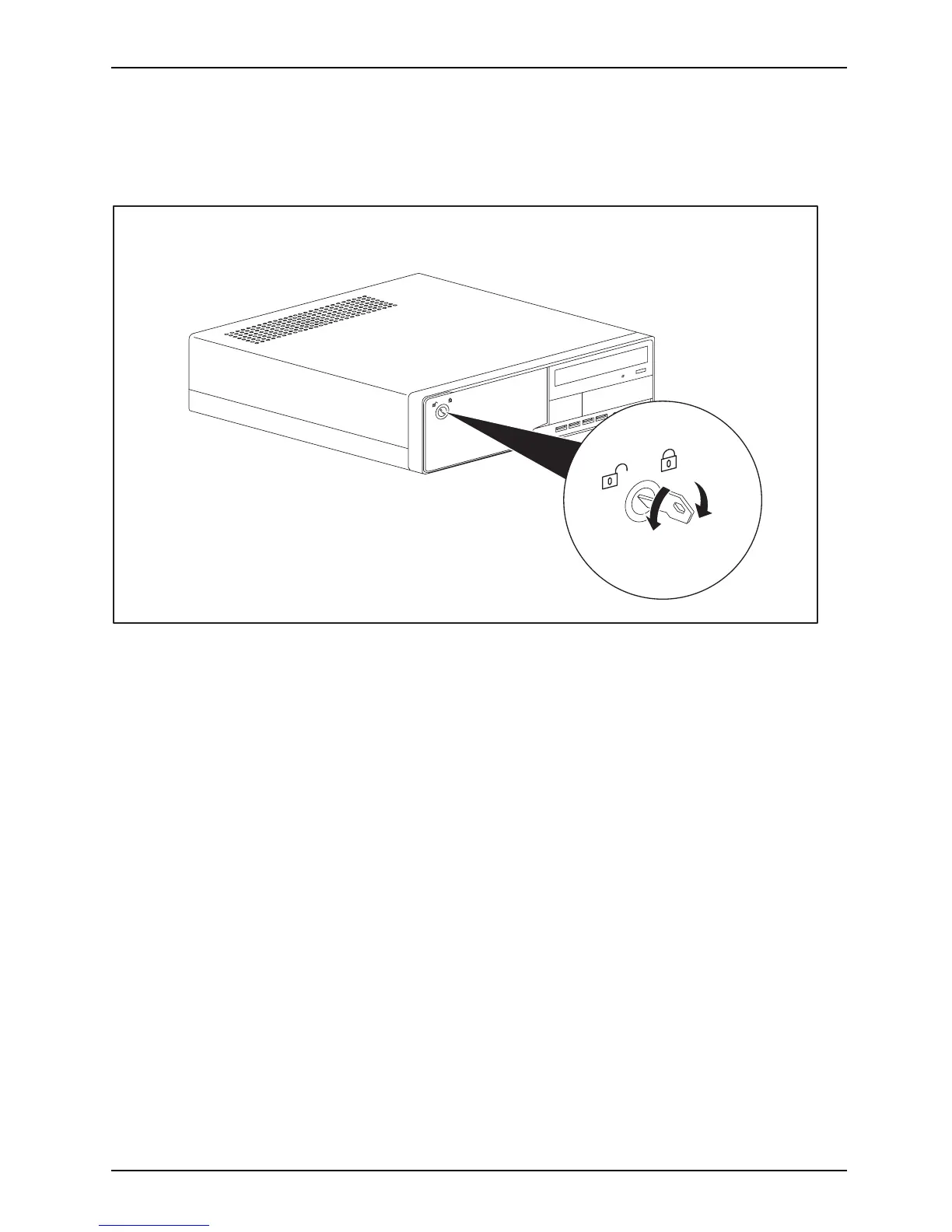Operation
Mechanical casing lock (optional)
CasingmechanicallockCasingLoc kCasing lock
With the casing lock you can mechanically lock the casing to prohibit unauthorised persons
from opening it. The keys can be found on the rear panel of your device.
1
2
Unlocking the
casing
► Turn the key in the direction of the arrow (1).
Locking the
casing
► Turn the key in the direction of the arrow (2).
BIOS setup security functions
Securit
yfunctions
BIOSSet
up
The Security menu in BIOS Setup offers you various options for protecting your
personal data against unauthorized a ccess, e.g.:
• Prevent unauthorized access to BIOS Setup
• Prevent unauthorised system access
• Prevent unauthorised access to the settings of boards with their own BIOS
• Activate virus warnings
• Protect BIOS from overwriting
• Protect the device from being switched on by an external device
You can also combine these functions.
You will find a detailed description of the Security men us and how to assign passwords
in the manual for the mainboard or in the "BIOS Setu p" manual.
Fujitsu 29
