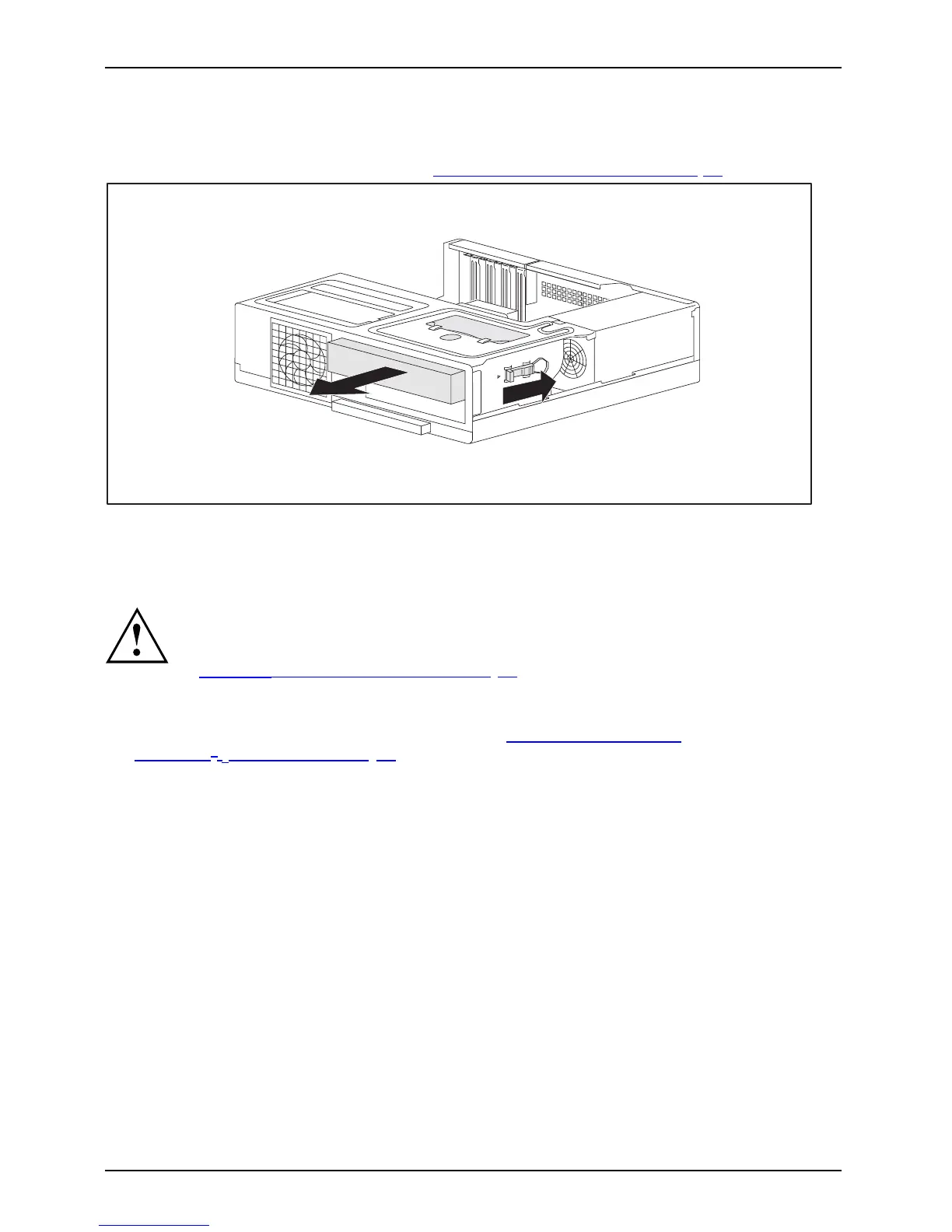System expansions
Installing an access ible drive
► Remove the casing cover (see Chapter "Removing the casi ng cover", Page 37).
1
2
► If no drive is installed, then remove the drive placeholder by sliding the retaining
mechanism in the direction of the arrow (1).
► Pull the drive out of the drive cage in the direction of the arrow (2).
Do not disp ose of the drive placeholder. For cooling, protection against fire,
and in order to comply with EMC (electromagnetic compatibility) regulations,
you must refit the placeholder if you remove the drive again later (see
""
Removing an accessible drive", Page 44").
► Take the new d
rive out of its packaging.
► Fit the drive c over onto the drive (see Chapter "
Fitting the drive cover
for the 5
1
/
4
inch drive " , Pa ge 41).
42 Fujitsu