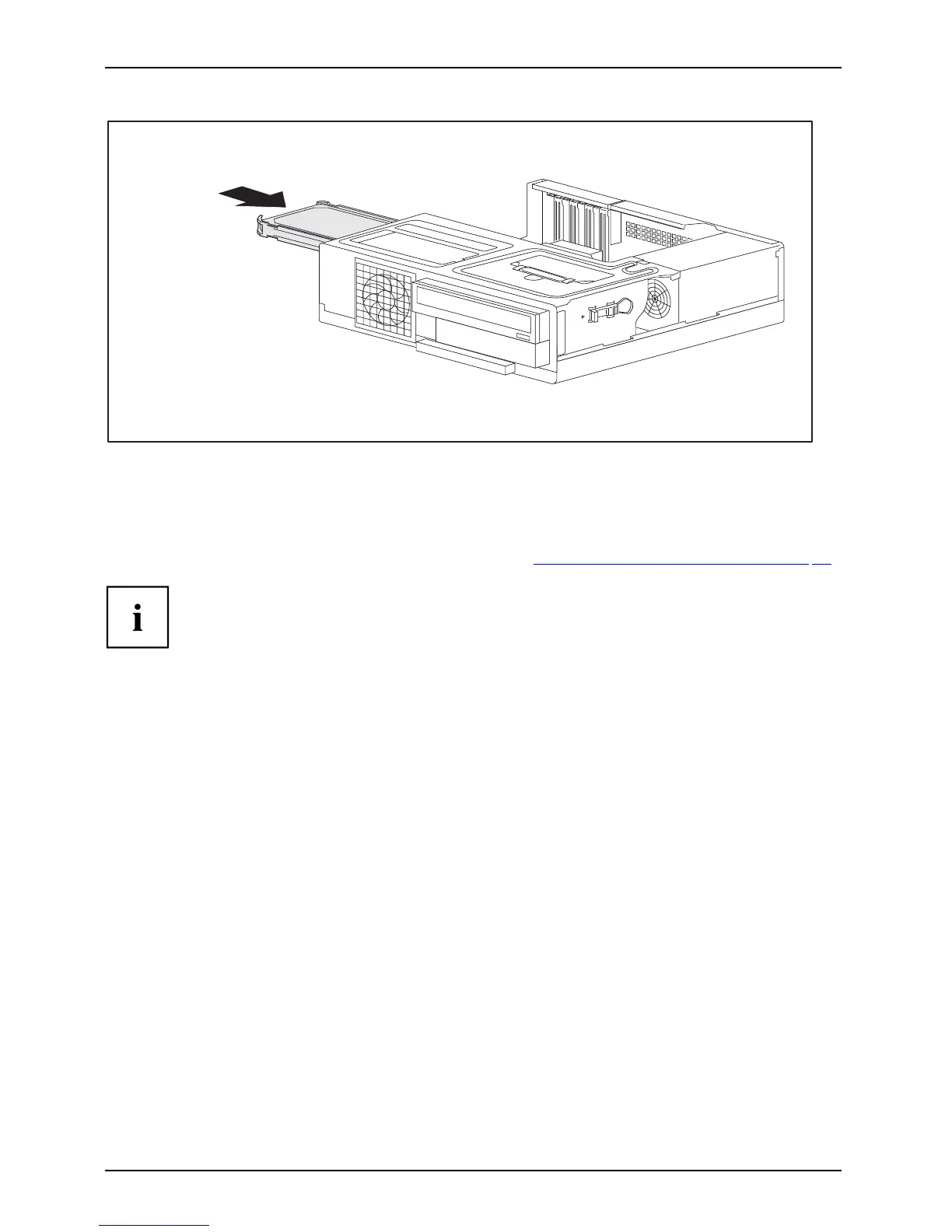System expansions
1
► Slide the hard disk drive with the EasyChange rails fitted into the drive cage in
the direction of the arrow (1). Check that the component side of the ha rd disk
drive faces downwards towards the base of the casing.
► Connect the cables to the hard disk drive.
► Fit the casing cover back onto the casing (see Chapter "
Reat taching the ca sing cover.", Page 38 ).
It may be necessary to modify the entry for the drive in th e BIOS Setup accordingly.
52 Fujitsu