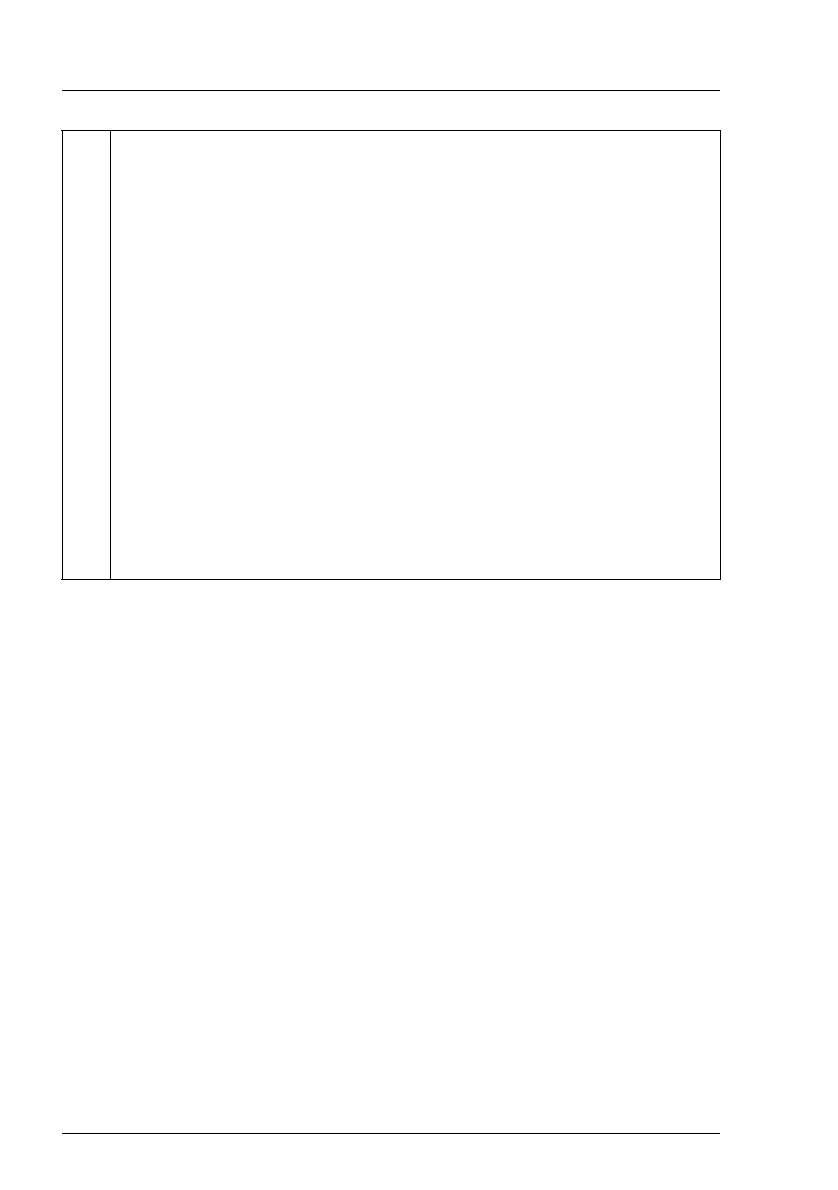62 Operating manual RX100 S5
Controls and indicators Starting up and operation
Depending on the color, the states „light up“ and „flash“ have the
following meanings:
– CSS (yellow)
Lights up yellow if a prefailure event was detected for a CSS
component.
Flashes yellow if an error was detected that you can fix yourself with
the CSS concept (see “Customer Self Service (CSS)” on page 10).
– Global Error (red)
Lights up red if a prefailure event was detected for a non-CSS
component.
Flashes red if an error was detected for a service incident.
– CSS/Global Error (yellow/red)
Lights up and/or flashes alternately yellow and/or red if several
prefailure events and/or errors were detected at the same time (see
above).
