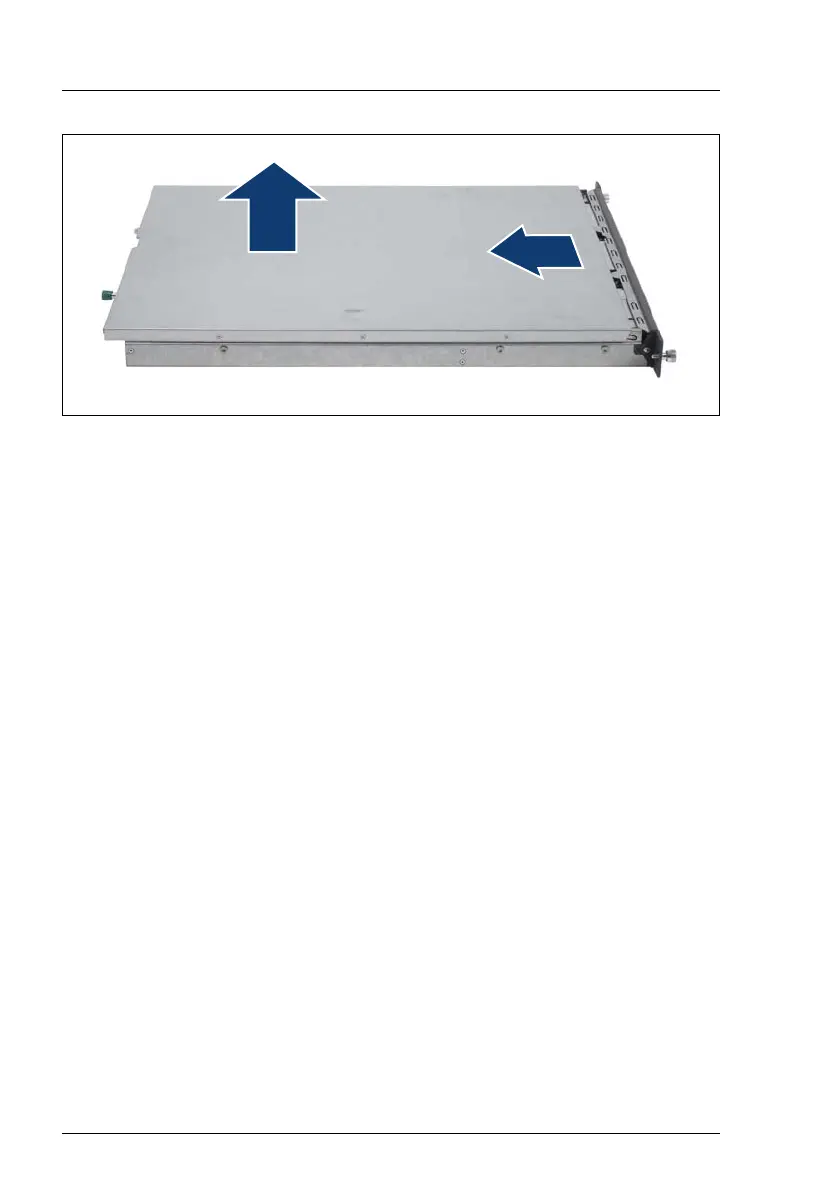88 Operating manual RX100 S5
Replacement of non-hot-plug components CSS components
Figure 22: Removing the top cover
Ê Push the top cover as far as it will go in the direction of the arrow (1).
Ê Lift off the top cover upwards (2).
Ê Press the Indicate CSS button on the system board (see the technical
manual for the system board D2542 on the ServerBooks DVD).
The PRIMERGY Diagnostic LED of the defective CSS component lights up
orange and displays, which CSS component on the system board needs
replacing (memory module, fan or expansion card).
2
1
