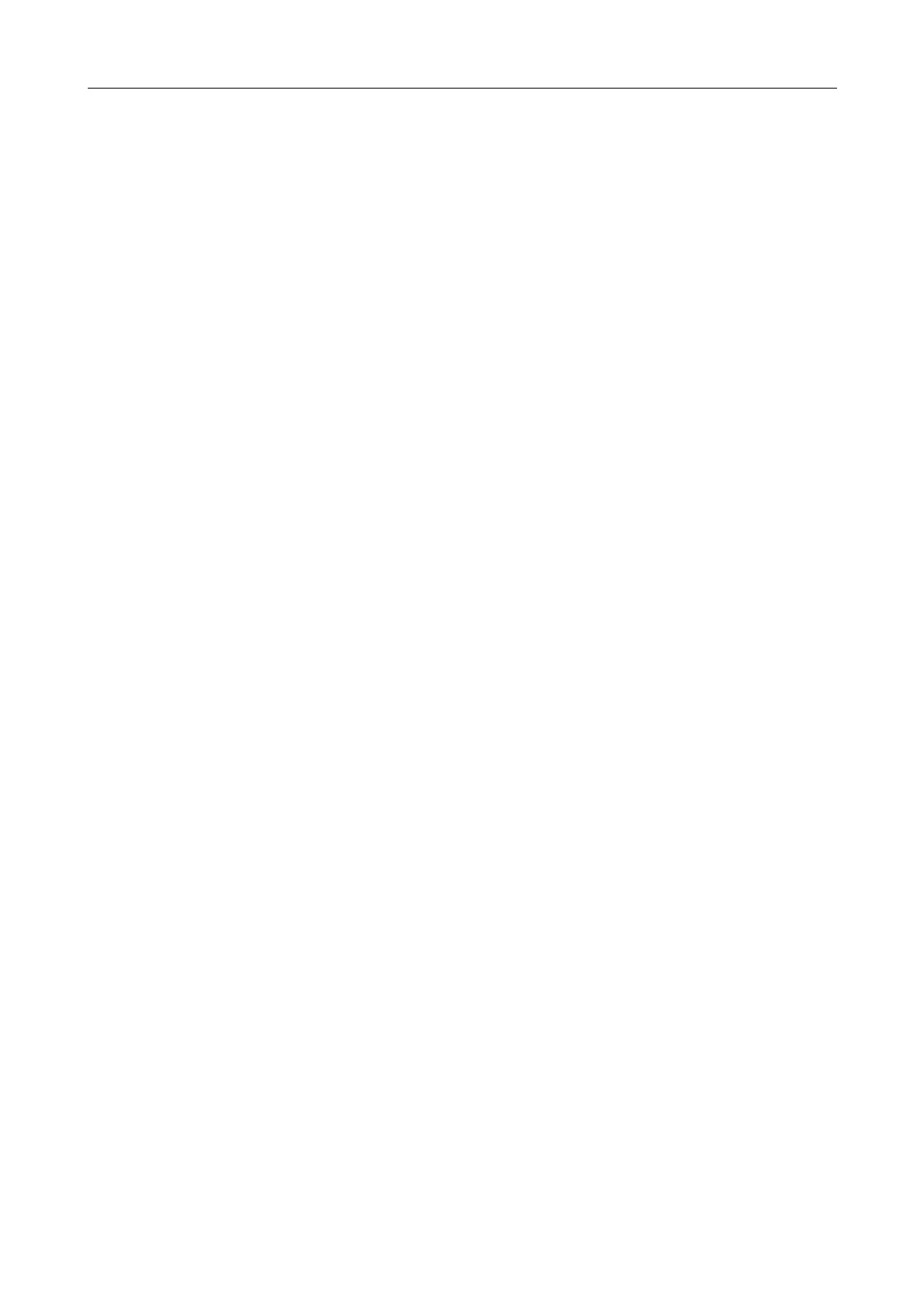Index
483
Scan to E-mail
Windows .......................................... 139
Mac OS............................................ 301
Scan to Evernote (Document)
Windows .......................................... 167
Mac OS............................................ 339
Scan to Evernote (Note)
Windows
.......................................... 171
Mac OS............................................ 343
Scan to Folder
Windows
.......................................... 132
Mac OS............................................ 296
Scan to Google Docs(TM)
Windows
.......................................... 174
Mac OS............................................ 345
Scan to Magic Desktop ............................ 151
Scan to Microsoft SharePoint................ 70, 90
Scan to Mobile
Windows .................................. 156, 158
Mac OS............................ 324, 326, 329
Scan to Picture Folder ............................. 200
Scan to Print
Windows
.......................................... 143
Mac OS............................................ 305
Scan to Rack2-Filer Smart........................ 148
Scan to Salesforce Chatter
Windows
.......................................... 178
Mac OS............................................ 350
Scan to SharePoint ................................. 197
Scan to SugarSync
Windows .......................................... 185
Mac OS............................................ 356
scanning color documents in black & white or
gray mode
Windows
.......................................... 224
Mac OS............................................ 383
ScanSnap Folder .................................... 216
ScanSnap Manager................................... 69
Windows ............................................ 78
Mac OS.............................................. 98
ScanSnap Manager menu .......................... 39
ScanSnap Online Update .......................... 69
Windows............................................ 78
Mac OS ............................................. 98
ScanSnap Organizer................... 69, 78, 126
ScanSnap password ........................... 52, 54
[ScanSnap Setup] dialog box ..................... 76
ScanSnap setup dialog box.............. 268, 269
ScanSnap setup window.................. 421, 422
[ScanSnap] window .................................. 96
ScanSnap Wireless Setup Tool .................. 52
ScanSnap’s communication status
Windows
.......................................... 280
Mac OS ........................................... 432
searchable PDF file
Windows
.......................................... 253
Mac OS ........................... 312, 313, 410
security cable slot ..................................... 34
shared folder
Windows.......................................... 131
Mac OS ........................................... 295
showing the scanning progress status
Windows.......................................... 283
Mac OS ........................................... 435
side guide................................................ 33
simplex scan
Windows
.......................................... 222
Mac OS ........................................... 381
sleep mode.............................................. 48
SugarSync Manager for Mac .............. 70, 111
SugarSync Manager for Windows ......... 70, 88
system requirements
Windows
............................................ 71
Mac OS ............................................. 74
T
trial software ............................................ 92
turning ON/OFF.................................. 47, 49
