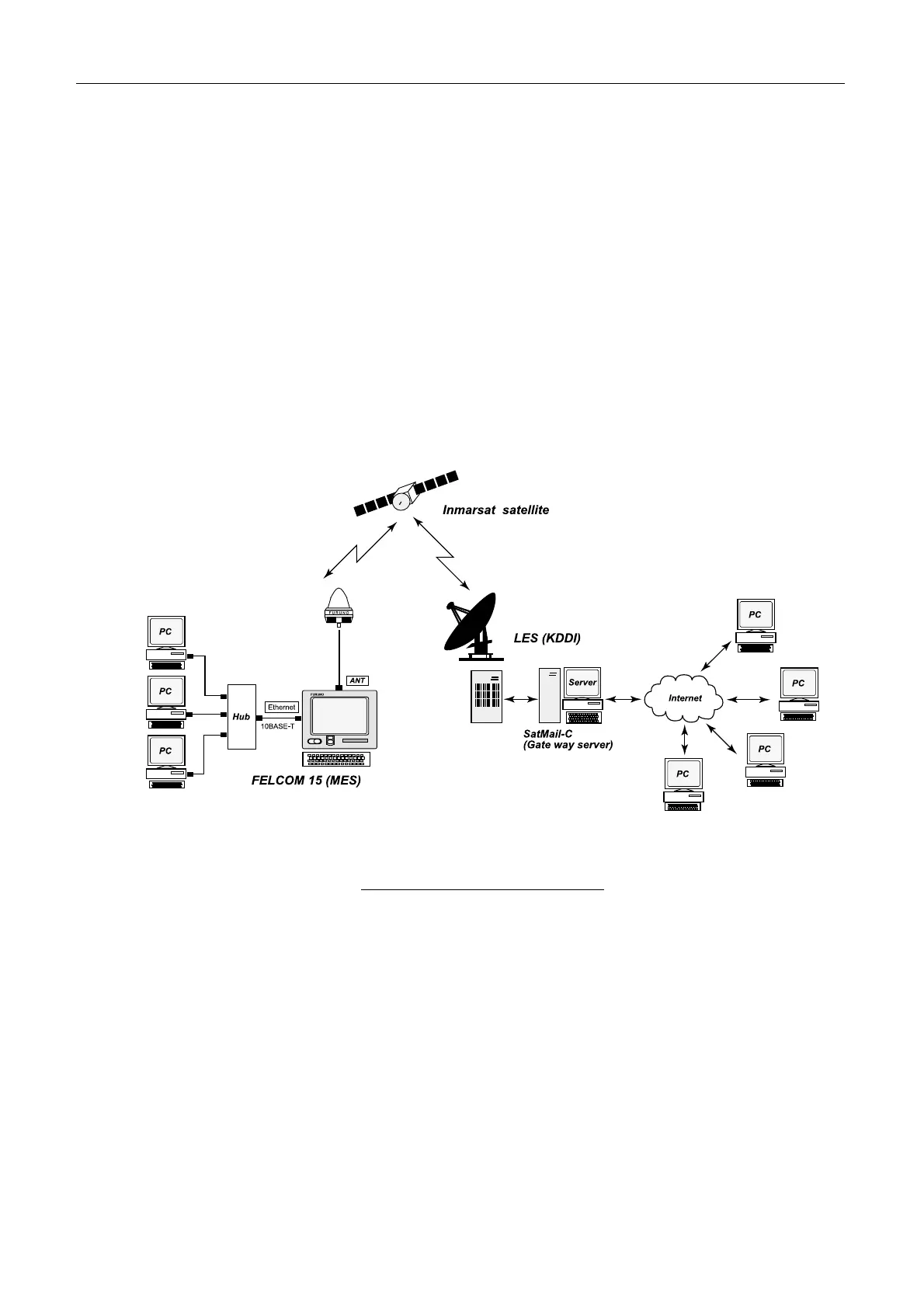2.3 Terminal unit, IC-215
2-23
3) Ethernet
Ethernet (10BASE-T) port is installed to connect to LAN. POP3 and SMTP is installed to
the terminal unit.
- SMTP (Simple Mail Transfer Protocol)
Protocol for forwarding the mail between the mail servers on the network.
- POP3(Post Office Protocol)
Protocol for forwarding the mail received at the mail server to the local computer.
E-mail service such as “Out Look” is available by connecting FELCOM 15 to LAN.
The network of FELCOM 15 is set by [F8]-2 “Network”.
Fig.2.3.15 shows the connection example when using KDDI SatMail-C service.
Fig.2.3.15 Example of Network