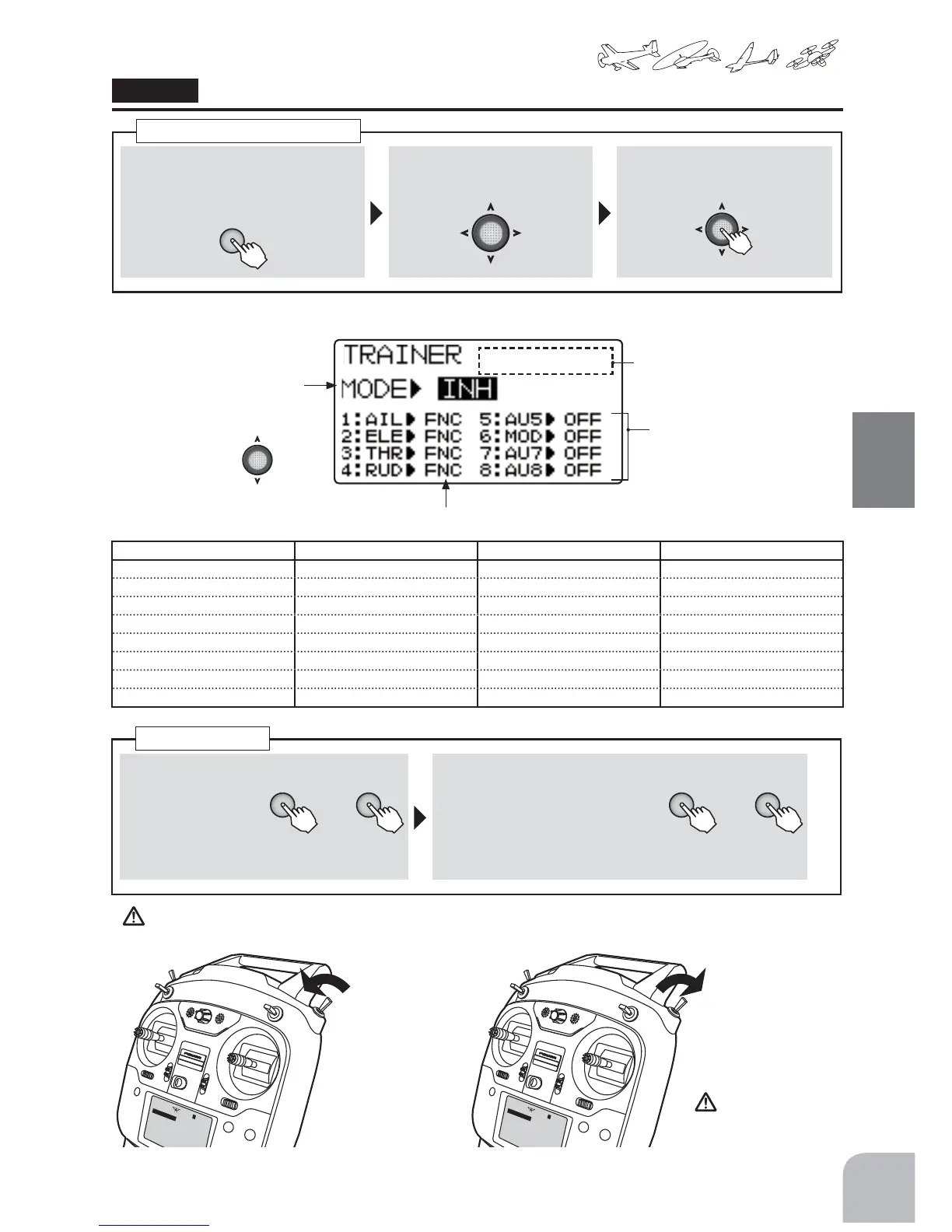101
Commonfunction
Method
①Callthemenuscreenfromthe
homescreenbypressingthe+key
for1second.
+
② Select
fromthemenuwiththeJog
key.
③Openthesettingscreenby
pressingtheJogkey.
(1second)
Callingthesettingscreen
"TRAINR"
(Trainerfunction)
● Selecttheitemwiththe
Jogkey.
Functionactivation
ChannelSelect
● Channelsettingmodedisplay
■ Functionactivation
+ −
or
① Selectthe"OFF"by
pressingthe+key
or‒key.
● Whenyoudonotwanttousethe
functionselectINH.
■ Modesetting
+ −
or
② Themodeofthechannelofhope
ischosenbypressingthe+key
or‒key.
Selectionrange:OFF,
NOR,FNC
Trainerfunction
< ChannelDisplay >
AIRPLANE(2AIL1FLP) HELICOPTER GLIDER(2AIL2FLP) MULTICOPTER
1:AI1(Aileron1) 1:AIL(Aileron) 1:AI1(Aileron1) 1:AIL(Aileron)
2:ELE(Elevator) 2:ELE(Elevator) 2:ELE(Elevator) 2:ELE(Elevator)
3:THR(Throttle) 3:THR(Throttle) 3:FL3(Flap3) 3:THR(Throttle)
4:RUD(Rudder) 4:RUD(Rudder) 4:RUD(Rudder) 4:RUD(Rudder)
5:FLP(Flap) 5:GYR(Gyro) 5:FL5(Flap5) 5:AUX
6:AI6(Aileron6) 6:PIT(Pitch) 6:AI6(Aileron6) 6:MOD(Mode)
7:AUX 7:AUX 7:AUX 7:AUX
8:AUX 8:AUX 8:AUX 8:AUX
● SelectCHmodeDisplay
● Ifatrainercablewas
connected,itindicates"ON
LINE".
嵉崳嵍嵤岜岜岜岜
㌣崮嵔嵉崰嵒嵤
㌣崣嵛崝嵤
㌣6%86崣崫崮崌
㌣嵊崯嵓崰嵑嵛崡
㌣崰嵔嵤崲嵤
㌣崣嵛崧嵤崊嵑嵤嵈
㌣'5(;32
㌣崠嵋崌嵕崣嵛崡
嵉崳嵍嵤岜岜岜岜
㌣崮嵔嵉崰嵒嵤
㌣崣嵛崝嵤
㌣6%86崣崫崮崌
㌣嵊崯嵓崰嵑嵛崡
㌣崰嵔嵤崲嵤
㌣崣嵛崧嵤崊嵑嵤嵈
㌣'5(;32
㌣崠嵋崌嵕崣嵛崡
WhentheswitchDof
teacher'stransmitter
isturnedonatthe
front,it'llbestudent's
control.
WhentheswitchDof
teacher'stransmitter
isturnedoff,it'llbe
teacher'scontrol.
TheswitchDisn't
thereturnswitch,so
becareful.
TheswitchDisn'tsupposedtohavethe
importantfunctionaboutaflight.