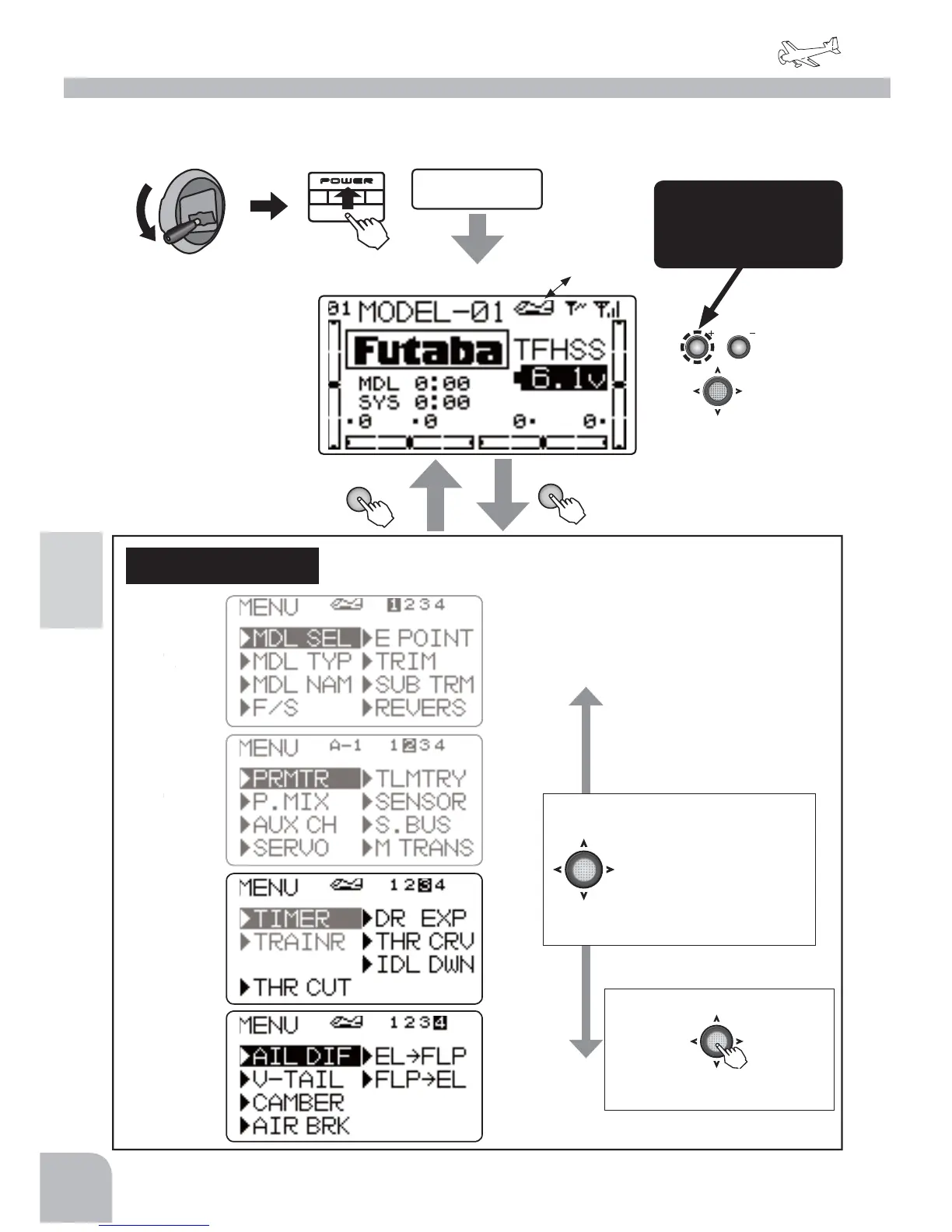AirplaneFunction
MENU
● Whenthe+keyispressedfor
1second,themenuscreenis
displayed.
● WhentheENDkeyis
pressed,thedisplayreturns
tothehomescreen.
● Firstsetthe
throttletolow.
● Thenturnonthe
power.
(Homescreen)
PowerON
(Selection)
● Movethecursor
(highlighted)upanddown
andtotheleftandright
withtheJogkeyandselect
thefunction.
Thecursorcanbemoved
overseveralpages.
(Callingthesettingscreen)
● PresstheJogkeytoopenthe
settingscreen.
Thesettingscreenofeachfunctioniscalledfromthefollowingmenu.Thefunctionwhen
themodeltypewassettoairplane(AIRPLANE)isdisplayedhere.
Tomenuscreen
byholdingdown
the+key
Thewingtype
isindicated
everyseveral
seconds.
$)