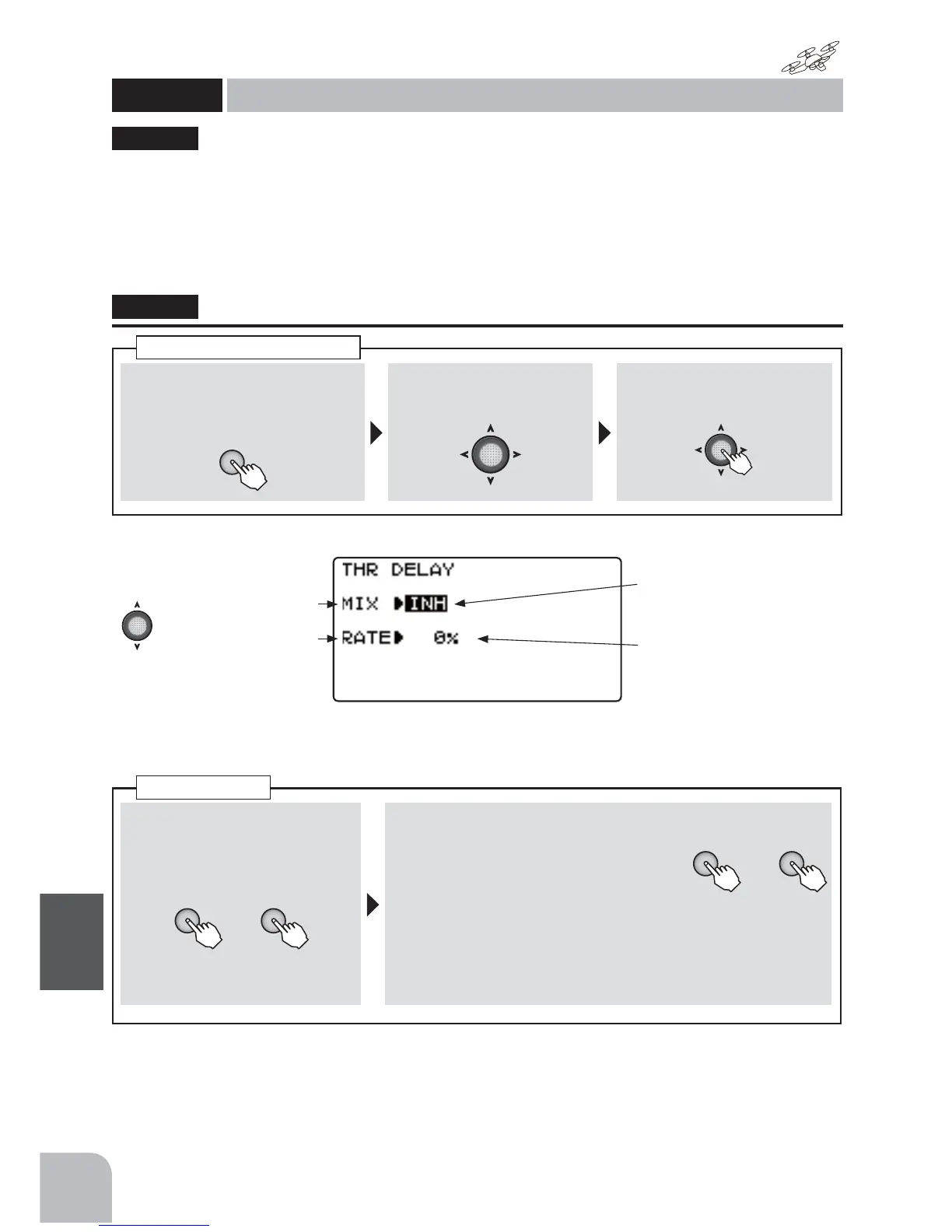164
Multicopter
Function
Method
①Callthemenuscreenfromthe
homescreenbypressingthe+
keyfor1second.
+
②Select
fromthemenuwiththe
Jogkey.
③Openthesettingscreenby
pressingtheJogkey.
(1second)
Callingthesettingscreen
When this function is used, the throttle operating
speed can be slowed down.
When the motor response is too sensitive, it's
used.
ŏ7KHDPRXQWRIGHOD\FDQEHVHW
"THRDLY"
THRDLY
Throttledelay
(MULTICOPT)
Activatingthefunction
DelayRateset
● WhenINHisselected,thefunc-
tioncannotbeused.Tousethe
function,selectACT.
(Throttledelayrate)
● Itcanbesettoslowthethrottle
movementupto+100%
● Selectthesettingitemwith
theJogkey.
■ Activatingthefunction
①Selectthe"MIX"itemandthen
selectthe"ACT"bypressing
the+keyor‒key.
+ −
or
● Whenyoudonotusea
function,settothe"INH"side.
■ DelayRateset
+ −
or
②Selectthe"RATE"itemandthenadjust
theratebypressingthe+keyor‒key.
Range:0-100%
Default:0%
● Whenyouwanttoreturnthesetvaluetotheinitialvalue,press
the+keyand‒keysimultaneously.
THRDELAY