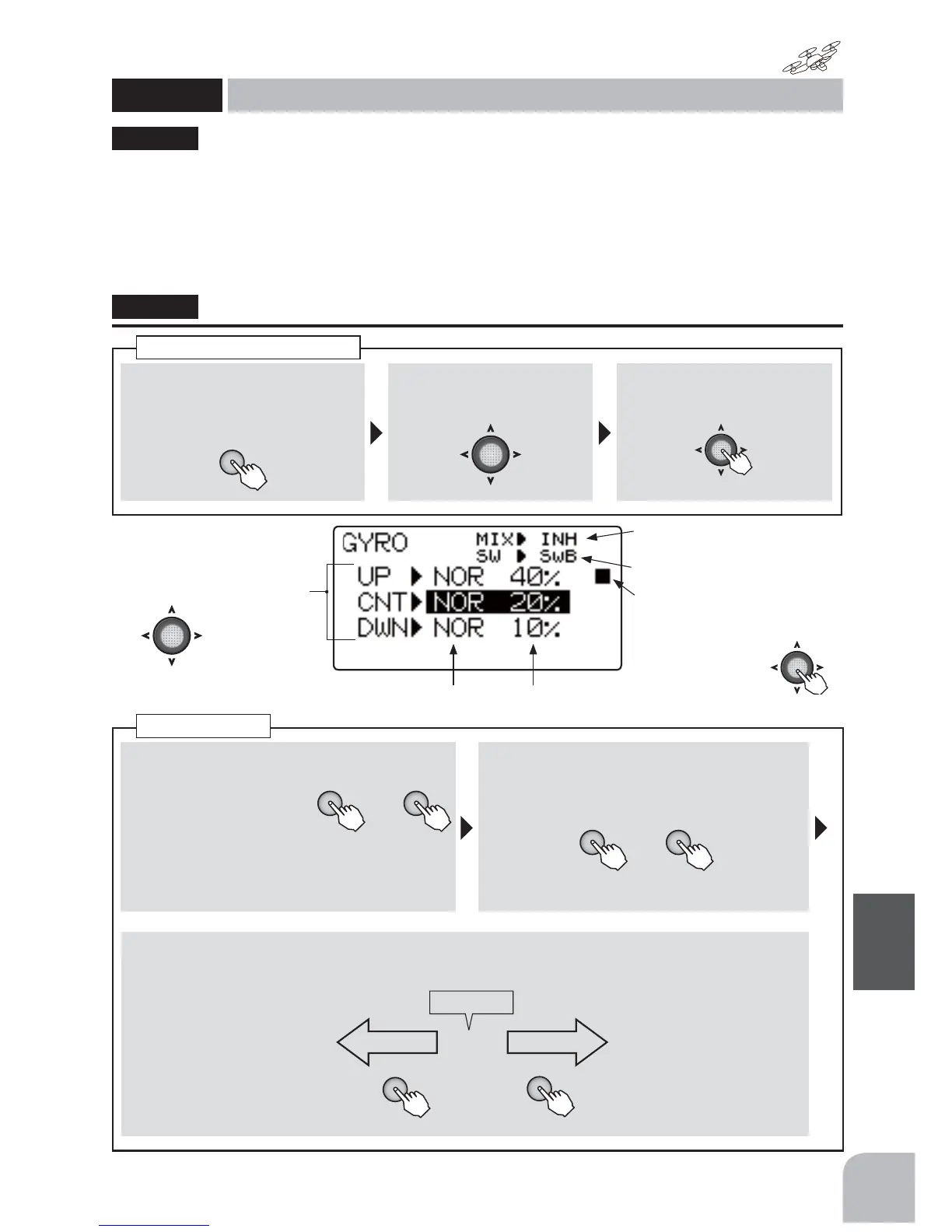165
Multicopter
Function
Method
①Callthemenuscreenfromthe
homescreenbypressingthe+
keyfor1second.
+
②Select
fromthemenuwiththe
Jogkey.
③Openthesettingscreenby
pressingtheJogkey.
(1second)
Callingthesettingscreen
This function is dedicated mixing for switching
the gyro sensitivity and gyro mode (AVCS/
NORMAL) of Futaba airplane use gyros.
ŏ7KLVJ\URIXQFWLRQLVQWXVHGIRUDÁLJKW$ÁLJKWJ\UR
LVHTXLSSHGDOUHDG\LQDPXOWLFRSWHU HJWKH
DQJOHNHHSRIWKHFDPHUDLWVXVHG
GYRO
Gyrosensor
(MULTICOPT)
■ Activatingthefunction
+ −
or
①Selectthe"MIX"item
andthenselectthe
"ON"bypressingthe+
keyor‒key.
● Whenyoudonotuseafunction,settothe
"INH"side.
■ Gainswitchselection
②Selectthe"SW"itemandthenselectthe
switchbypressingthe+keyor‒key.
Range:SwA-SwD Default:SwB
GYROsetup
+ −
or
"GYRO"
Eachswitchposition
Gyrotype/Gainrate
● Whennotusingthisfunction,se-
lectINH.
Gainswitchselection
(Currentswitchoperating
direction)
● Switchestothegain
settingscreenof
eachswitchdirection
whentheJogkeyis
pressed.
● Selectthesettingitem
withtheJogkey.
(Gyrotype) (GyroGain)
AVC100% NOR100%
0%
AVCS Normal
+
−
Whena+ keyis
pressed,gainofthe
AVCSsideisUP.
Whena− keyis
pressed,gainofthe
NormalsideisUP.
GAIN=OFF
■ Gyromodeandgainsetting
③UP,CNT,DWN,showstheswitchposition.Settherespectivepositionalgainandmode.