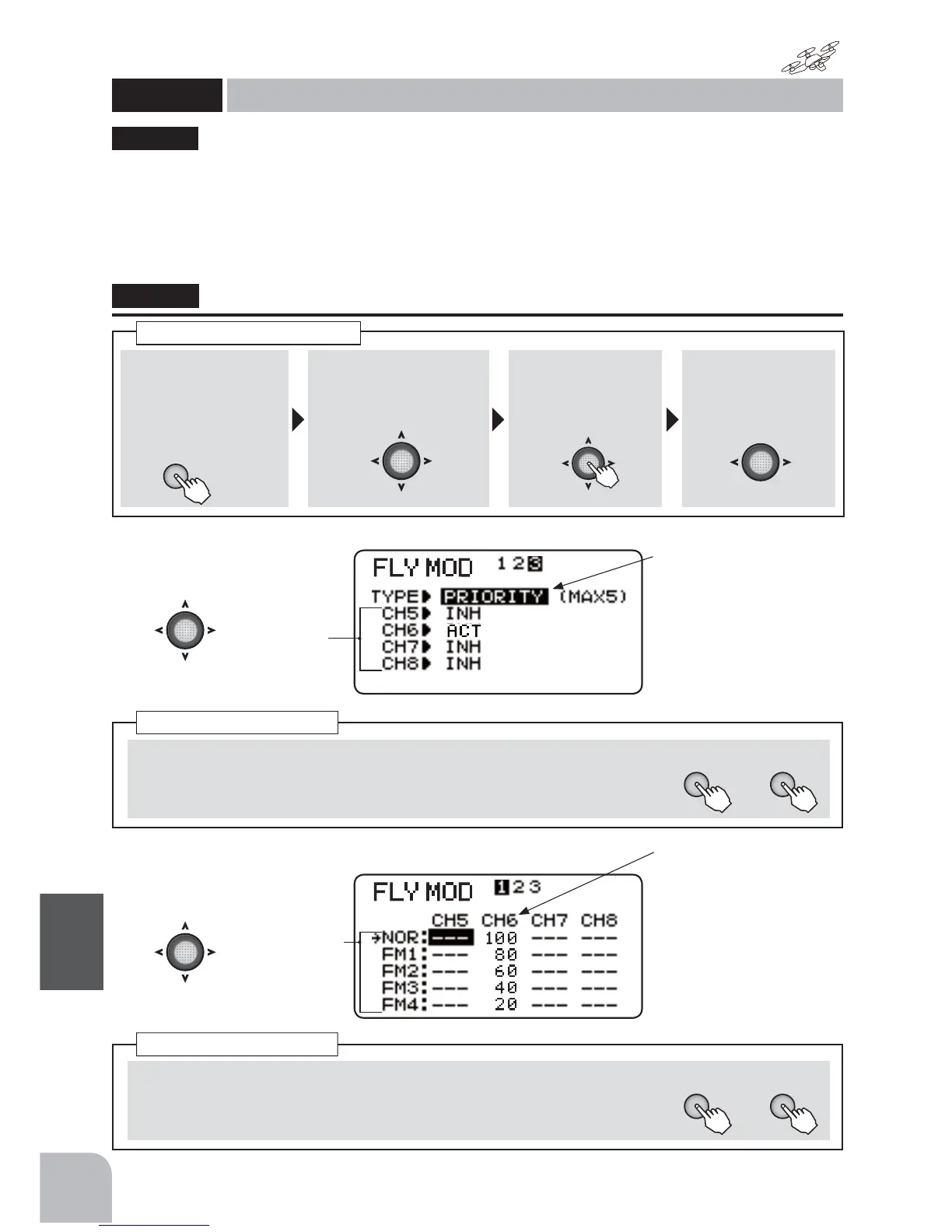■ Typeselection
Changethetypebypressingthe+keyor‒keyatthetypeselectionitem.
Range:PRIORITYorMATRIX
■ Typeselection
Selectthe"RATE"itemandthenadjusttheratebypressingthe
+keyor‒key.
This flight mode is used for controlling the
multi-copter connected to 6-8CH.
5-9 can be changed to a flight mode by the
chosen 2 switches. It's used in case of a controller
of a multicopter of the type to which the flight
mode can be changed.
FLYMOD
Flightmode
(MULTICOPT)
TYPE
RATE
● Selectthechan-
nelusedfora
flightmode.
● Selecttheflight
modetochange
therate.
● Whennotusingchannelse-
lectINH.ThedisplayofACT
isshownwhenactiveandas-
signedtoachannel.
● Selectthesettingitem
withtheJogkey.
● Selectthesettingitem
withtheJogkey.
+ −
or
+ −
or
● 5flightmodescanbe
settoPRIORITYtype.9
flightmodescanbeset
toMATRIXtype.
● Themodechangerate
ofthemulticoptercon-
trolbox(CH6use)
Page3
Page1