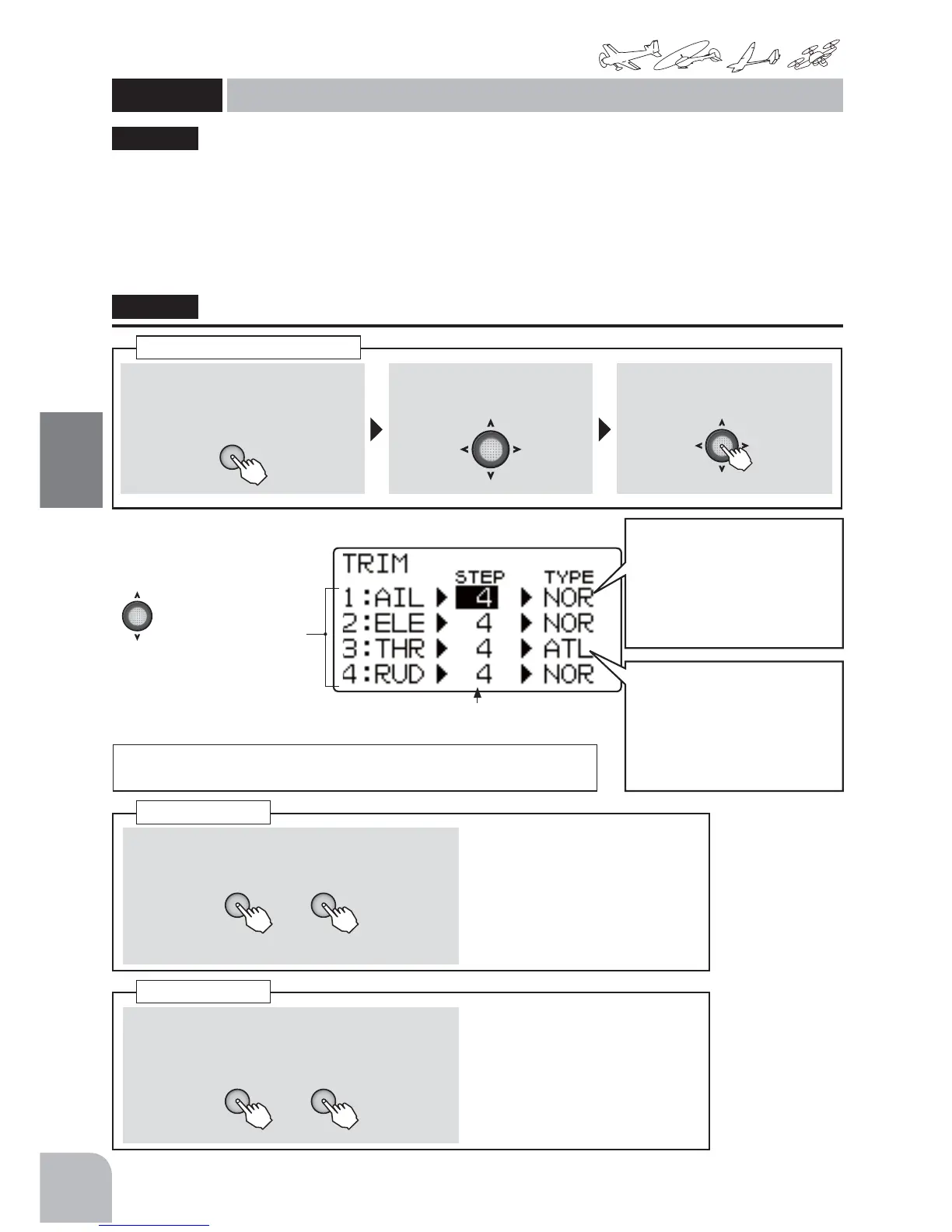62
Commonfunction
Function
Method
①Callthemenuscreenfromthe
homescreenbypressingthe+key
for1second.
+
② Select
fromthemenuwiththeJog
key.
③Openthesettingscreenby
pressingtheJogkey.
(1second)
Callingthesettingscreen
① SelectthetrimyouwanttosetfromtheSTEPitem
andsetthestepsizebypressingthe+keyor‒key.
+ −
or
Range:1-40
Default:4
● Whenyouwanttoreturnthe
setvaluetotheinitialvalue,
pressthe+keyand‒keysi-
multaneously.
① SelectthetrimyouwanttosetfromtheTYPEitem
andsetthetrimtypebypressingthe+keyor‒
key.
+ −
or
Range:NOR,
CNT(BesidesTHR),
ATL(THR)
Trimstep
Trimtype
TrimType
The amount of trim change trim type can be
FKDQJHGEHWZHHQ125QRUPDO$7/DQG&17
(center) according to the trim application.
TrimStep
The amount of trim change per step can be
changed between 1 and 40 according to the aircraft
capacity and trim application.
Set it to match the application. With ordinary
● Forexample,whenthestepsizeistheinitialvalue(4),trimmovementfrom
centertoendis30steps.Ifthestepsizeismade40,thetrimmoves3steps.
"TRIM"
Trimstep
● Selecttheitemwiththe
Jogkey.
(Trimsteprate)
TRIM
Trimreset / Trimstep
(Common)
TRIM(BesidesTHR)NOR ⇔ CNT
CNT:Withthecentertrimfeature,
trimadjustmentshavenoef-
fectonthemaximumservo
travel.Thispreventsthelink-
agesfrombindingwhenad-
justmentsaremade.
THRTRIMATL ⇔ NOR
ATL:WiththeATLtrimfeature,
trimadjustmentshavenoef-
fectonthehighthrottle.This
preventsthelinkagesfrom
bindingwhenadjustments
aremade.
aircraft, a setting of about 2 to 10 should be fine.
,QLWLDOYDOXH
