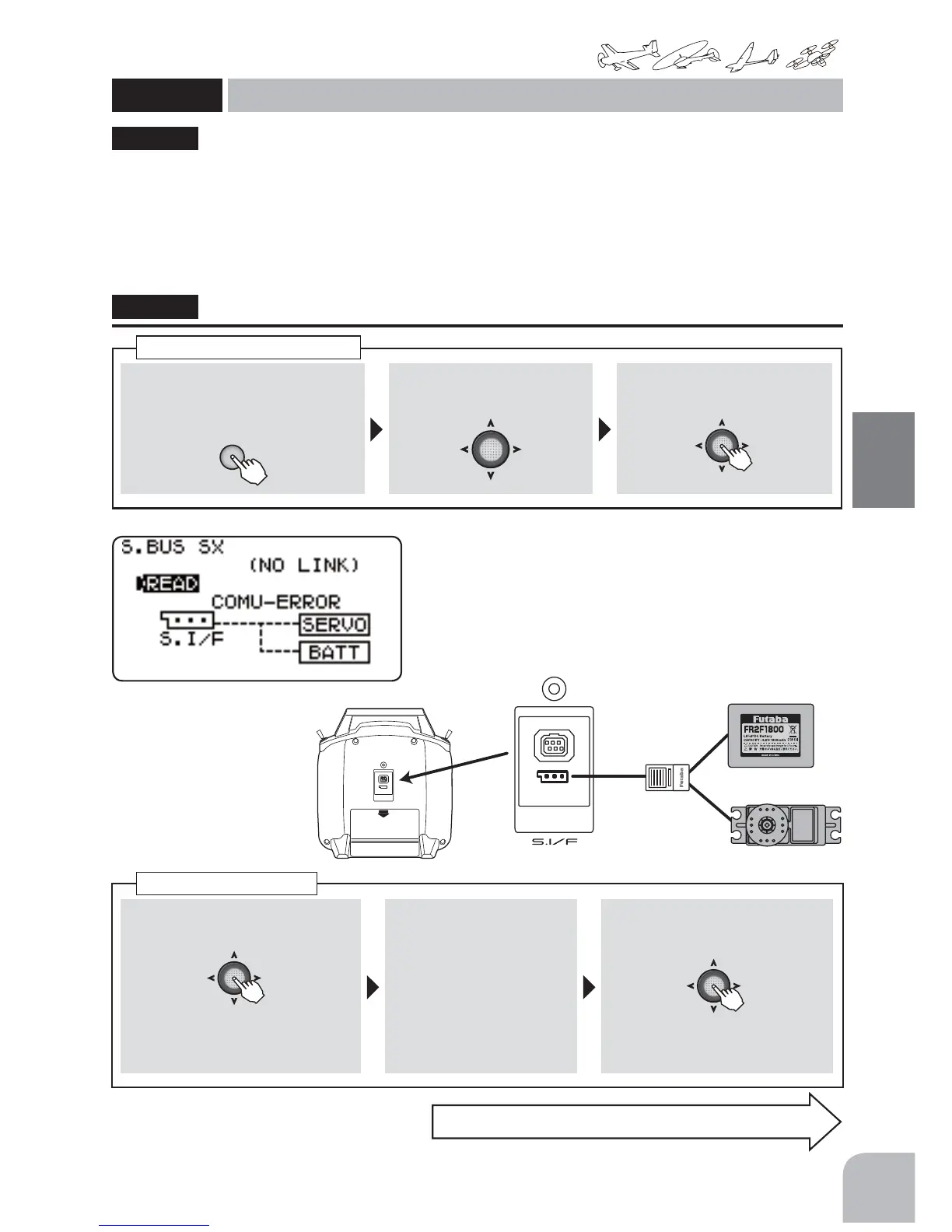93
Commonfunction
Function
Method
①Callthemenuscreenfromthe
homescreenbypressingthe+key
for1second.
+
② Select
fromthemenuwiththeJog
key.
③Openthesettingscreenby
pressingtheJogkey.
(1second)
Callingthesettingscreen
⑤ "READ"ischosenbyJogkey,Press
theJogkeyfor1second.
⑥READiscompletedand
theiteminwhichdataof
S.BUSservoandasetup
arepossibleisdisplayed.
*"COMU-ERROR":
ItisfailureofREAD.Checka
servoandconnection.
⑦S.BUSservoissetup.
⑧ "WRITE"ischosenandJogkey
ispressedfor1second.
Thewritingisdonewhen"Com-
plete"isshown.
S.BUSServosetting
S.BUS
S.BUSservolink
(Common)
$Q6%86VHUYRFDQPHPRUL]HWKHFKDQQHO
and various settings you input. Servo setting can
be performed on the T6K screen by wiring the
VHUYRDVVKRZQLQWKH¿JXUH
:LWKVRPH6%86VHUYRVWKHUHDUHVRPHIXQFWLRQVZLWK
FDQQRWEHXVHG,IDIXQFWLRQFDQQRWEHXVHGWKHGLVSOD\
screen will change. (Only the function which can be used by
a servo is displayed.)
$IWHUUHDGLQJFRPSOHWLRQZLWKFRQQHFWLRQRIWKHDERYH¿JXUH
if a stick is moved, the test of operation of the servo can be
operated and carried out.
"S.BUS"
HUB
T6K
Receiverbattery
S.BUS/
S.BUS2Servo
NextpageS.BUSservofunction
④ConnectaS.BUSservoto
setup.