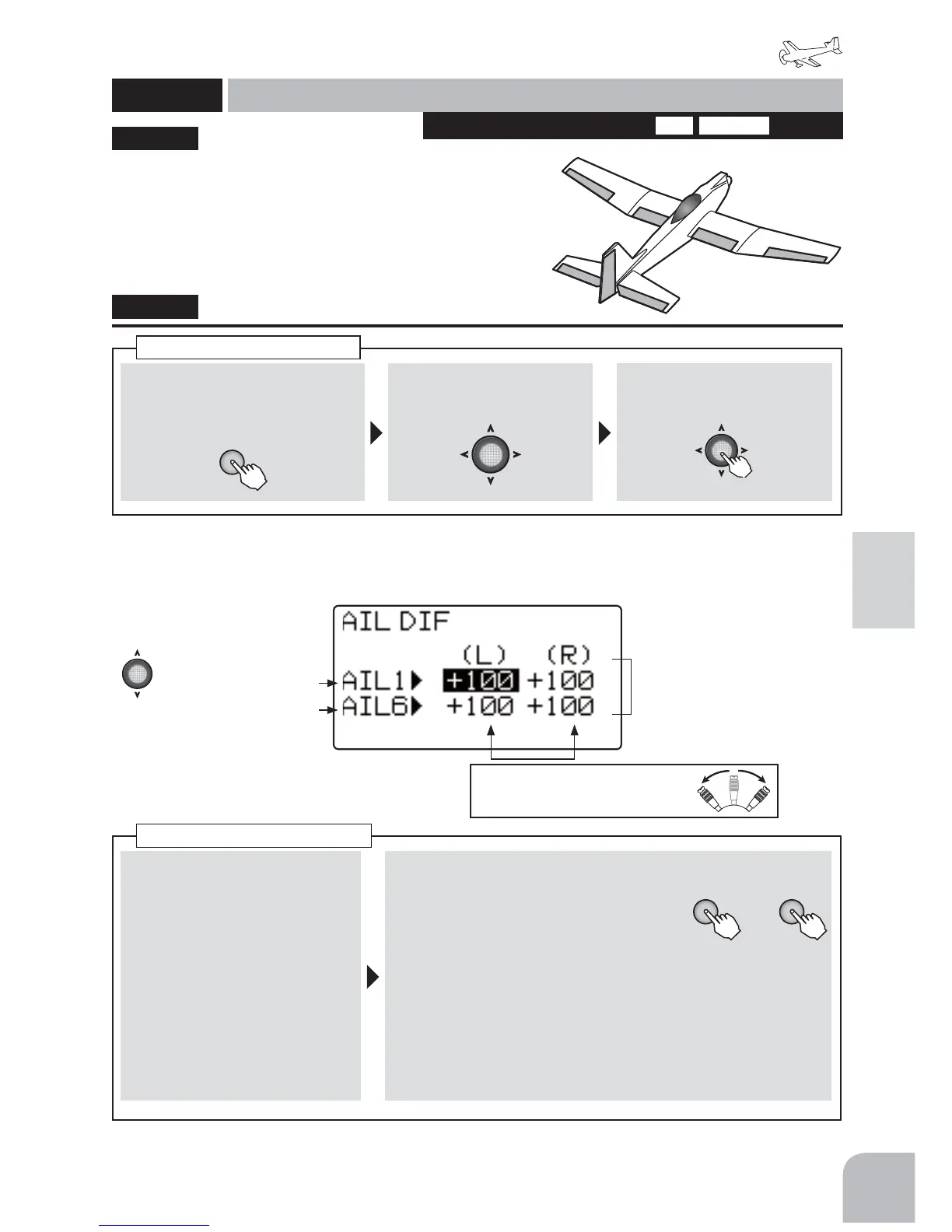111
Airplane
Function
Method
①Callthemenuscreenfromthe
homescreenbypressingthe+
keyfor1second.
+
② Select
fromthemenuwiththe
Jogkey.
③Openthesettingscreenby
pressingtheJogkey.
(1second)
Callingthesettingscreen
1AIL 2AIL1AIL1FLP 2AIL1FLP ELEVONWINGTYPE
"AILDIF"
AILDIF
Ailerondifferential
(AIRPLANE)
■Activatingthefunction
①Selectthe"2AIL"or"2AIL1FLP"
byWINGtype(MDLTYP).
■ Aileronrate
+ −
or
②Selectthe"AIL1"itemandmovethe
aileronsticktotheleftandrightand
adjustthetravelofeachservoby
pressingthe+keyor‒key.
Range:-120to+120%
Default:+100%
● Whenyouwanttoreturntotheinitialvalue,pressthe+key
and‒keysimultaneously.However,whenthepolarityis
changedonlythenumberreturnstotheinitialvalue.
(Adjustthe"AIL6"iteminthesamewayas② .)
AileronDifferential
Aileron1(CH1)rate
Aileron6(CH6)rate
(Aileron)
L:AileronstickLeftsiderate
R:AileronstickRightsiderate
● Selectthesettingitemwith
theJogkey.
CH1
CH6
The left and right aileron differential can be
adjusted independently. This function is restricted
to 2 servo aileron.
SelecttheLeft/Rightwiththe
aileronstick.