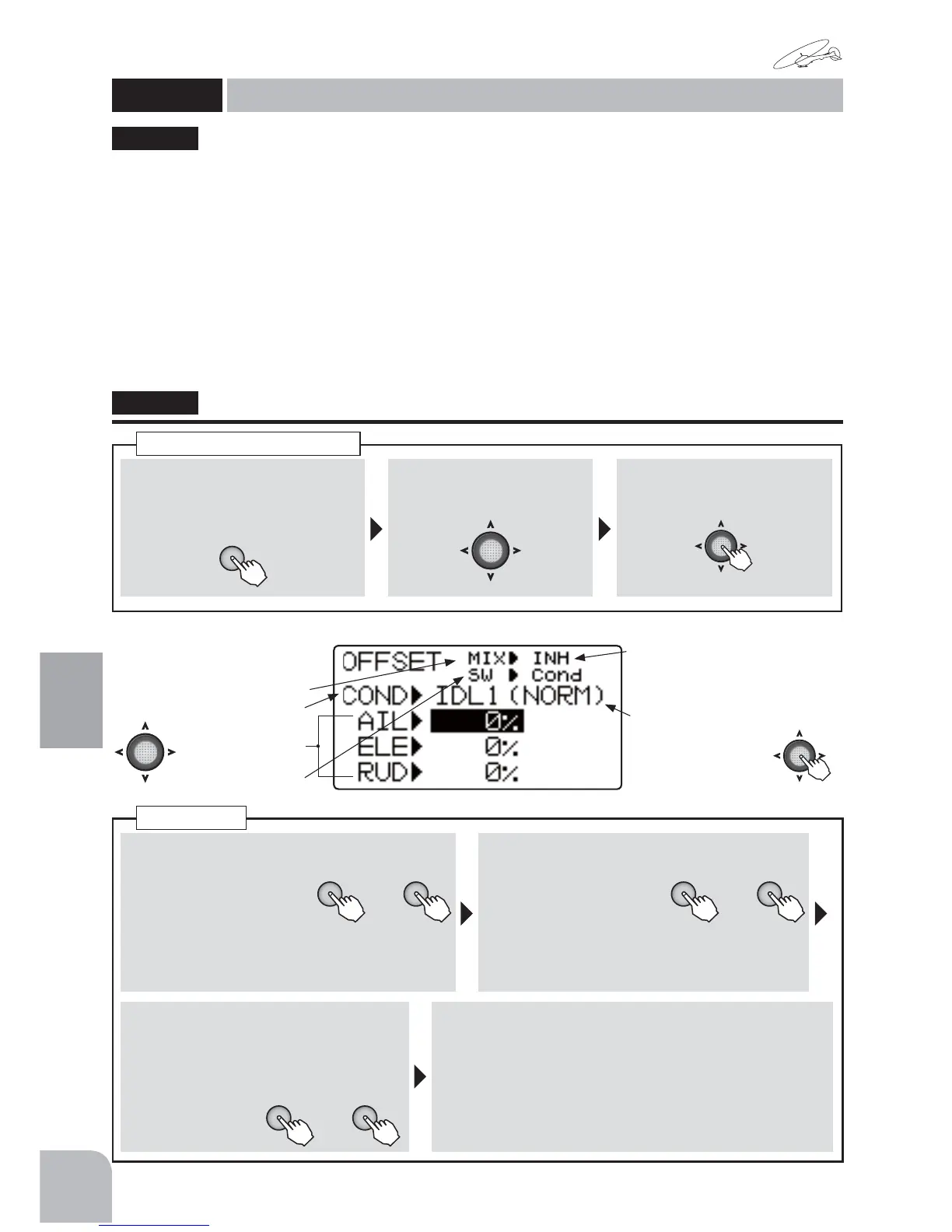126
Helicopter
Function
Method
①Callthemenuscreenfromthe
homescreenbypressingthe+
keyfor1second.
+
② Select
fromthemenuwiththe
Jogkey.
③Openthesettingscreenby
pressingtheJogkey.
(1second)
Callingthesettingscreen
If this trim offset function is used, independent
trim adjustments can be made during hovering and
in the air. This function can offset the ailerons,
elevators, and rudder neutral position by linking
to the set switch or condition. A habit that tends
to appear from the standpoint of helicopter
characteristics when flying at high speed is
possible. This function can correct this habit.
ŏ)RUDFORFNZLVHURWDWLRQURWRUVLQFHWKHKHOLFRSWHU
WLOWVWRWKHULJKWGXULQJÁLJKWXVHWKHRIIVHWIXQFWLRQ
WRVHWWKHVZDVKSODWHVRWKDWWKHKHOLFRSWHUWLOWV
WRWKHOHIW6LQFHWKHGLUHFWLRQRIWKHHOHYDWRUVLV
GLIIHUHQWGHSHQGLQJRQDGMXVWPHQWRIWKHDLUFUDIW
GHFLGHWKHVHWWLQJGLUHFWLRQDIWHUÁLJKW:KHQWKH
J\URLVXVHGLQWKH$9&6PRGHDWWKHUXGGHUHWF
WKHRIIVHWUDWHLVPDGHLQLWLDOVHWWLQJWRPDNH
FRUUHFWLRQVDWWKHJ\URVLGH
ŏ:KHQWKHVZLWFKZDVVHOHFWHGRIIVHWV\VWHPFDQ
EHVHWIRUDSRVLWLRQVZLWFKDQGRIIVHWV\VWHPV
FDQEHVHWIRUDSRVLWLRQVZLWFK/LQNLQJWR
FRQGLWLRQV,'/
,
,
+2/'LVDOVRSRVVLEOH
ŏ:KHQWKHRIIVHWIXQFWLRQLVRQGDWDDGMXVWPHQWLV
SRVVLEOHHYHQE\GLJLWDOWULP7KHWULPDGMXVWHGUDWH
LVLQSXWLQWKHDLU:KHQWKHRIIVHWIXQFWLRQLV21
WKHLQLWLDOVFUHHQWULPGLVSOD\LVOLQNHG
"OFFSET"
OFFSET
Trimoffset
(HELICOPTER)
■ Activatingthefunction
+ −
or
① Selectthe"MIX"item
andthenselectthe
"ON"or"OFF"by
pressingthe+keyor‒
key.
● Whenyoudonotuseafunction,settothe
"INH"side.
■ Switchselection
+ −
or
② Selectthe"SW"item
andthenselectthe
switchbypressingthe
+keyor‒key.
Range:Cond,SwA-SwD
■ Switchdirectionandcondition
selection
③ Selecttheswitchdirectionand
conditionyouwanttosetattheswitch
directionand
conditionitems.
■ Offsetrate
④Selectthe"RATE"itemandthenadjusttheoffsetrate
bypressingthe+keyor‒key.
Range:-120to+120%
Default:0%
● Whenyouwanttoreturnthesetvaluetotheinitial
value,pressthe+keyand‒keysimultaneously.
Trimoffset
● Selectthesettingitemwith
theJogkey.
Activatingthefunction
Switchdirection,
Selectionofcondition
Offsetrate
Switchselection
● WhennotusingthisFunction
selectINH.ThedisplayofOn/Offis
shownwhenactiveandassigned
toaswitch.
(Presentcondition)
●When"Cond"ischosen,
ifJogkeyispushedfor
1second,itwillchange
toeachcondition
settingscreen.
+ −
or