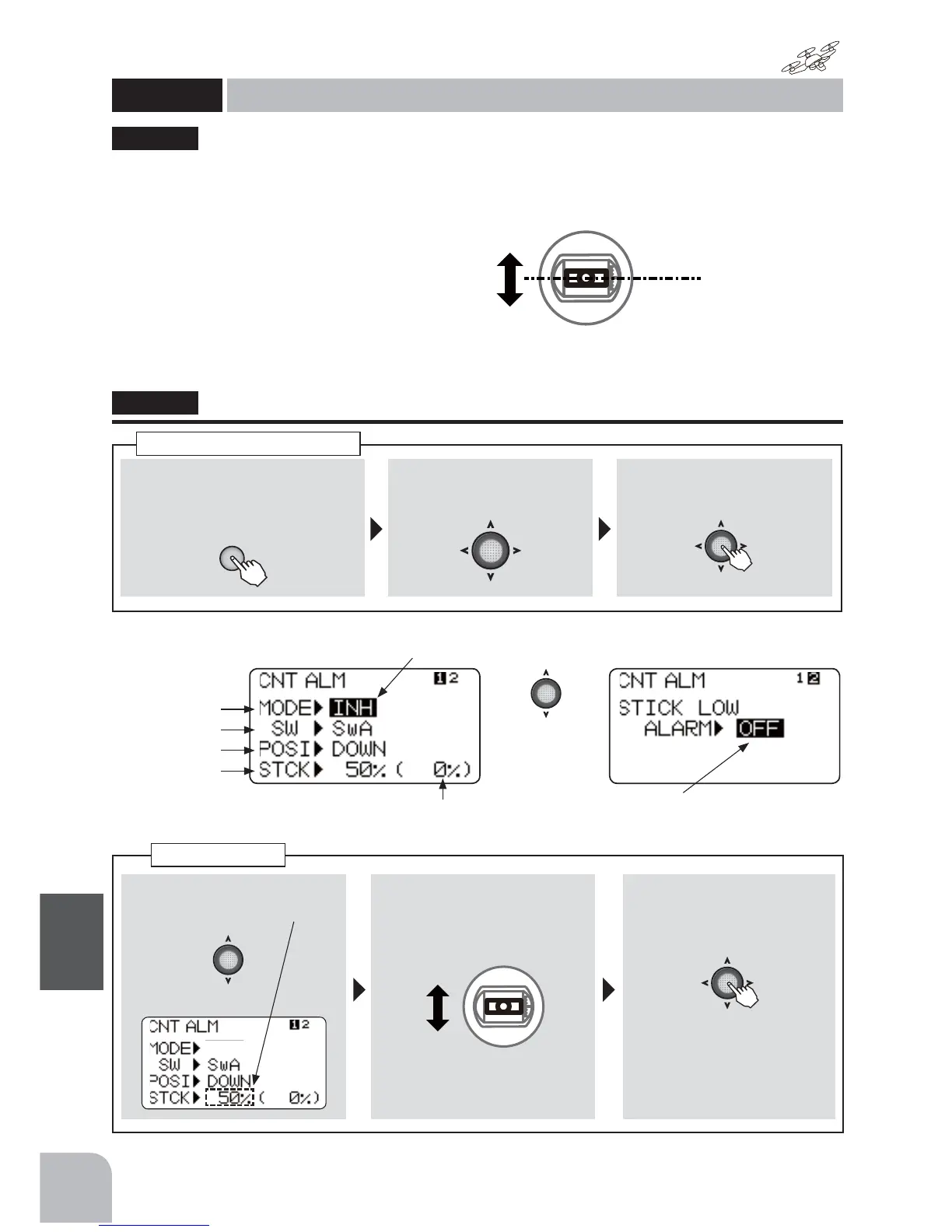160
Multicopter
Function
Method
①Callthemenuscreenfromthe
homescreenbypressingthe+
keyfor1second.
+
②Select
fromthemenuwiththe
Jogkey.
③Openthesettingscreenby
pressingtheJogkey.
(1second)
Callingthesettingscreen
Beepsounds
WhentheTHRstick
issettothe
specifiedposition.
INH ⇔ ON/OFF
Switchselsction
Switchdirection
Stickposition
● WhenINHisselected,thefunctioncannotbeused.When
ONorOFFisselected,thefunctionisactivated.ONandOFF
changesarelinkedtotheswitch.
● Thisisathrottlestickpositionalarm.
Whenathrottlestickwasbesidestheslowposition
andatransmitterwasturnedon.→ Alarmstart
● The numberinparenthesisis
thecurrentthrottlestickposi-
tion.
①Stickpositionischosenby
Jogkey.
②Setthethrottlesticktothe
positionatwhichyouwant
togeneratethealarm.
③WhentheJogkeyisheld
downthealarmsoundsat
thatposition.
Memorizethepositionat
whichthebeepistosound.
THRStick
Positionsetting
$QDODUPVLQJOHEHHSFDQEHVRXQGHGDWWKHVSHFL¿HGWKURWWOHVWLFNSRVLWLRQ
ŏ$ODUPIXQFWLRQ212))FDQEHVHWE\VZLWFK
"CNTALM"
CNTALM
Centeralarm
(MULTICOPT)
● Selectthe
itemwiththe
Jogkey.
OFF