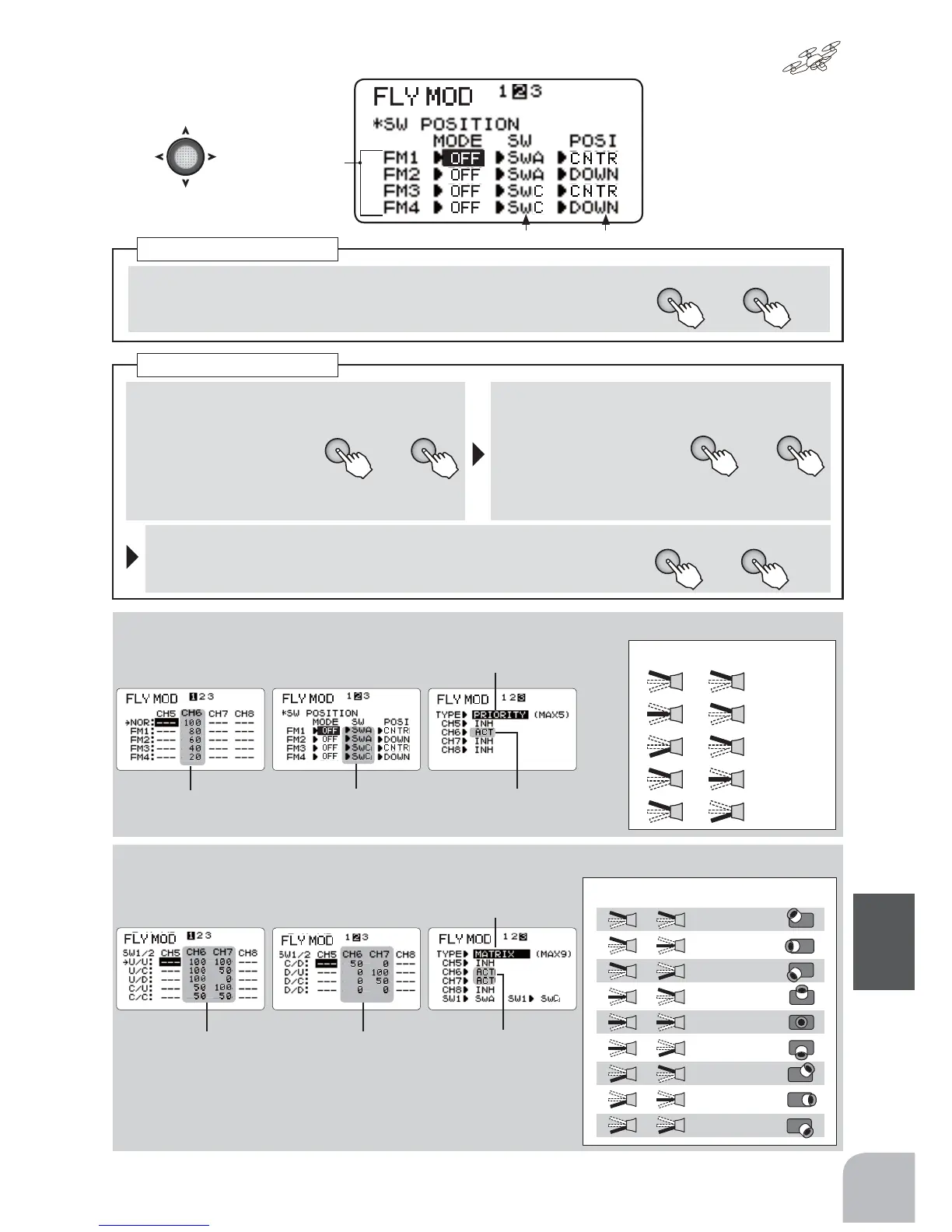159
Multicopter
■ Typeselection
Selectthe"RATE"itemandthenadjusttheratebypressingthe
+keyor‒key.
RATE
SWITCH
● Flightmode
● Selectthesettingitem
withtheJogkey.
+ −
or
Page2
①Selectthe"MODE"
itemandthenselect
the"OFF"bypressing
the+keyor‒key.
+ −
or
● Whenyoudonotuseafunction,settothe
"INH"side.
■ Activatingthefunction
Switchselsction Switchpostion
■ Switchselection
■ Switchpostion
+ −
or
②Changetheswitchby
pressingthe+keyor
‒keyattheswitchse-
lectionitem.
Range:SwA-SwD
③ Selectthe"POSI"itemandthenselectthepositionbypressing
the+keyor‒key.
+ −
or
◆ PRIORITYTYPEe.g.Setting5flightmodesinMultiCopterModelType
◆ MATRIXTYPEe.g.SettingupthetransmittertooperatethetiltofacamerausingswitchesAandC
Themodechangerate
ofthemulticopter
controlbox(CH6use)
Cameratilt
controlrate
Cameratilt
controlrate
ActivatingCH6andCH7
allowsthefunctionsto
controlthecameraangle.
CH6setstheoption
tochangemodes.
[PRIORITY]isselect
by3pages.
[MATRIX]isselect
by3pages.
Flightmode
changeswitch
SWA SWC FlightMode
Normal
F-Mode1
F-Mode2
F-Mode3
F-Mode4
SWA SWC
CAMERAServoRate
100 100
100 50
100 0
50 100
50 50
CH6 CH7
50 0
0 100
050
00