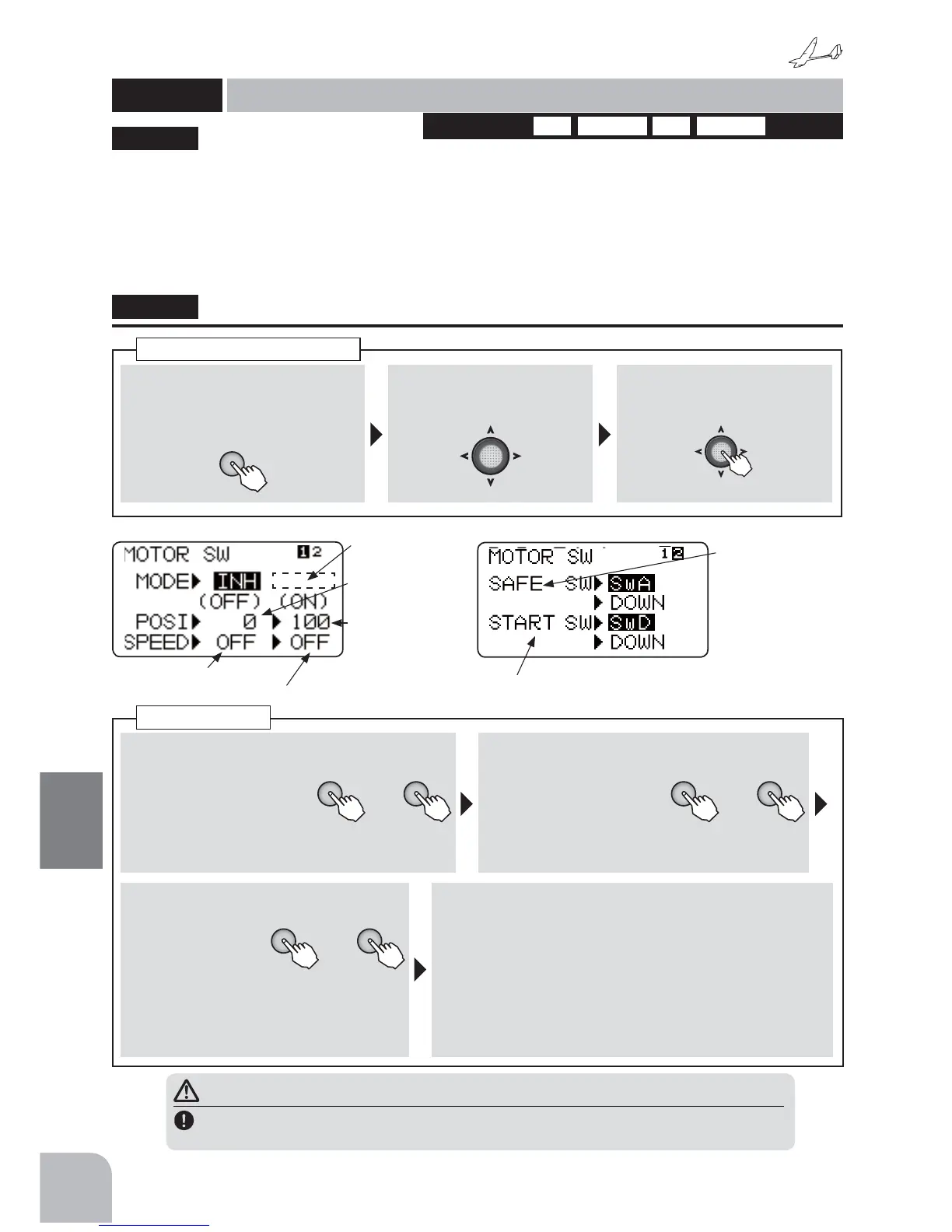146
Glider
Function
Method
①Callthemenuscreenfromthe
homescreenbypressingthe+
keyfor1second.
+
② Select
fromthemenuwiththe
Jogkey.
③Openthesettingscreenby
pressingtheJogkey.
(1second)
Callingthesettingscreen
1AIL 2AIL1AIL1FLP 2AIL1FLP 2AIL2FLPWINGTYPE
● OFF-position
(0%:OFF)
● ON-position
(100%:High)
This function sets the operating motor when the
EP glider with motor is started by switch. The oper-
ating speed can individually set in 2 ranges of high
from slow and slow from high. If you do motor
control with a throttle stick, you should set this
function to INH.
ŏ)RUVDIHW\WKH212))VZLWFKRIWKHDLUFUDIWLWVHOI
FDQEHVHW
ŏ,IDWUDQVPLWWHUSRZHUVXSSO\LVVZLWFKHGRQZKLOH
WKHPRWRU6:KDVEHHQ21WKHZDUQLQJZLOO
RSHUDWH%HVXUHWRVZLWFKRQDSRZHUVXSSO\ZLWK
WKHPRWRUVWDUWVZLWFK2))
"MOTSW"
MOTSW
Motorswitch
(GLIDER)
■ Activatingthefunction
+ −
or
①Selectthe"MODE"item
andthenselectthe
"OFF"bypressingthe
+keyor‒key.
● Whenyoudonotuseafunction,settothe
"INH"side.
■ Switchselection
+ −
or
②Changetheswitchby
pressingthe+keyor
‒keyattheswitchse-
lectionitem.
Range:SwA-SwD
■ Switchdirection
+ −
or
③ Selectthe
"DOWN"item
andthenselect
thepositionby
pressingthe+keyor‒key.
● 2PSW:UP,DOWN
● 3PSW:UP,UP&D,UP&C,CNTR,
C&DN,DOWN
■ Speedsetting
④Select"SPEED"nextto(OFF)and(ON)byJogkey.
Range:OFF,1-10(moreslowly)
●
(ON)
istheaccelerationspeedsetting.
●
(OFF)
isthedecelerationspeedsetting.
Motor
● StartSW
● Acceleratingspeedsetting
● Deceleratingspeedsetting
● Ifthissafetyswitch
isnotON,themo-
torwillnotstart
evenifthestarter
switchisturnedon.
In"NULL",asafe
functiondoesnot
work.
● Presentmotorcon-
trolposition
DANGER
Always remove the propeller from the motor during setting and at operation checks.
Ŷ7KHUHLVWKHGDQJHURIWKHSURSHOOHUVSLQQLQJXQH[SHFWHGO\DQGFDXVLQJDVHULRXVLQMXU\