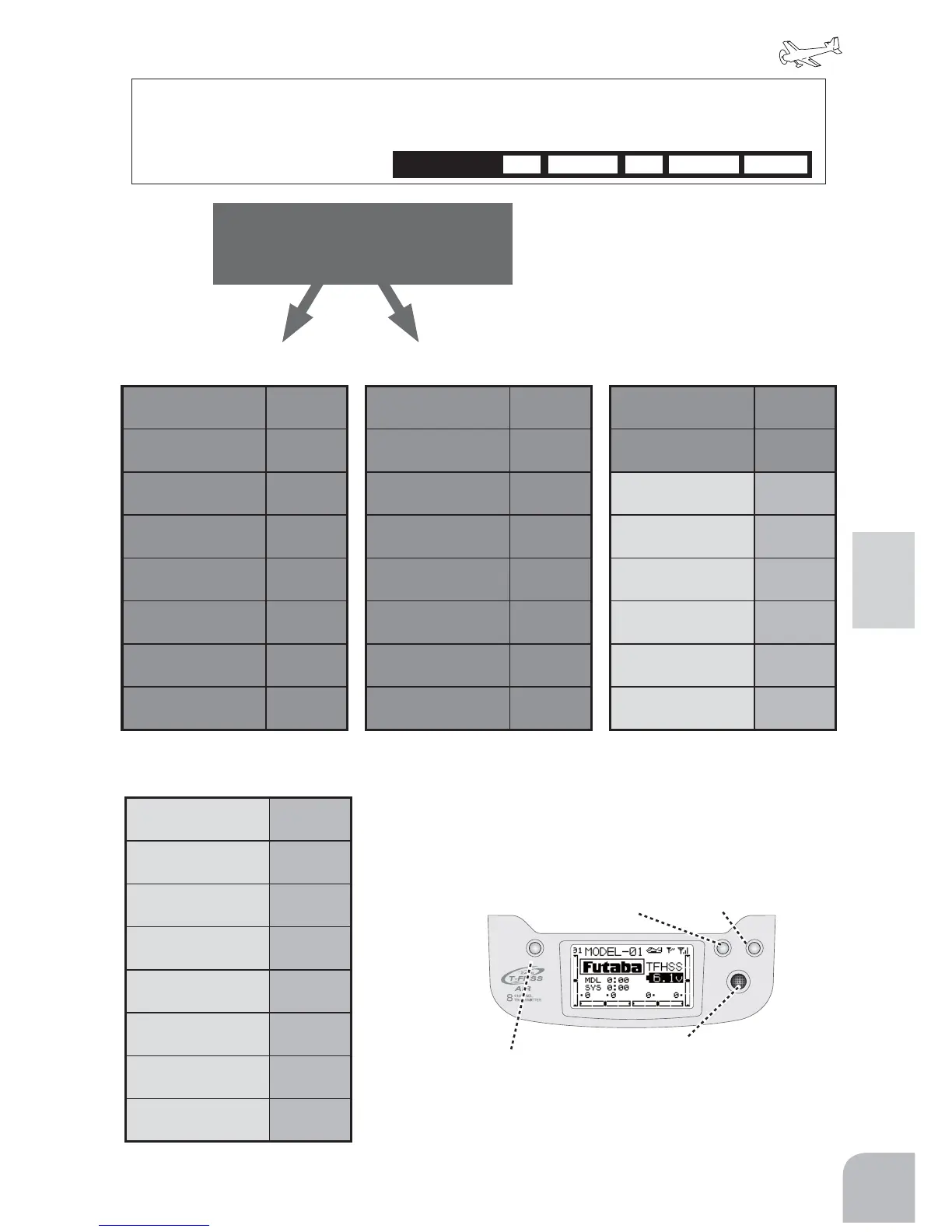103
Airplane
■ Function
key / LCD
●Jogkey
●−key●+key
●
ENDkey
Referto"CommonFunctions"
previouslydescribedfora
descriptionofthisfunction.
MDLSEL
P.52
MDLTYP
P.55
MDLNAM
P.57
F/S
P.59
EPOINT
P.61
TRIM
P.62
SUBTRM
P.63
REVERS
P.64
PRMTR
P.65
P.MIX
P.70
AUXCH
P.73
SERVO
P.74
TLMTRY
P.75
SENSOR
P.91
S.BUS
P.93
MTRANS
P.96
TIMER
P.97
TRAINER
P.100
THRCUT
P.104
DREXP
P.106
THRCRV
P.108
IDLDWN
P.109
GYRO
P.110
AILDIF
P.111
VTAIL
P.112
CAMBER
P.113
AIRBRK
P.114
EL → FLP
P.116
FLP → EL
P.117
ELEVON
P.118
◆ MENU1/4 ◆ MENU2/4 ◆ MENU3/4
◆ MENU4/4
■ ThemenuitemscanbechangedaccordingtotheWINGtype.Forexample,if
WINGtypeis1AIL,sincetheitemblinks,referenceonlytheitemoftheWING
typeused.
RelevantWINGtypedisplay →
1AIL 2AIL1AIL1FLP 2AIL1FLP ELEVONWINGTYPE