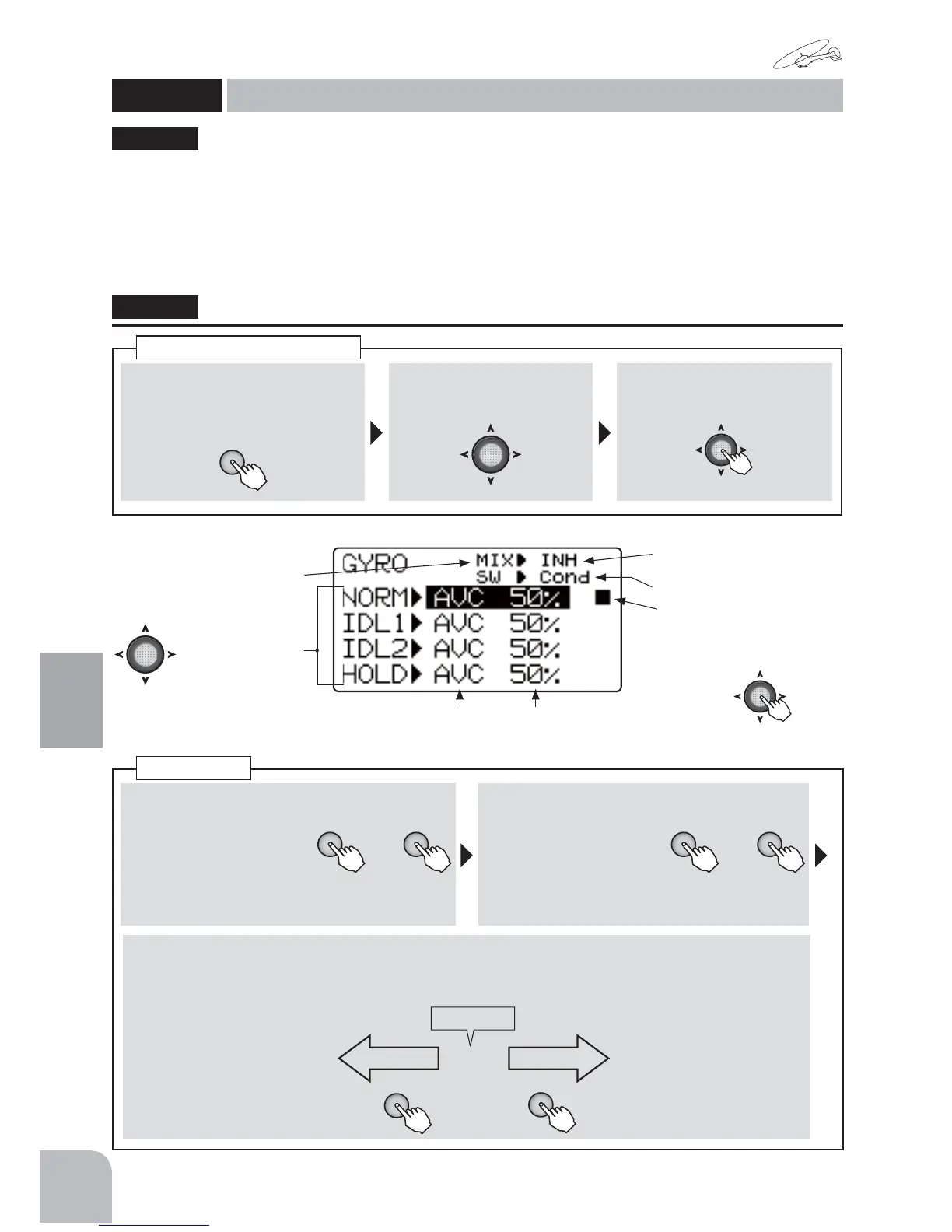128
Helicopter
Function
Method
①Callthemenuscreenfromthe
homescreenbypressingthe+
keyfor1second.
+
② Select
fromthemenuwiththe
Jogkey.
③Openthesettingscreenby
pressingtheJogkey.
(1second)
Callingthesettingscreen
This mixing adjusts the gyro sensitivity from the
transmitter. The AVCS gyro (AVC mode) or normal
gyro (NOR mode) can be selected.
ŏ7KHJDLQFDQEHOLQNHGWRWKHFRQGLWLRQ&RQGRU
DQDUELWUDU\VZLWFKDQGVHW
ŏ:KHQWKH*<PRGHZDVVHOHFWHG$9&RU125
LVGLVSOD\HGDWWKHJDLQVHWWLQJYDOXH
ŏ7KHVHQVLWLYLW\VHWWLQJFKDQQHOFDQEHVHOHFWHG
ŏ7.RQO\FKDQQHOJDLQFRQWURO
ŏD[HVJ\URRIJDLQFDQWEHFRQWUROOHG
LQGHSHQGHQWO\
"GYRO"
GYRO
Gyrosensor
(HELICOPTER)
■ Activatingthefunction
+ −
or
①Selectthe"MIX"item
andthenselectthe
"ON"bypressingthe+
keyor‒key.
● Whenyoudonotuseafunction,settothe
"INH"side.
■ Gainswitchselection
+ −
or
②Selectthe"SW"item
andthenselectthe
switchbypressingthe
+keyor‒key.
Range:Cond,SwA-SwD
Gyrosetup
Activatingthefunction
Condition
● Whennotusingthisfunction,
selectINH.
Gainswitchselection
(Presentswitchposition)
● Switchestothegainsetting
screenofeachcondition
whentheJogkeyispressed.
● Selectthesettingitem
withtheJogkey.
(Gyrotype) (GyroGainset)
●WhenaFutabaGYgyroisused,gyrotype"GY"isselected.Thisswitchesthegyrogainsetting
itemtothemodeandgaindirectreadingdisplay.
AVC100% NOR100%
0%
AVCS Normal
+
−
Whena+ keyis
pressed,gainofthe
AVCSsideisUP.
Whena− keyis
pressed,gainofthe
NormalsideisUP.
GAIN=OFF
■ Gyromodeandgainsetting
③WhenchoosingCond.→ Setamodeandgaineveryeachcondition.
WhenchoosingSwitch → UP,CNT,DWN,showstheswitchposition.Settherespectiveposition-
algainandmode.