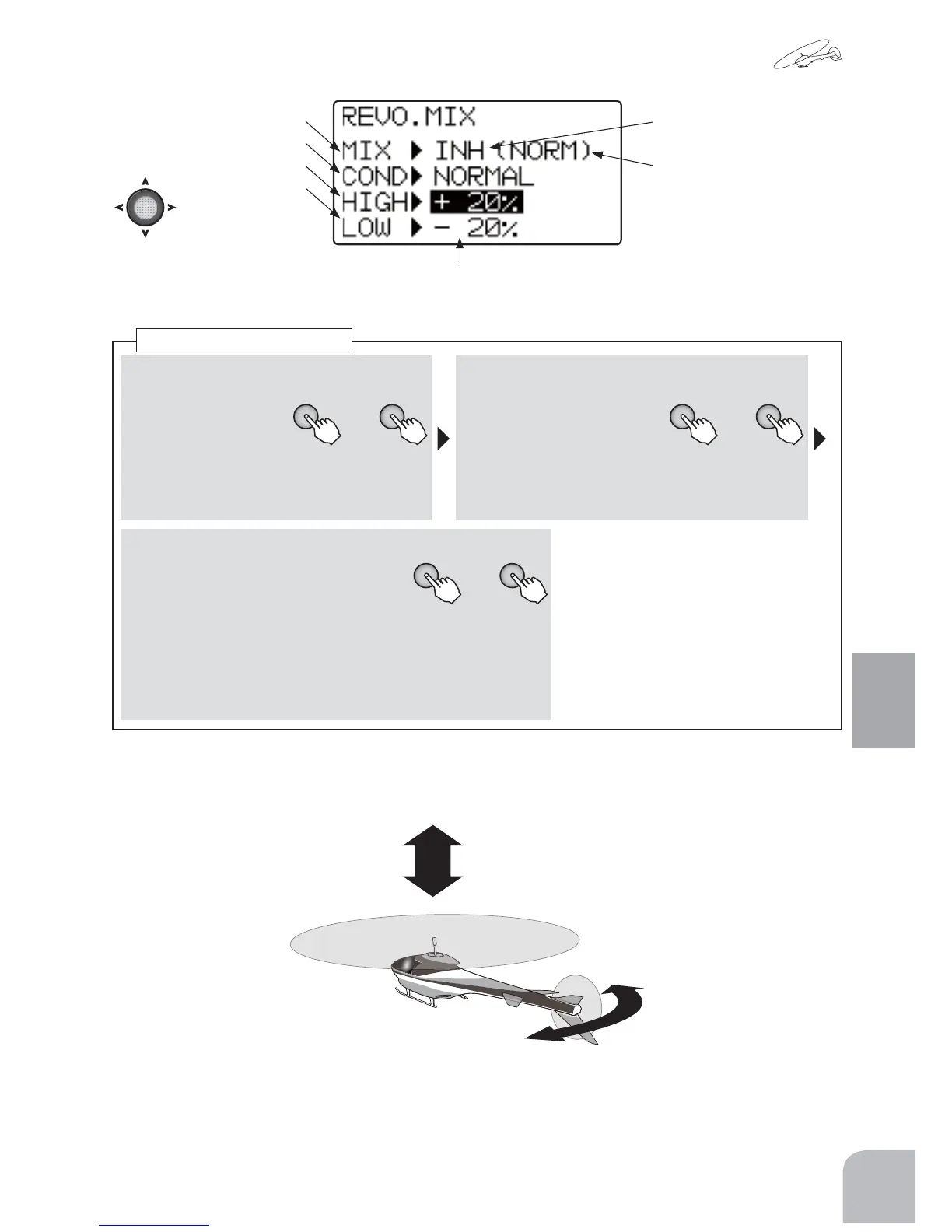137
Helicopter
■ Activatingthefunction
+ −
or
①Selectthe"MIX"
itemandthenselect
the"ON"bypress-
ingthe+keyor‒
key.
● Whenyoudonotuseafunction,setto
the"INH"side.
■ Selectionofcondition
+ −
or
②Selectthe"COND"item
andselectionofcondition
bypressingthe+keyor‒
key.
Range:NORM,IDL1/2
■ Setupofrate
+ −
or
③
Selecteachfunctionitemof"HI"or
"LO"andsettheratebypressingthe
+keyor‒key.
Range:-100to+100%
Default(NORM):-20%(LOW)+20%(HIGH)
Default(IDL1/2):0%(LOW)0%(HIGH)
● Whenyouwanttoreturnthesetvaluetotheinitialvalue,
pressthe+keyand‒keysimultaneously.
Pitch → Ruddermixing
Activatingthefunction
Selectionofcondition
HighsideSetupofrate
LowsideSetupofrate
● Whennotusingthisfunction,
selectINH.
(presentswitchposition)
● Selectthesettingitem
withtheJogkey.
(Rate)