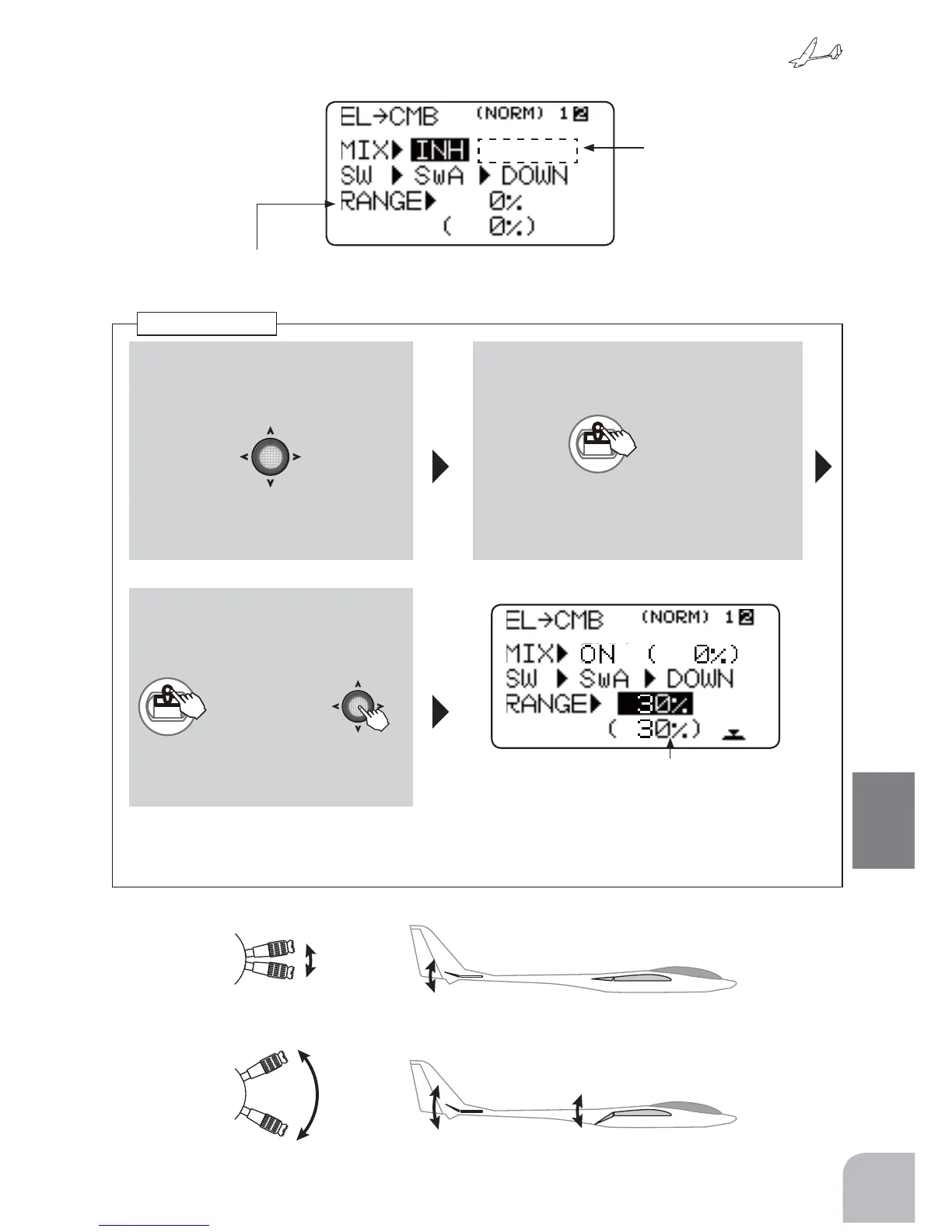153
Glider
● Settingthatinhibitscambermixingneartheelevatorcenterposition.Settingso
thatcambermixingisperformedonlywhentheelevatorswereoperatedgreatly
ispossible.
RANGEsetting
■ Settingstate
①Selectthe"0%"itemnextto
RANGEwiththeJogkey.
Canbeeitherupordown.Whenset
todown,theupsideisalsosetbythe
sameamount.
Whenelevatoroperationexceedstherange,
thestickpositionisdisplayedandmixingisper-
formed.
● WhenaRANGEnumberisselectedandthe
Jogkeyispressedfor1second,RANGEisre-
setto0%andnormalmixingisperformed.
■ Tosettingvalue
②Movetheelevatorsticktothepositionyou
wantoperationtobegin.
■ Setvaluememorization
③PresstheJogkeyfor1second.
Holdthestickin
position.
● WhenMIXissettoACT,the
amountofMIX(s)accordingto
stickoperationisdisplayed.
ElevatorOperation
Onlyanelevatormovesincaseofalittleoperation.
Elevatorandflapmoveincaseofbigoperation.
● UseexampleofRANGE
[ELE → Camber2page]