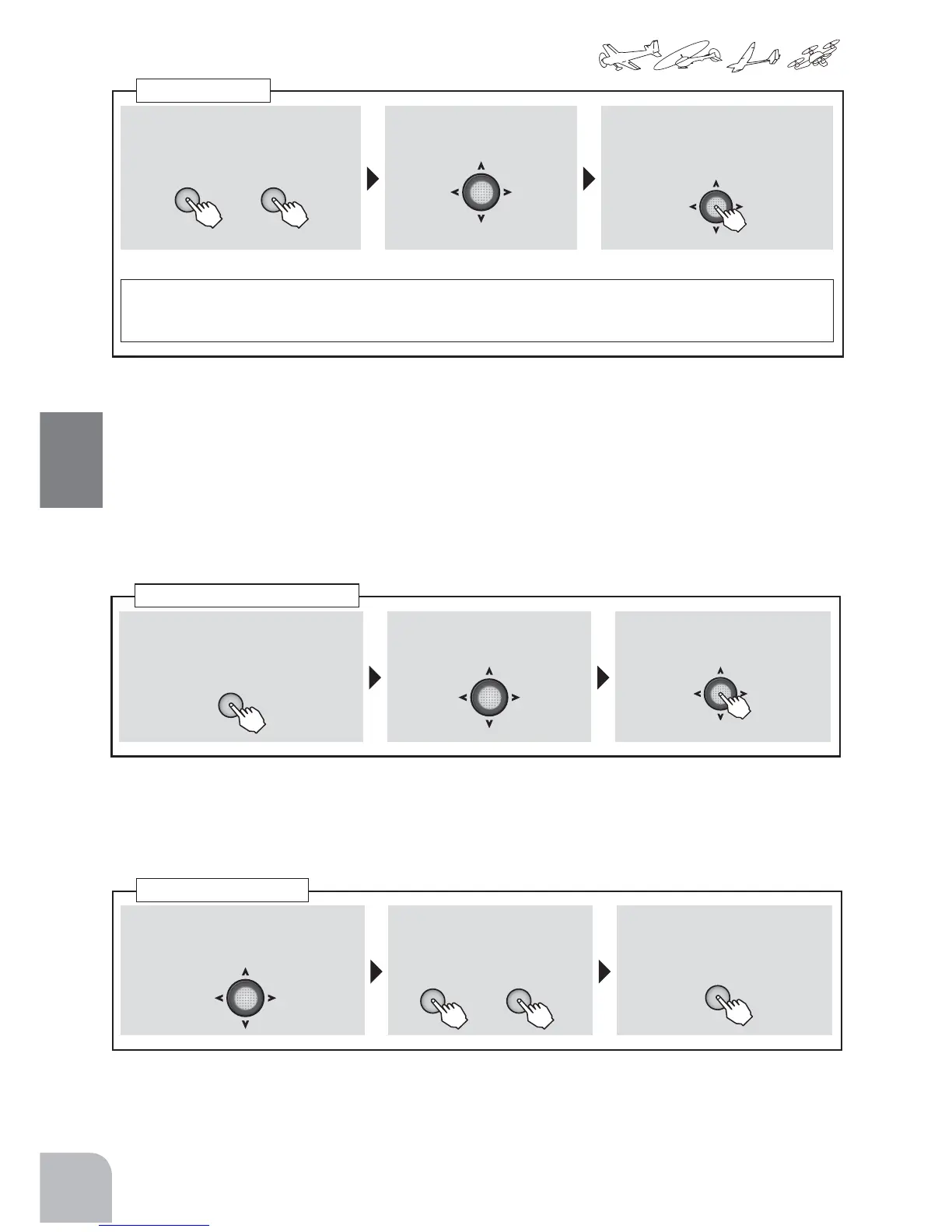58
Commonfunction
① Movethecursortotheusername
digityouwanttochangebypress-
ingthe+keyor‒key.
+ −
or
② Movethecursortothecan-
didatecharacteryouwant
tochangewiththeJogkey.
③ Changethecharacterbypressing
theJogkey.
Settheusernamebyrepeatingsteps①to③above.
Resetmethod:Whenthecursorismovedtoanydigitoftheusernameby+keyor‒keyandtheJog
keyispressedinthestateinwhichthecursorwasmovedtoRESETbyJogkey,theusernamereturns
toitsinitialsetting.
Username
①
Select"HOME-DSP"fromthepa-
rameter2pagewiththeJogkey.
② Select"U-NAME"bypressing
the+keyor‒key.
③ Endsettingbypressingthe
ENDkey.
Parameter
+ −
END
①Callthemenuscreenfromthe
homescreenbypressingthe+key
for1second.
+
② Select
fromthemenuwiththeJog
key.
③Openthesettingscreenby
pressingtheJogkey.
(1second)
Callingthesettingscreen
Displayingtheusernameonthehomescreen
Thesetusernamecanbedisplayedonthehomescreen.(Whenausernameisnotset,theFutabalogois
displayed.)WhenthehomescreendisplayischangedtoUSR-NAMEbyPARAMETER,thesetusernameis
displayed.
"PRMTR"