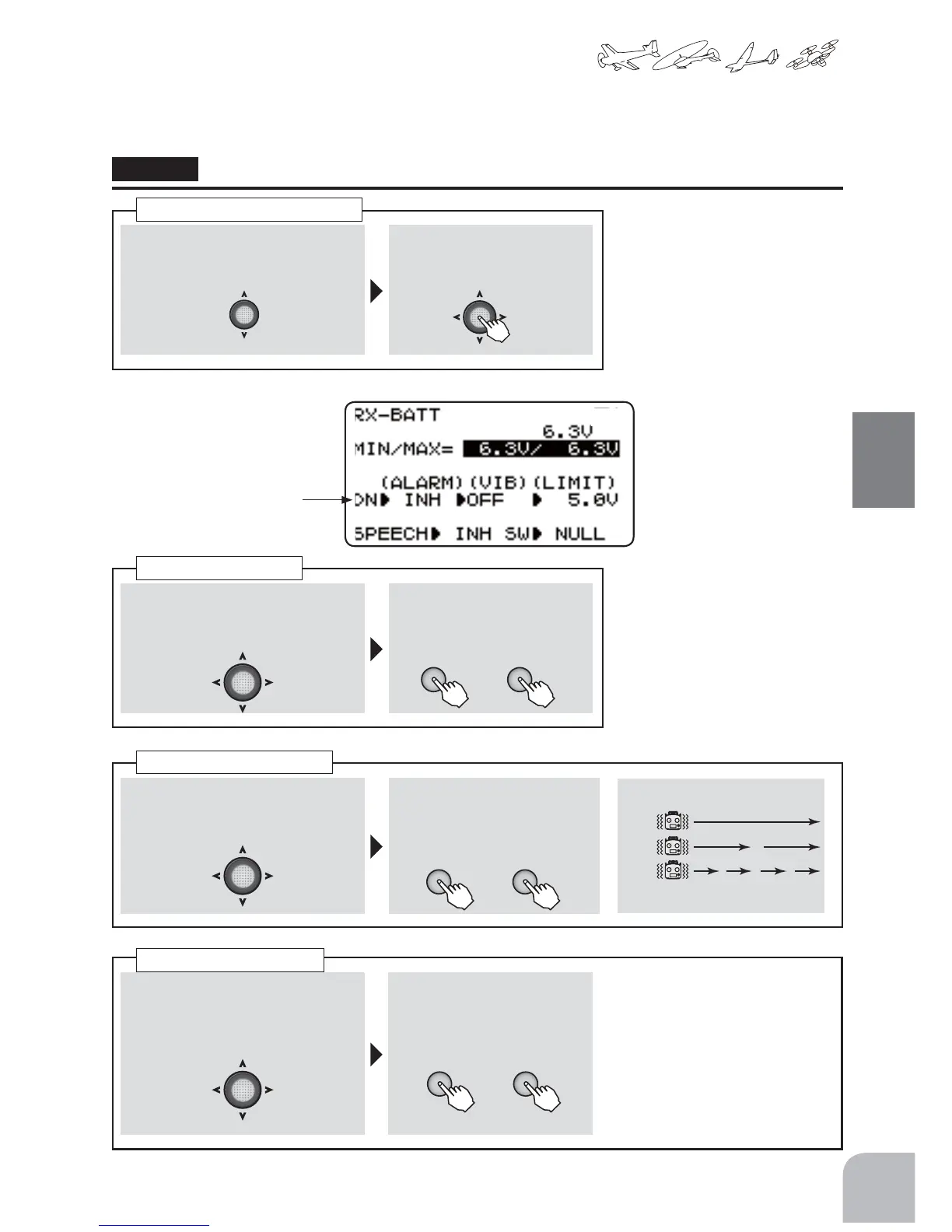77
Commonfunction
Usethissettingtosoundanalarmwhenthereceiverbatteryvoltagedropsdangerouslylow.VIB
(vibration)thatvibratesthetransmitteratthesametimecanalsobeset.
Method
① Select"RX-BATT"fromthetelemetry
screenwiththeJogkey.
② Openthesettingscreenby
pressingtheJogkey.
① IntheRX-BATTscreenstate,select
(ALARM)fromthemenuwiththe
Jogkey.
②Selectthe"ACT"bypressing
the+keyor‒key.
① IntheRX-BATTscreenstate,select
(LIMIT)0.0Vfromthemenuwith
theJogkey.
② Selectthevoltagebypressing
the+keyor‒key.
Selectionrange:
3.5V-8.4V
● Whenyouwanttoset5.0V,pressthe
+keyand‒keysimultaneously.
① IntheRX-BATTscreenstate,select
(VIB)fromthemenuwiththeJog
key.
②Selectthe"TYP1-TYP3"by
pressingthe+keyor‒key.
Callingthesettingscreen
Alarmset
Alarmvoltageset
Vibrationset
● Settingreceivervoltagealarm.
DN(down)showsthanan
alarmisgeneratedwhen
thevoltagedropsbelow
thesetvoltage.
+ −
or
+ −
or
TYP1
TYP2
TYP3
"VIB"types
+ −
or
