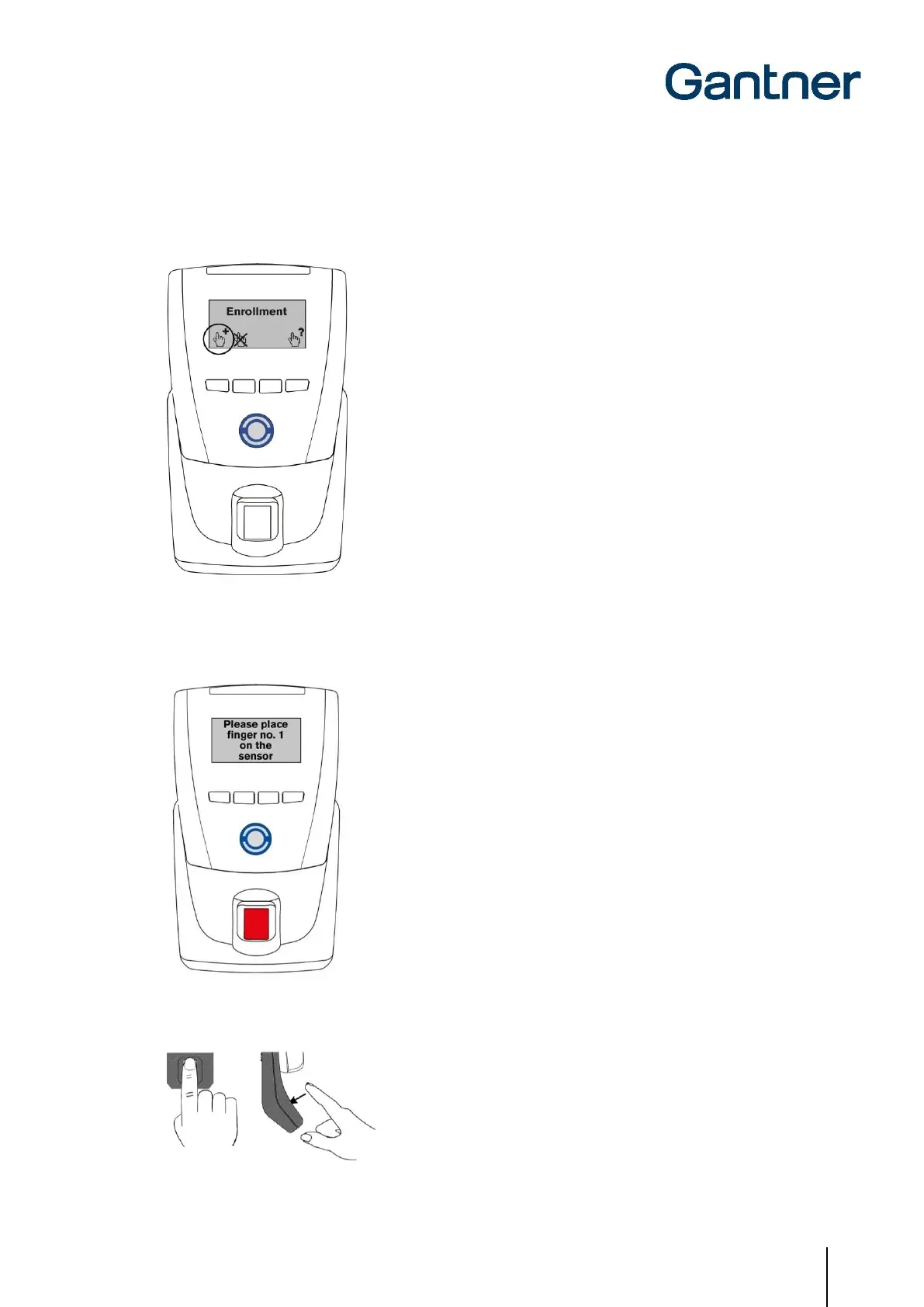GAT Access 6100 Terminal Series
Operation
www.gantner.com
HB_GAT-ACCESS6100--EN_14
69
Complete the following steps to record a visitor’s fingerprints:
1. If the Enrollment Station is in Offline mode, the following screen is shown.
Press the left button to begin enrollment and continue with step 2. In Online mode, this screen is not shown and
you can begin directly with step 2.
2. Hold the visitor‘s data carrier next to the RFID scan field of the Enrollment Station.
First, the display will briefly show "Enrollment" and then invite the visitor to put the first finger
on the sensor.
The RFID scan field illuminates in blue and the fingerprint sensor in red.
3. Remove the data carrier from the RFID scan field.
4. The visitor must place their first finger onto the sensor.
NOTE! The finger must be placed vertically, centered and gently onto the sensor.
