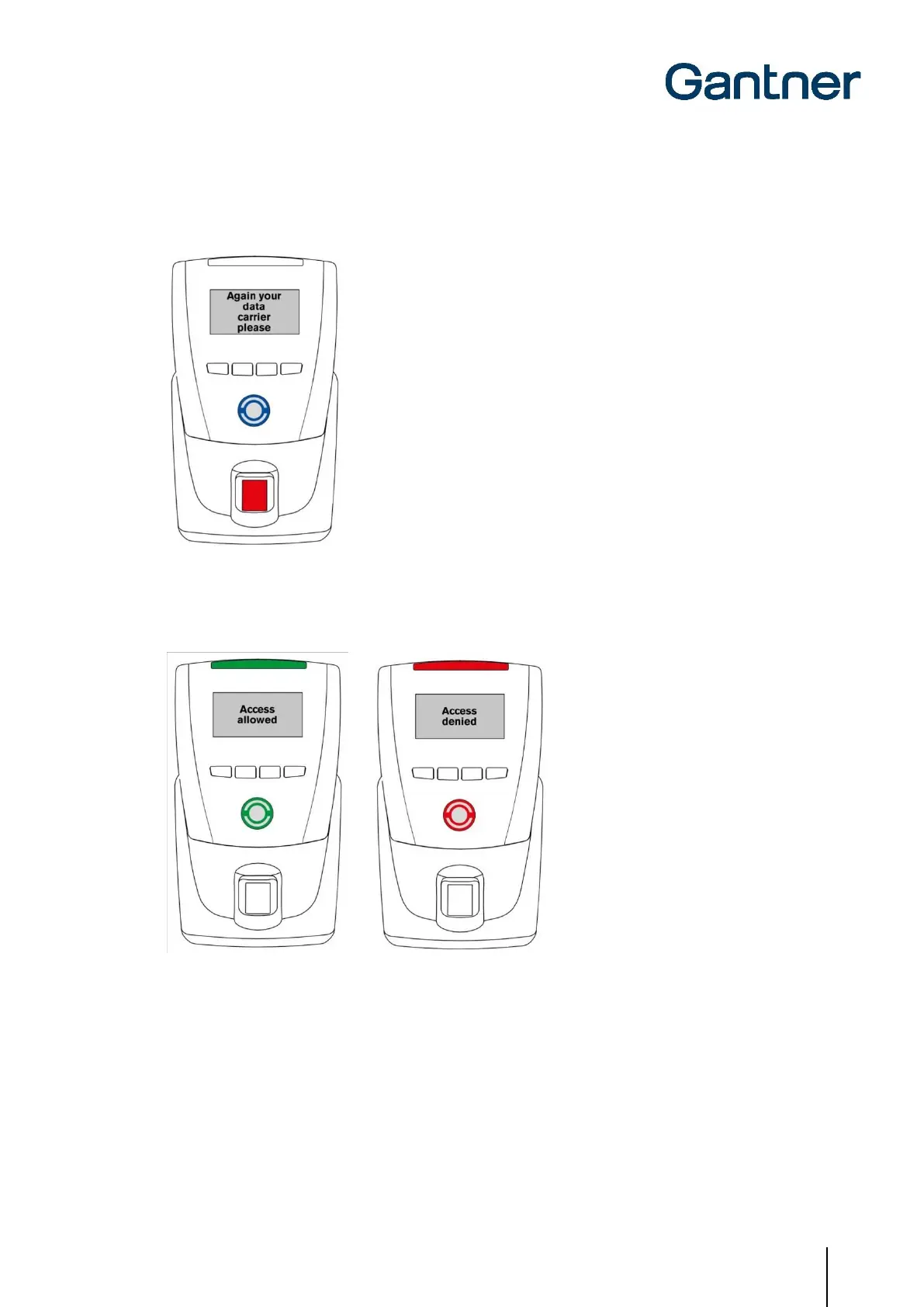GAT Access 6100 Terminal Series
Operation
www.gantner.com
HB_GAT-ACCESS6100--EN_14
71
8. Once the fingerprint data is recorded by the terminal, the data carrier must be read once more to save the data
onto the data carrier.
Request for data carrier.
9. Hold the user‘s data carrier next to the RFID scan field within 3 seconds. The fingerprint data is written onto the
data carrier and a message is displayed to confirm whether the action was successful or not:
Writing successful Error - writing not successful