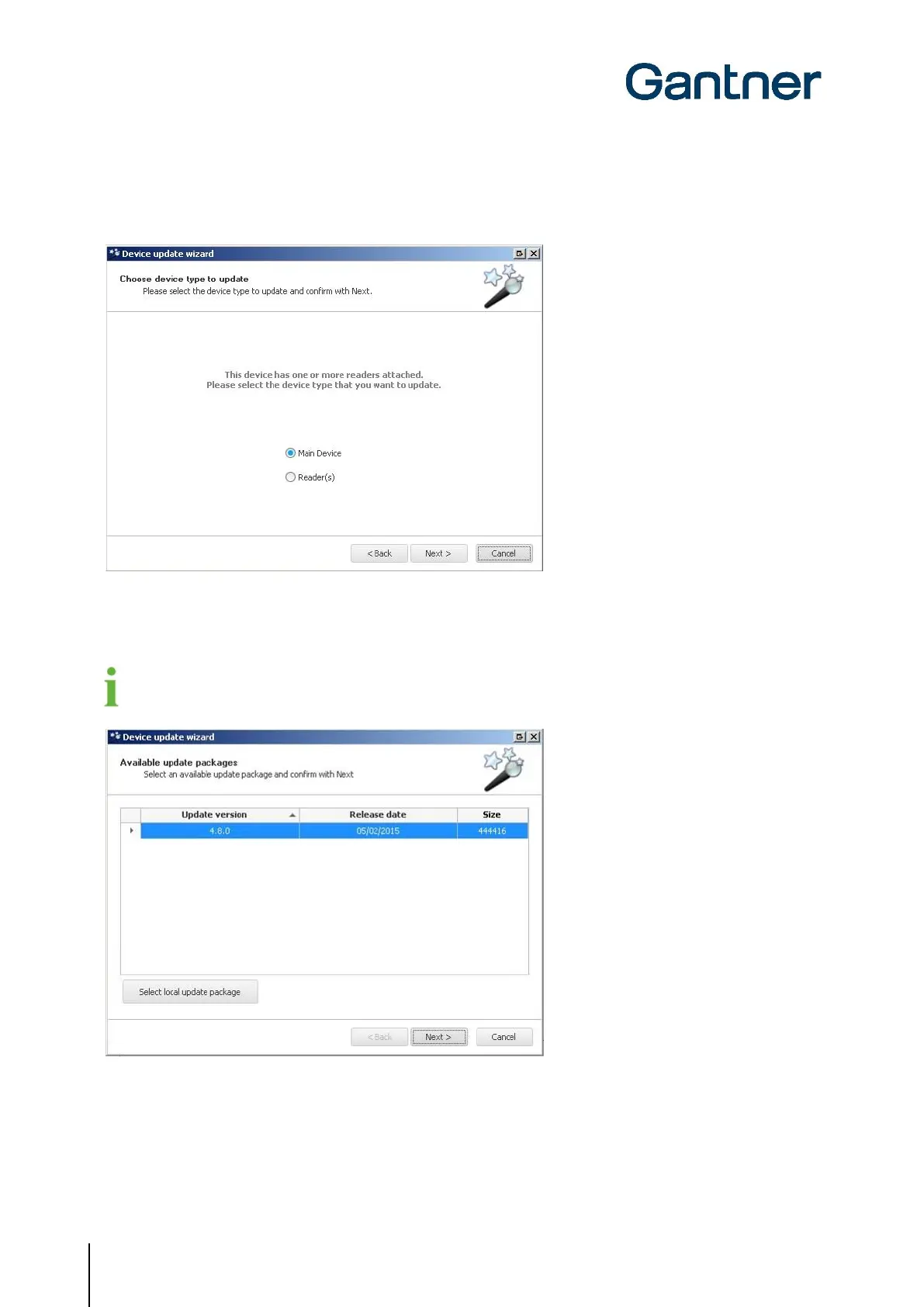GAT Access 6100 Terminal Series
Updating the GAT Access 6100
82
HB_GAT-ACCESS6100--EN_14
www.gantner.com
• Select “Main Device” in the first window then click “Next” (Figure 7.2).
o The wizard connects to the GANTNER server and returns a list of update packages.
Figure 7.2 – Device update wizard
• If there is more than one update package available, select the newest version and click “Next”.
A brief description of the changes included in the update is displayed when you mouse over the update package.
Figure 7.3 – Select update version
NOTE! Ensure that there are no power or network interruptions during the update process.