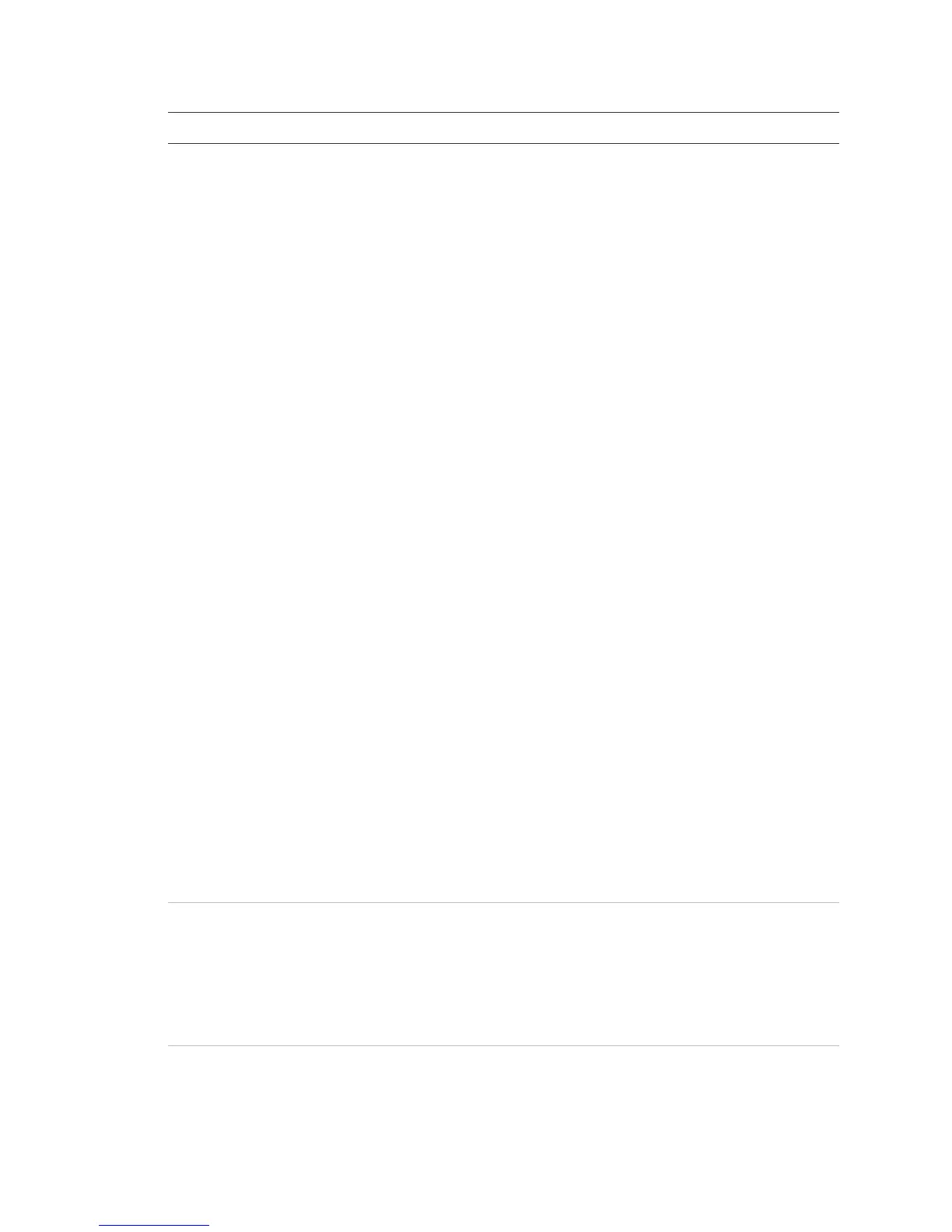Chapter 2: Front panel programming
Vigilant VS1 and VS2 Technical Reference Manual 111
Option Description
Secondary receiver number:
Format:
Send restorals:
Retry time seconds:
Retry count:
Event notification:
Enter the secondary receiver’s phone number. This can contain up
to 20 digits (0-9, *, #, and ,). The comma causes a two-second delay
in dialing. The number or hash symbol (#) and the asterisk symbol
(*) are used with calling feature codes and services. Consult your
telephone service provider.
CID: Contact ID is the alarm format that the monitoring facility
(DACR) will receive. See “Default contact ID event codes” on page
39.
Set send restorals to:
Yes: Sends off-normal event restorals to the monitoring facility
(DACR). Required setting for UL/ULC installations. See “UL 864
programming requirements” on page 31 for details.
No: Does not send off-normal event restorals to the monitoring
facility (DACR)
Set retry time to 1 to 45 seconds. Specifies the wait time between
each time the dialer attempts a connection to the DACR.
Set the retry count to 5 to 10 attempts. Specifies how many times
the dialer will attempt to call the DACR before timing out.
Set event notification (event reporting) to:
Device: Only device information is reported or transmitted, no zone
information. Note: This setting uses device event notification
settings for reporting events. Make sure your device event
notification settings are correct. See “Central monitoring station
device programming” on page 108.
Zone: When a device is a member of a zone, only the zone
information is reported or transmitted. Device information is not
reported or transmitted. Note: This setting uses zone event
notification settings for reporting events. Make sure the zone event
notification settings are correct. See “Loop event programming” on
page 122.
Event: Only the event type (alarm, supervisory, trouble, etc.) is
reported or transmitted, no device or zone information. Note: This
setting uses the CMS event notification settings for reporting
events. Make sure the event notification settings are correct. See
“Central monitoring station device programming” on page 108.
Line 1 and 2
Dialing:
Cut duration/supervision:
Program line 1 options, and then program line 2 options. When you
have finished programming each line, choose Save.
Select Tone or Pulse dialing.
Set the cut duration/supervision to Off or 10 to 120 seconds.
Specifies the length of time a phone line trouble is detected before
reporting the trouble.
Tone wait seconds Set tone wait to Off or 1 to 30 seconds. Specifies how long the
dialer waits to get a dial tone.