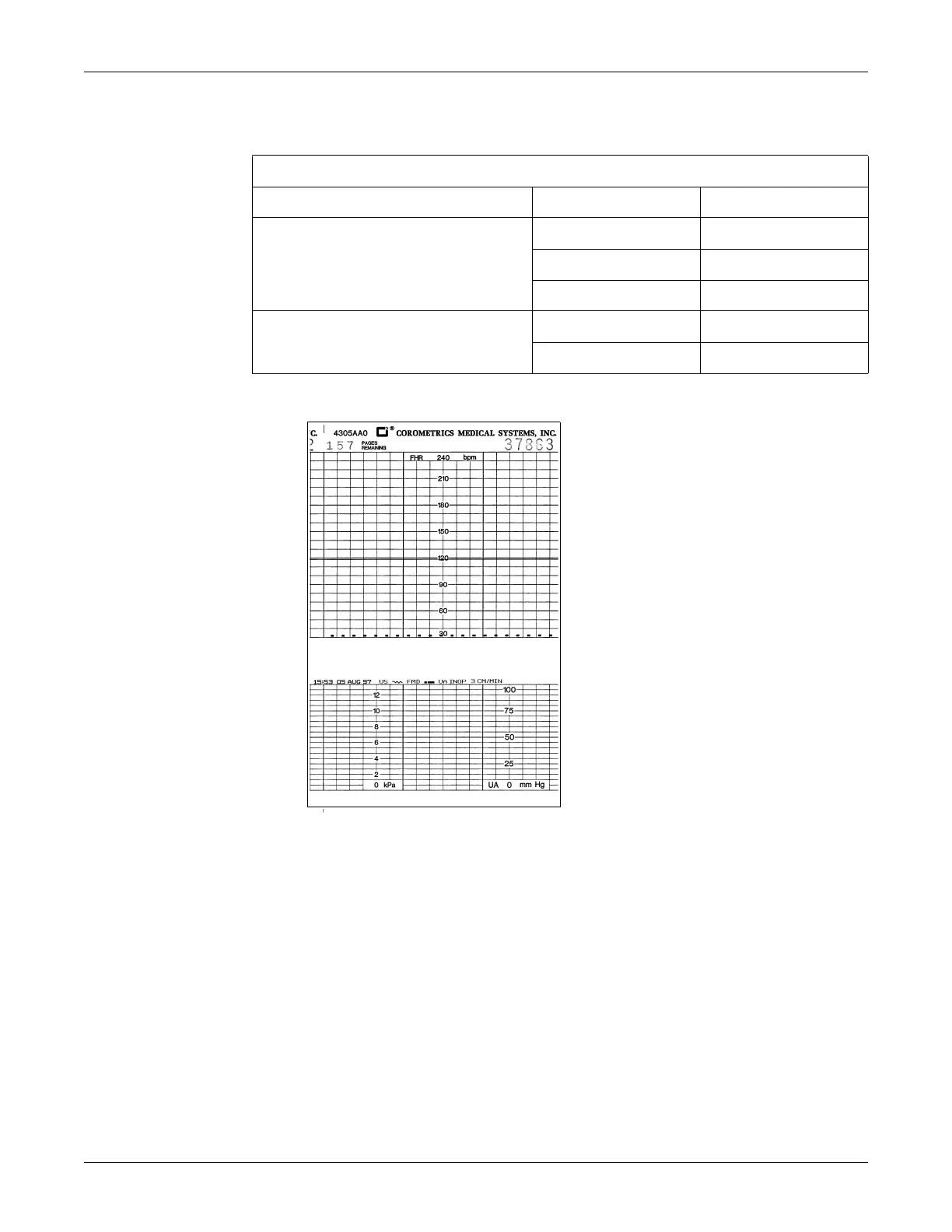4-32 250 Series Maternal/Fetal Monitor Revision D
2020551-001
Maintenance: Ultrasound Transducer Test
Fetal Movement Detection
Ultrasound Transducer Test
1. Inspect an ultrasound transducer as follows:
Ensure there are no cracks around the transducer face.
Visibly inspect the condition of the cable, strain relief, and connector pins.
2. Disconnect the simulator’s ultrasound cable from the front panel of the 250
Series Monitor.
3. Connect the ultrasound transducer to either the US or US2 input connector on
the front panel of the monitor. Verify the following on the monitor:
The FHR1 value shows three steady dashes “– – –.”
The FHR1 mode is US.
Table 12. Fetal Movement Detection Test Simulator Settings
Section Switch Setting
Ultrasound/FMD
Mode US/FMD
Signal Level MED
Rate MANUAL
UA
Main CMR
Mode TOCO
