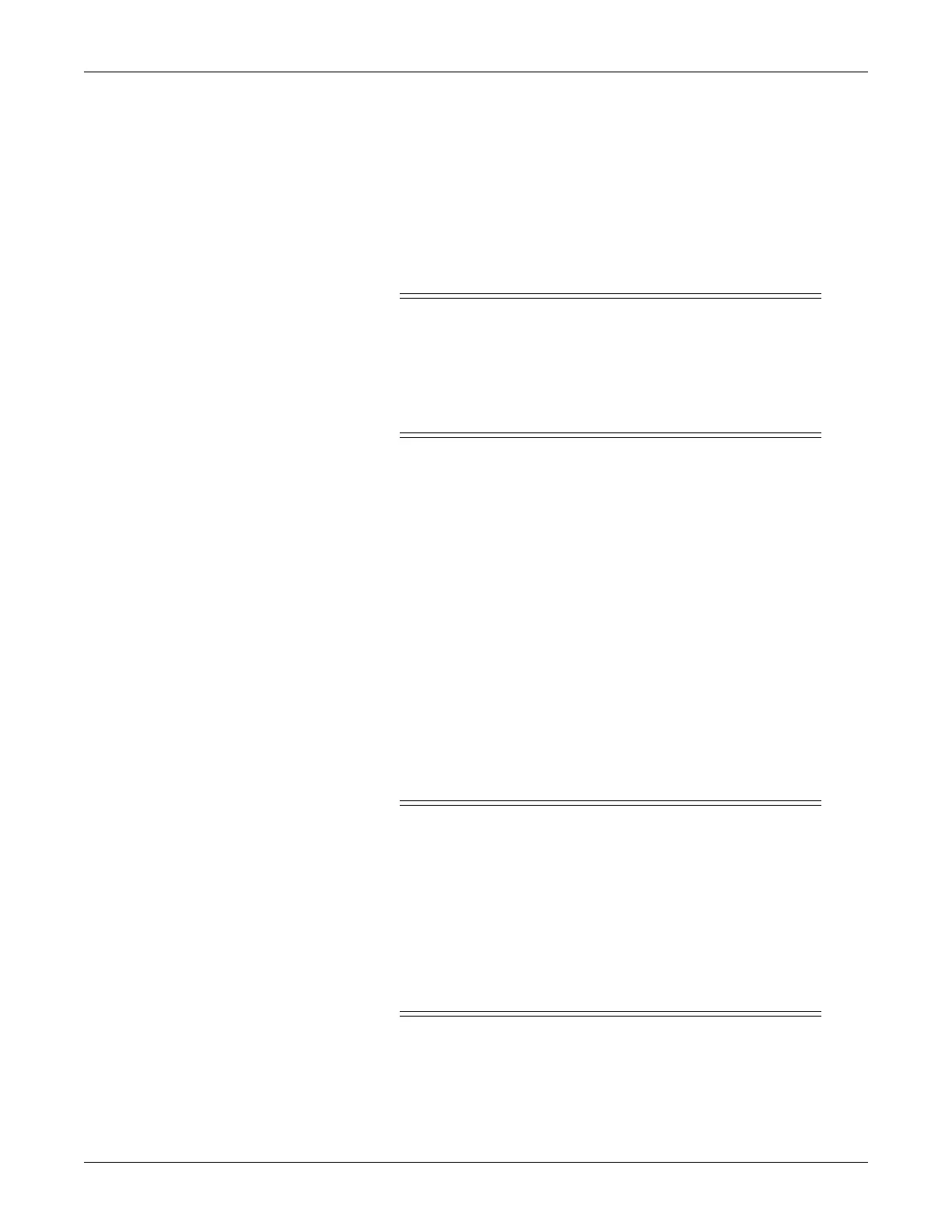4-6 250 Series Maternal/Fetal Monitor Revision D
2020551-001
Maintenance: Cleaning
Display
To clean the display screen, use a soft, clean cloth dampened with a glass cleaner.
Do not spray the glass cleaner directly onto the display. Do not use alcohol or
hospital disinfectants like Cidex* or Betadine.
Tocotransducer and Ultrasound Transducer
CAUTIONS
ABRASION—Do not use abrasive cloth, sharp objects, or
abrasive cleaners.
ALCOHOL—Do not use Alcohol in cleaning solutions.
DISCONNECTION—Detach the transducers from the monitor.
NOTE: Only Nautilus transducers are immersible.
1. Dampen a cloth or paper towel with one of the following products; then wring
out until only slightly wet:
Sodium Hypochlorite 5.25% (Bleach) diluted 10:1
Cidex*
Sporicidin*
Soap and water
2. Rub soiled area until clean, taking care not to excessively wet the
tocotransducer diaphragm seal. Rub around the seal.
3. Dry with a soft, dry cloth.
Leg Plates and MECG Cables
CAUTIONS
ABRASION—Do not use abrasive cloth, sharp objects, or
abrasive cleaners.
ALCOHOL—Do not use Alcohol in cleaning solutions.
DISCONNECTION—Detach the cables/legplate from the
monitor.
IMMERSION—Do not immerse cables or hold under running
water.
*Trademarked
