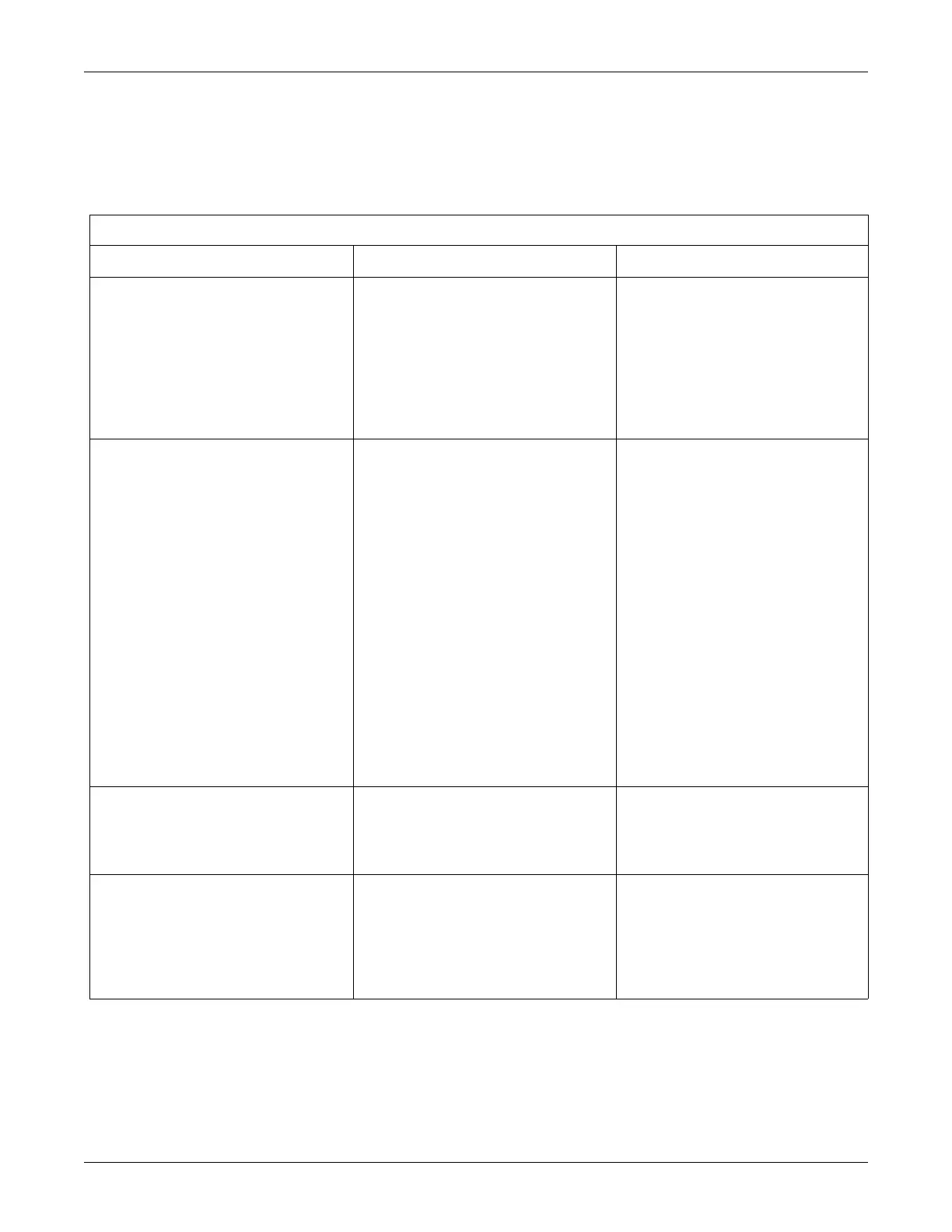5-46 250 Series Maternal/Fetal Monitor Revision D
2020551-001
Troubleshooting: General Troubleshooting
General Troubleshooting
Table 22. General Troubleshooting
Problem Probable Cause Possible Solution
No monitoring functions and green Power
indicator does not illuminate when Power
switch is placed in the On (I) position.
Monitor is not connected to an AC line
connector.
The AC power cord is defective.
The AC outlet is defective.
The power cord is not connected to the
monitor.
Blown fuses.
Connect the power cord to an AC line
connector.
Replace the power cord.
Use a different outlet.
Connect the power cord to the monitor.
Call Biomedical Engineering
Department.
Recorder does not function and the
Record indicator is off.
Recorder does not function and the
Record indicator flickers three short
flashes every 5 seconds.
Recorder functions however, Record
indicator flashes on and off every
second.
Recorder does not function; the Record
indicator is off; the message PAPER
INCORRECTLY LOADED, RELOAD
WITH BLACK SQUARES DOWN is
shown in maternal waveform area.
Recorder does not function and the
Record indicator is on.
Recorder is off, out of paper, or paper is
incorrectly loaded.
Recorder is in maternal-only mode.
Paper supply is low.
Paper loaded backwards.
Service required.
Press Record button; or install/re-
install paper (see “Loading Strip Chart
Recorder Paper” on page 3-9), then
press
Record button.
Press Record button to turn on.
Install paper.
Re-install paper.
Call Biomedical Engineering
Department.
Incorrect time and date.
Time incorrectly set.
Clock circuit or battery fault.
Access the General Setup screen and
reset the time and date.
Call Biomedical Engineering
Department.
No heartbeat or pulse sounds.
Volume set too low.
Transducer not connected or is loose.
Press the Volume buttons or access
the respective setup screen(s) (FECG,
US, or US2) to increase the volume.
Ensure that each transducer is
securely attached to monitor and
applied to the patient.
