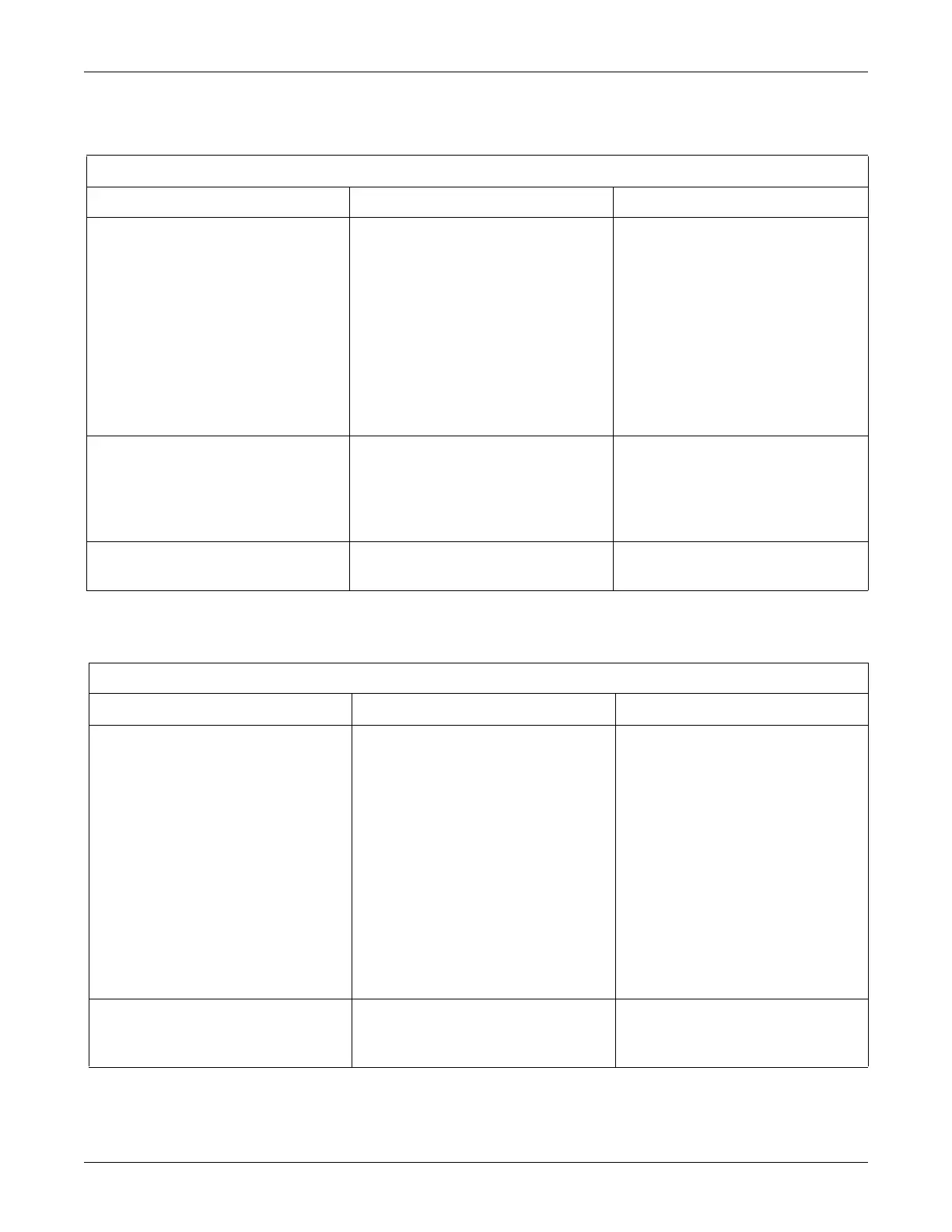Revision D 250 Series Maternal/Fetal Monitor 5-47
2020551-001
Troubleshooting: General Troubleshooting
Ultrasound Troubleshooting
FECG Troubleshooting
Table 23. Ultrasound Troubleshooting
Problem Probable Cause Possible Solution
Ultrasound not functioning properly.
Transducer not properly connected to
monitor.
Transducer placement.
Too little gel applied to transducer.
Defective transducer.
Active fetus or mother. Fetal arrhythmia
or hiccups. Extreme maternal obesity.
No signal.
Service required.
Ensure that transducer is securely
attached to monitor.
Wait before moving transducer; FHR
often returns. Reposition transducer.
Apply more gel.
Replace transducer.
Use alternate technique.
Auscultate FHR.
Call Biomedical Engineering
Department.
Static noise on ultrasound.
Active fetus.
Environmental noise.
Maternal movement.
Defective transducer.
Reposition transducer.
Keep sheets and gown off transducer.
Do not hold transducer with hand.
Use alternate monitoring mode.
Replace transducer.
Rate on FHR area of display and FHR
trend on strip chart paper do not correlate.
Paper Scale is incorrectly configured to
either 50-210 bpm or 30-240 bpm.
Call Biomedical Engineering
Department.
Table 24. FECG Troubleshooting
Problem Probable Cause Possible Solution
Internal FECG erratic or not recording
properly.
Transducer not properly connected to
monitor.
Attachment pad or legplate not securely
attached to patient.
Electrode wire not secure in
legplate post.
Paste is dried or incorrect paste is being
used.
Electrode not properly attached.
No FECG signal.
Defective electrode.
Defective attachment pad.
Service required.
Ensure transducer is securely attached
to the monitor.
Secure attachment pad or legplate to
patient.
Inspect legplate connection.
Check ECG paste; re-apply, if
necessary.
Replace electrode.
Auscultate FHR.
Replace electrode.
Replace attachment pad.
Call Biomedical Engineering
Department.
Rate in FHR area of the display and the
FHR trend on the strip chart paper do not
correlate.
Paper Scale is incorrectly configured to
either 50-210 bpm or 30-240 bpm.
Call Biomedical Engineering
Department.
