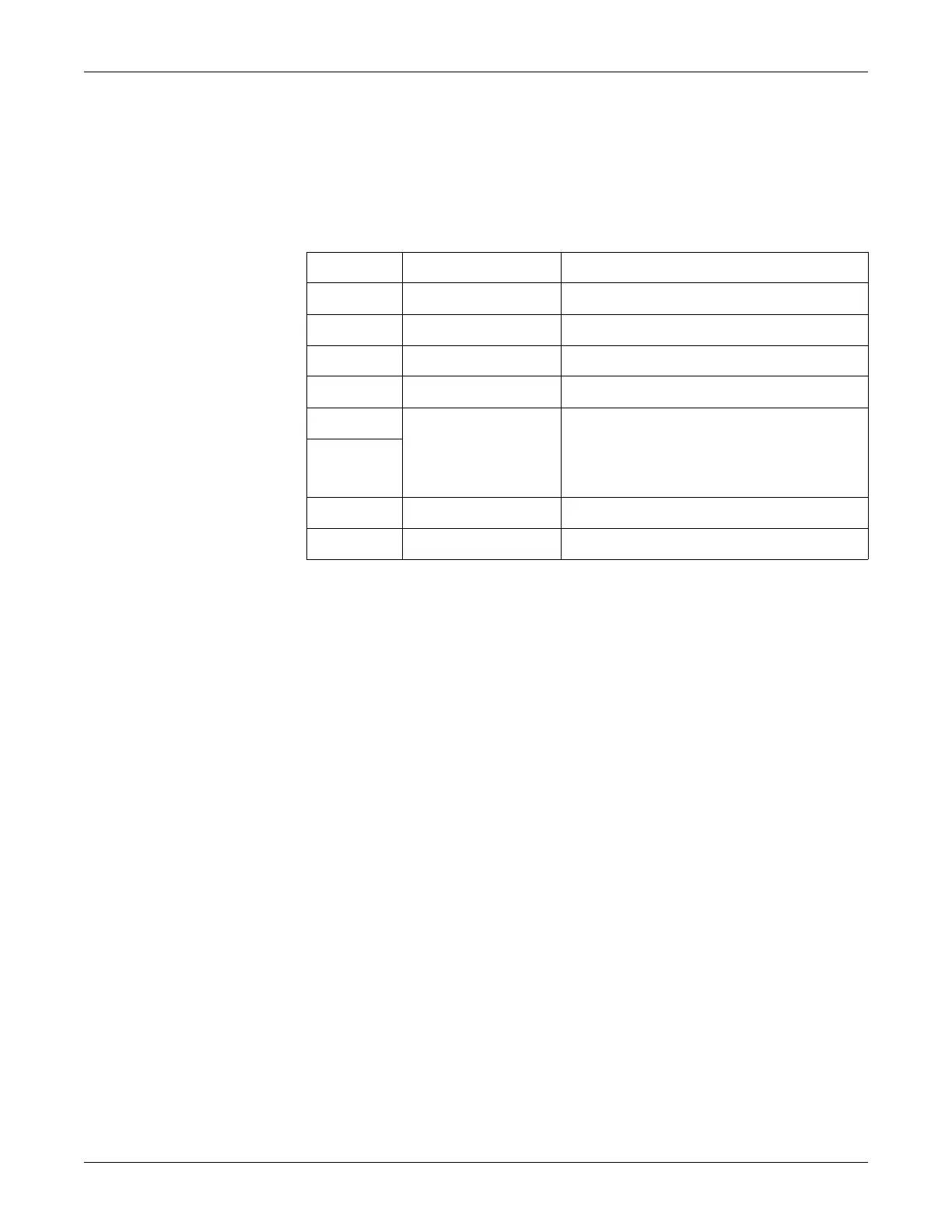3-22 250 Series Maternal/Fetal Monitor Revision D
2020551-001
Installation: Configuration Switches
Configuration Switches
The switches configure the operational characteristics of the 250.
Switch Name Setting
1 Factory Test Off = Enabled
2 J102 Levels Off = HP, On = Coro
3 RESERVED Set to Off
4 NIBP Option Off = Enabled
5
MSpO
2
Option
5:Off 6:Off = Nellcor
5:Off 6:On = Ohmeda
5:On 6:Off = Masimo
5:On 6:On = No MSpO
2
6
7 RESERVED Set to On
8 MECG Option Off = Enabled
