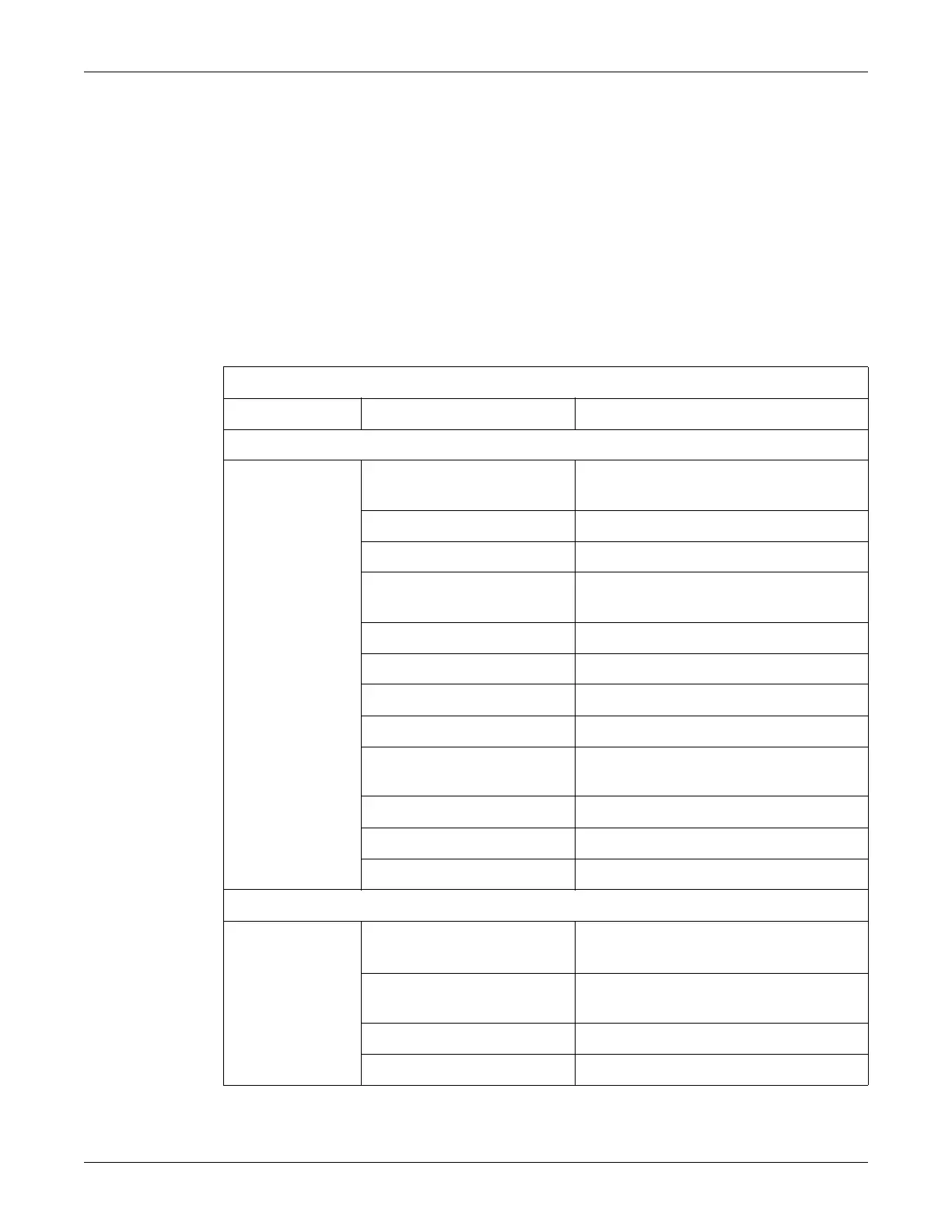Revision D 250 Series Maternal/Fetal Monitor 5-37
2020551-001
Troubleshooting: System Troubleshooting
System Troubleshooting
The following Section will aid in the troubleshooting and repair of your monitor.
Each of the following sub-sections begins with a general fault description, followed
by a list of possible causes and debugging hints. Before looking through the listed
problems, attempt to verify the reported problem. It is important to verify the
reported problem, whenever possible. This way you can insure, in the end, that the
repair effort was effective. If you are able to duplicate the reported problem, inspect
the monitor, accessories, connectors, cables, etc., in the area affected. If you are
unable to find anything obvious, or you are unable to verify the reported problem,
follow the step by step.
250 SERIES SERVICE & TROUBLE SHOOTING
PROBLEM SUBASSEMBLY COMMENTS
VIDEO
COMM BOARD WITH I/O
CONNECTORS
Sits on same data bus as DSP/Display board
SYSTEM POWER SUPPLY
INVERTOR If display is very dim
INVERTOR TO LCD PANEL
CABLE
If display is very dim
DSP TO INVERTOR CABLE Video goes over this cable
MAIN BOARD Generates video and sends to DSP
LCD PANEL
ENCODER BOARD Video and color affected by this board
ENCODER TO LCD PANEL
CABLE
Video and color goes over this cable
DSP BOARD Holds Graphic Generator
DSP TO ENCODER CABLE Video goes over this cable
FAN Secondary failure due to overheating only
AUDIO
MAIN BOARD Generates FECG/MECG/SpO
2
audio, gets
Ultrasound audio from DSP
DSP BOARD Processes US, FECG, & MECG analog and
could affect
VOLUME KEYPAD
SPEAKER
