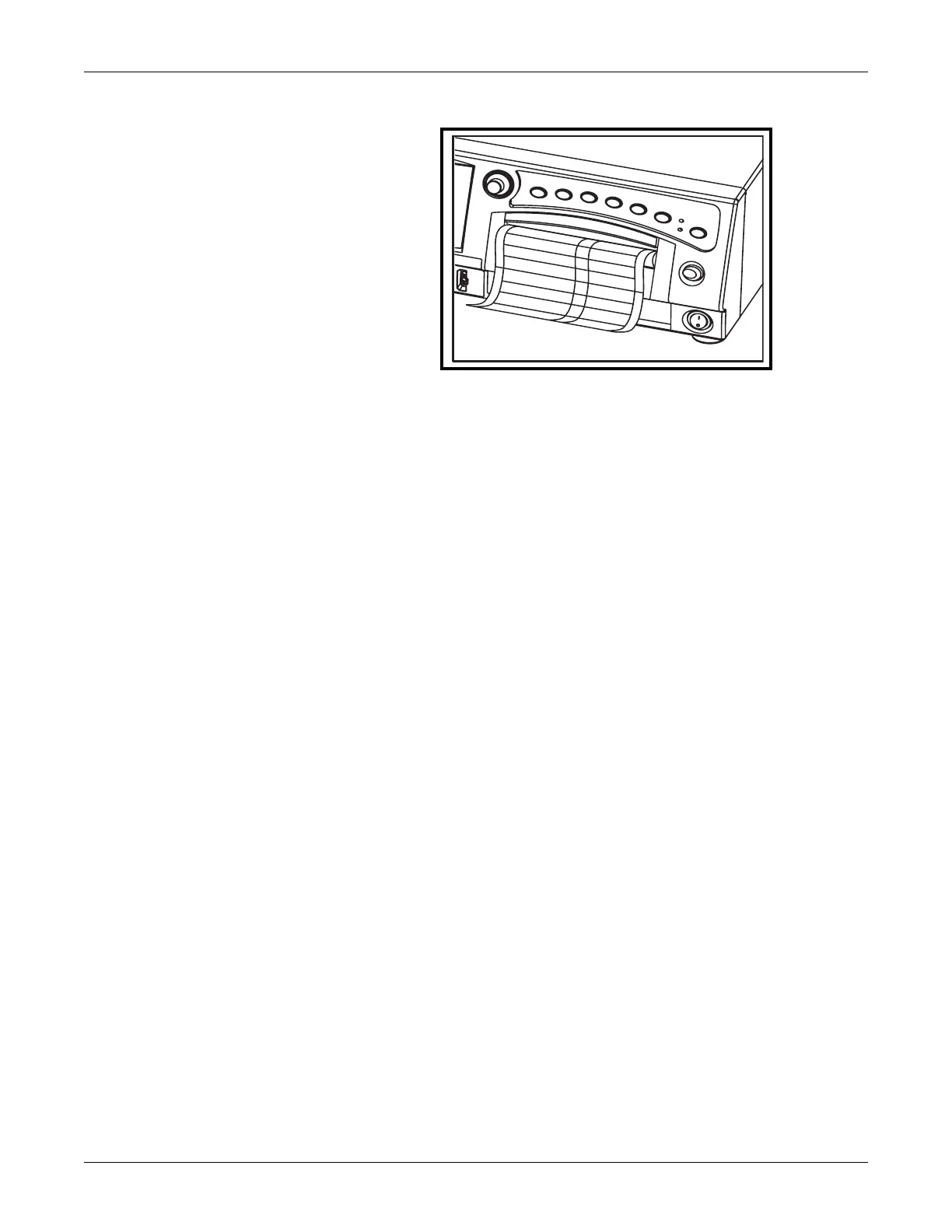3-12 250 Series Maternal/Fetal Monitor Revision D
2020551-001
Installation: Service Mode Screens
Mounting a Strain Gauge
To mount a strain gauge post, refer to the manufacturer’s directions.
Setup Screens
The 250 Series Monitor provides a variety of options that are all selected using setup
screens shown on the display. All functions are performed easily using the front
panel Trim Knob. The following setup screens are selectable from the display:
FECG
US
US2
Maternal NIBP
MSpO
2
MHR/P
Master Alarm
General Setup
For information on individual setup screens, refer to Chapter 5 of the Corometrics
250 Series Monitor Operator’s Manual. For information on default settings, refer to
the Table , “Factory Defaults,” on page 3-23.
Service Mode Screens
The 250 Series Monitor is programmed with five service mode screens. These
screens are listed below:
Service Lock
Install Options Screen 1 and 2
Error Log (Refer to “Self-Test Routine” on page 4-20.)
Communications Setup
(Also, refer to
“Peripheral Components”
on page 2-14.)
Diagnostic Control (Refer to “Self-Test Routine” on page 4-20.)
NIBP Calibration
