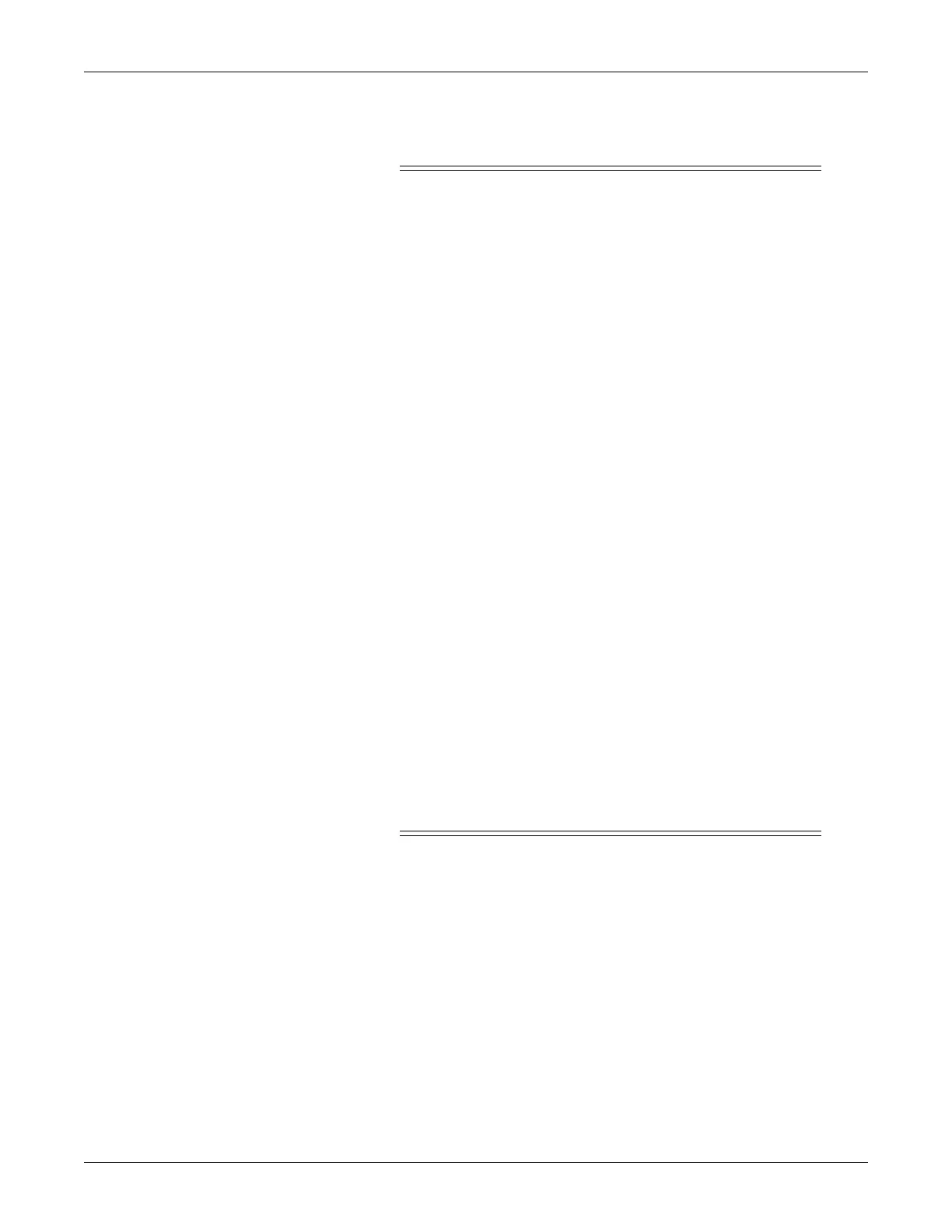1-8 250 Series Maternal/Fetal Monitor Revision D
2020551-001
Introduction: Safety Information
Cautions
CAUTIONS
ANNUAL SERVICING—For continued safety and performance of the
monitor, verify the calibration, accuracy, and electrical safety of the
monitor annually. Contact your GE Medical Systems Information
Technologies Service Representative.
DAILY TESTING—It is essential that the monitor and accessories be
inspected every day. It is recommended practice to initiate the monitor’s self-
test feature at the beginning of each monitoring session; follow the
instructions in “Chapter 5, Setup Procedures”.
ENVIRONMENT—The performance of the monitor has not been tested in
certain areas, such as x-ray and imaging suites. The monitor is not
recommended for use in these environments.
EQUIPMENT CONFIGURATION—The equipment or system
should not be used adjacent to, or stacked with, other equipment. If
adjacent or stacked use is necessary, the equipment or system
should be tested to verify normal operation in the configuration in
which it is being used.
PERFORMANCE—Report all problems experienced with the monitor. If
the monitor is not working properly, contact your Service Representative
for service. The monitor should not be used if it is not working properly.
PINCHING—Keep fingers clear of the paper roller because the
roller could pinch your fingers.
STATIC ELECTRICITY—This assembly is extremely static
sensitive and should be handled using electrostatic discharge
precautions.
TRAPPING—Keep hands, hair, jewelry, and loose clothing away from the
paper roller because the roller could trap these items.
TRIPPING—Arrange monitoring equipment so that cords and
cables do not present a tripping hazard.
