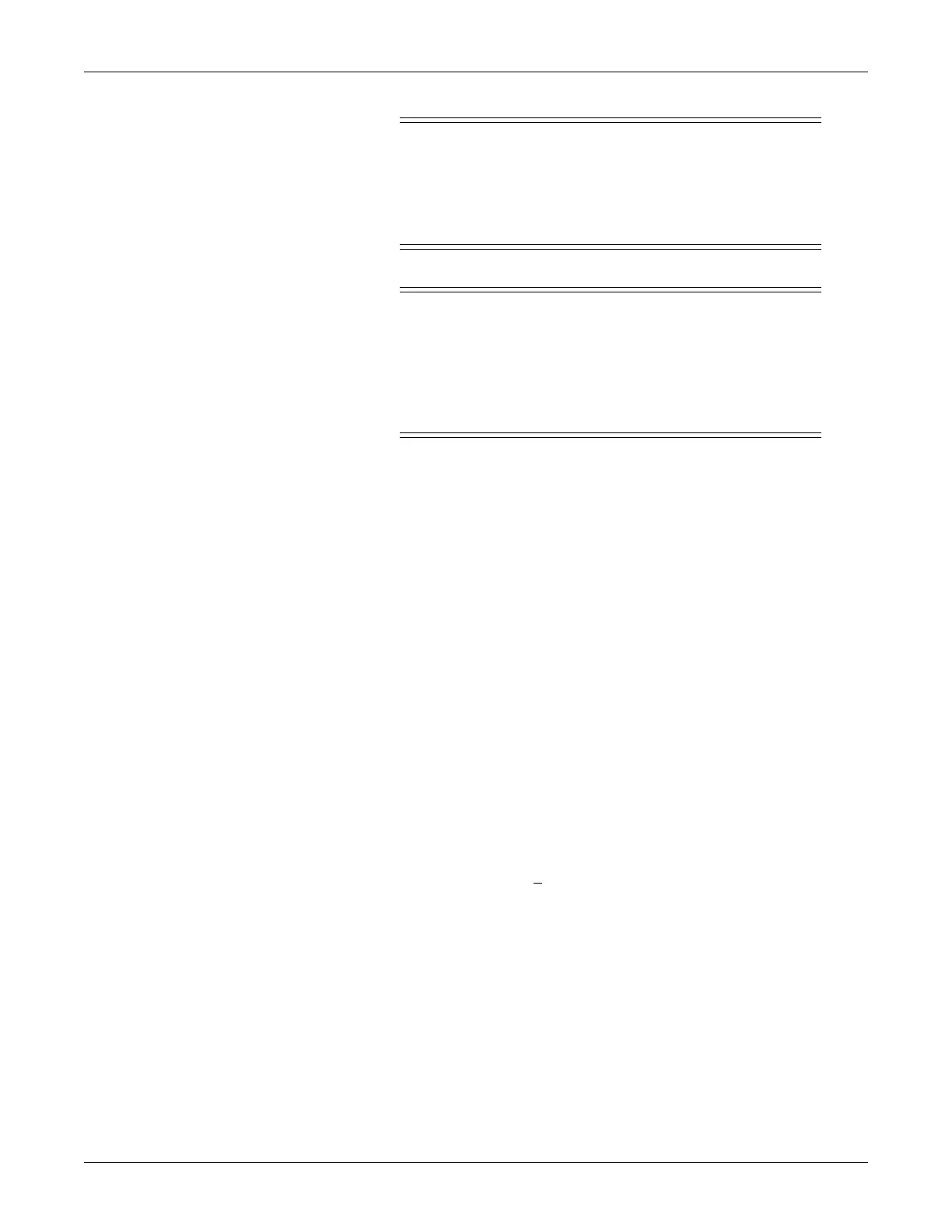4-46 250 Series Maternal/Fetal Monitor Revision D
2020551-001
Maintenance: Display Check
WARNING
HIGH VOLTAGE—The 250 Series Monitor display backlight
generates potentially dangerous voltages capable of causing
personal injury (~700 VAC). Do not touch the display electronics
during operation!
CAUTION
ELECTROSTATIC DISCHARGE—The 250 Series Monitor
display uses CMOS and MOS-FET components. These
components are electrostatic sensitive. Unpack, assemble, and
examine this assembly in a static-controlled area only. When
shipping, use packing materials designed for protection of
electrostatic-sensitive components.
Checking a Display
In troubleshooting, the following methods can be employed to determine whether a
problem exists with the display assembly, the 250 Series Monitor DSP Board or the
interconnect cable.
Verifying the DSP Board Operation
1. Turn off the monitor.
2. Remove the nine screws which secure the monitor top cover. Four screws are
located on the bottom of the monitor and five screws are located in the back.
3. Remove the cover by sliding it toward the rear of the monitor.
4. Unplug the display interconnect cable from J2 on the DSP Board.
5. Turn on the 250 Series Monitor.
6. For making the following measurements on the DSP Board, use J2 (pin 1) on
the for the ground (or negative) connection.
7. Using a digital voltmeter, measure the LCD voltage at J2 (pin 6). Verify that the
LCD voltage is +3.3 Vdc +
0.3 Vdc.
8. Using an oscilloscope, verify the presence of the periodic waveform signal
VCLK at J2 (pin 3).
9. Using an oscilloscope, verify the presence of the periodic waveform signal
HSYNC at J2 (pin 7).
10. Using an oscilloscope, verify the presence of the periodic waveform signal
VSYNC at J2 (pin 11).
11. If you suspect that the DSP Board is not supplying the correct voltage or one of
the video signals is missing and you have another properly functioning 250 Series
Monitor, substitute the DSP Board and check for proper operation. Contact your
GE Service Representative for information about repair/exchange of the DSP
Board.
