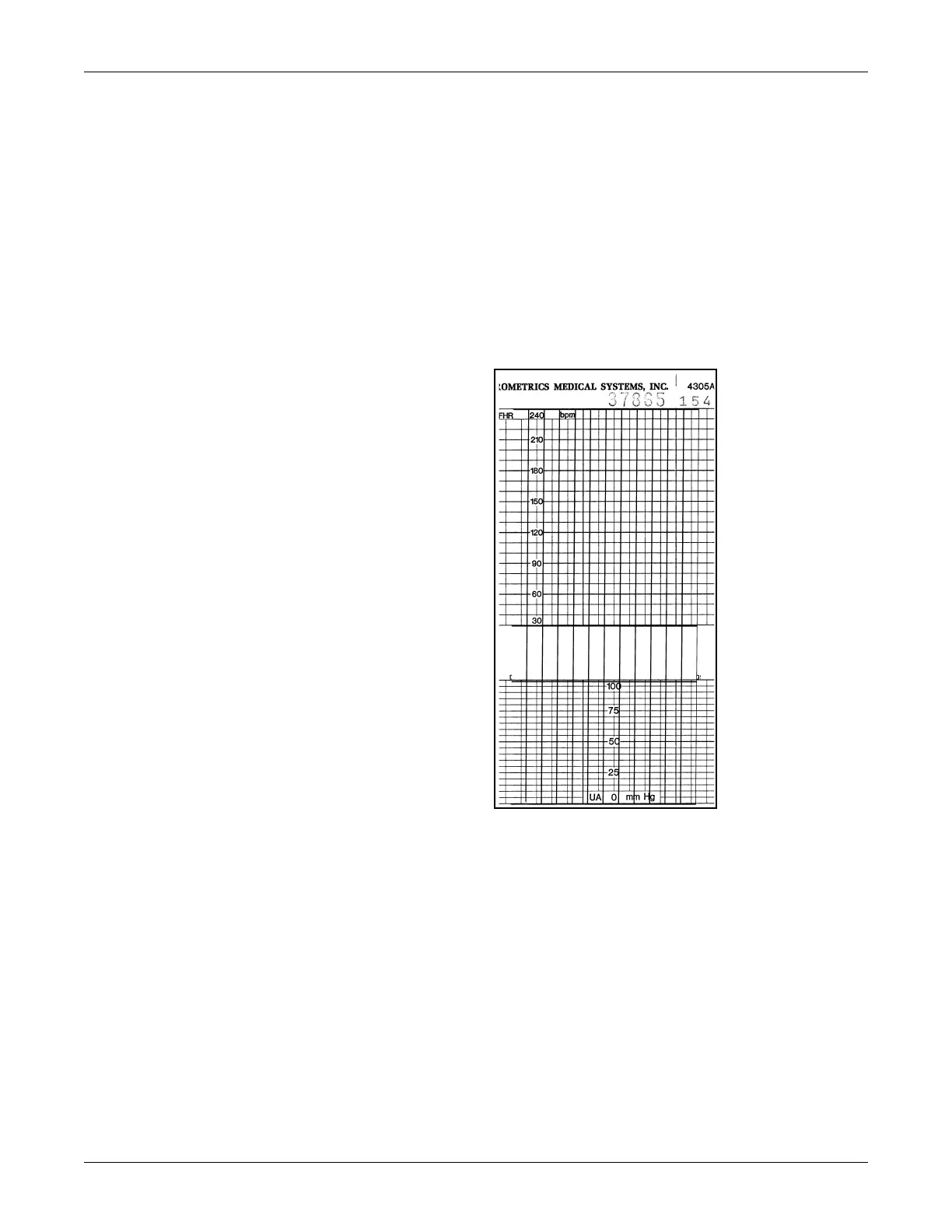5-6 250 Series Maternal/Fetal Monitor Revision D
2020551-001
Troubleshooting: Diagnostic Control Screen
Recorder Calibration Test
This test provides a method of testing the recorder calibration alignments.
1. Use the Trim Knob control to set the recorder calibration field on the Diagnostic
Control service mode screen to On. The recorder prints four continuous
horizontal lines at 0 mmHg, 30 bpm, and 240 bpm and the minimum and
maximum rates on the HR scale (30 bpm and 240 bpm for domestic paper, 50
bpm and 210 bpm for international paper). The recorder prints a vertical line
spanning across both grids every 3/16 inch. Refer to figure below.
2. Use this test while performing the adjustments in “Recorder Servicing” on
page 5-7. The test will continue to print the lines until you cycle power on the
monitor or set the calibration field on the Diagnostic Control screen back to Off.
Recorder Calibration Test
CPU Version
This field displays the software version number of the main processor installed on
the Main Board in your monitor.
DSP Version
This field displays the software version number of the processor installed on the
DSP Board in your monitor.
