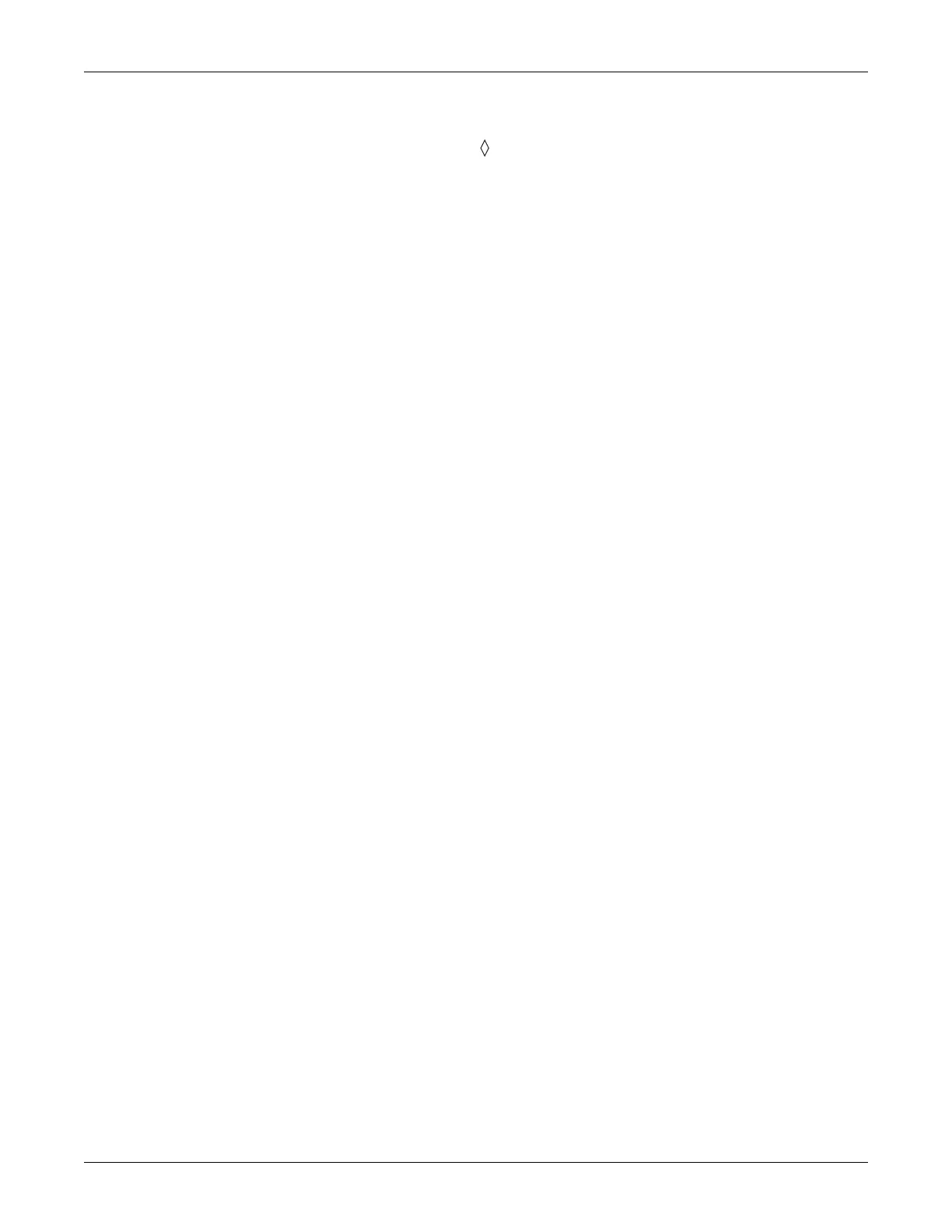Revision D 250 Series Maternal/Fetal Monitor 4-43
2020551-001
Maintenance: NIBP Calibration and Testing
The message MSpO2% stamps in the annotation line on the strip chart paper.
A diamond (with MSpO
2
and MHR/P vital signs) stamps in the
annotation area on the strip chart paper at 2-minute intervals.
NIBP Calibration and Testing
Purpose
This describes the information needed by a biomedical or service personnel to
successfully verify or set calibration and perform field test procedures for the 250
Series NIBP.
Required Hardware
Air Volumes
Only one air volume is required. The proper volume for all calibration procedures is
a Normal cuff wrapped around a 3-inch rigid cylinder.
External Manometer
A peak reading external manometer is recommended. The external manometer must
be capable of reading to 350 mmHg (46.7 kPa).
Do not use a DNI CuffLink for calibration procedures on a 250 Series Monitor.
External Pump
Use a hand bulb for all indicated manual inflation activities. The external
manometer must read pressure in the same scale (mmHg or kPa) as the monitor.
Settings can be changed on the monitor Pressure Units to match the unit setting on the
manometer.
System Setup
Wrap a Normal cuff around a 3-inch rigid cylinder. Connect a standard 12-foot
NIBP hose between the Adult cuff and the monitor. For any procedure requiring
hand inflation, connect a hand bulb between the Adult cuff and the NIBP hose.
General Calibration Sequence
Any calibration session consists of a sequence of individual calibration procedures.
The procedures are Calibration Verification, Calibrate Transducers, Overpressure
Detection, and System Leakage.
