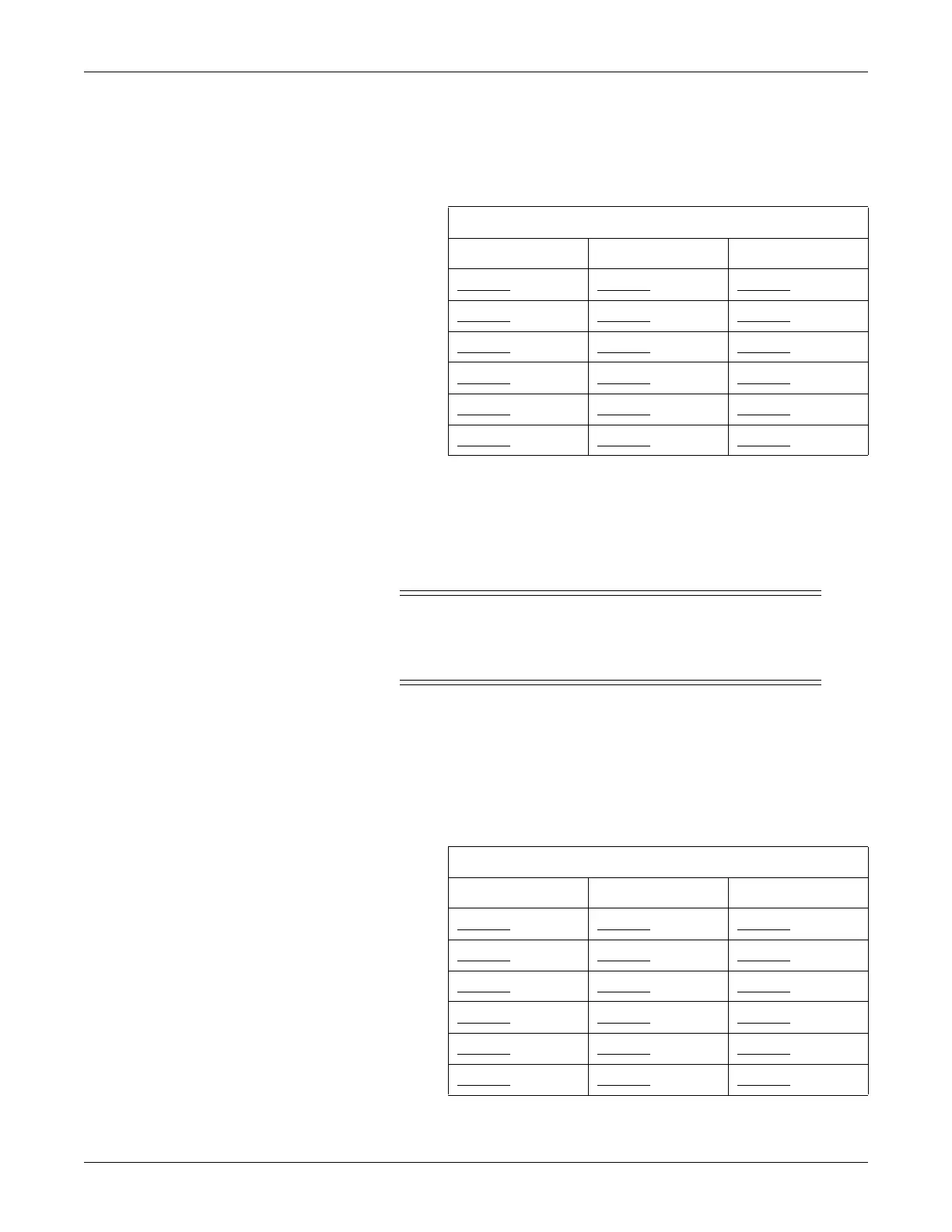Revision D 250 Series Maternal/Fetal Monitor 4-11
2020551-001
Maintenance: Electrical Safety Tests
3. Verify the following:
< 300 µA (100, 120, 220, 230, or 240 VAC monitors)
4. Record the primary leakage for the following conditions:
Patient-to-Ground Leakage for ECG
1. Connect an ECG test body to the monitor’s front panel ECG input. The ECG test
body can be shorted MECG cable, or the assembly leakage cable.
IMPORTANT
TEST CABLES—If you use transducers in lieu of the assembly leakage
cable, and you are testing a Model 129/129F Monitor, you must test both
FECG and MECG.
2. Set the fixture’s Leakage switch to Patient.
3. Turn ON the monitor using the monitor’s power switch.
4. Verify the following:
< 50 µA (100, 120, 220, 230, or 240 VAC monitors)
5. Record the patient-to-ground leakage for the following conditions:
Table 1. Unit to Primary Leakage Conditions
Neutral Ground Power (Polarity)
Closed Closed Normal
Closed Open Normal
Closed Open Reversed
Closed Closed Reversed
Open Closed Normal
Open Closed Reversed
Table 2. Patient-to-Ground Leakage Conditions for ECG
Neutral Ground Power (Polarity)
Closed Closed Normal
Closed Open Normal
Closed Open Reversed
Closed Closed Reversed
Open Closed Normal
Open Closed Reversed
