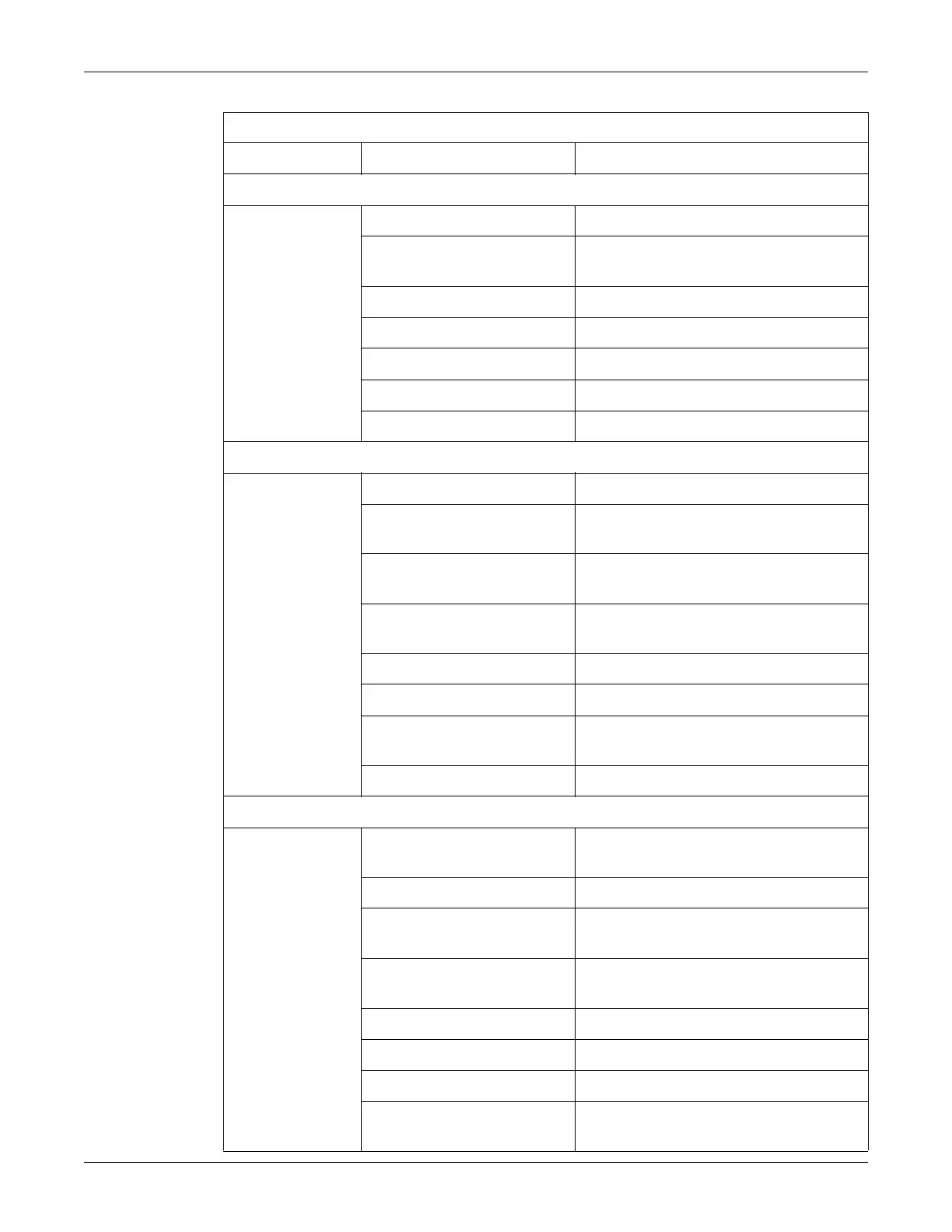5-40 250 Series Maternal/Fetal Monitor Revision D
2020551-001
Troubleshooting: System Troubleshooting
NIBP
MAIN BOARD Contains NIBP processor and sensors
PNEUMATICS BOARD (PUMP &
VALVES)
Holds Pump, valves, hoses
HOSES To front panel, Pneumatics to main
SYSTEM POWER SUPPLY
DSP TO UI KEYPAD CABLE Could affect NIBP Start/Stop button
UI KEYPAD BOARD Would affect all buttons on front panel
FAN Secondary failure due to overheating only
ULTRASOUND 1
DSP BOARD Processes US1 analog
ULTRASOUND FRONT-END
CABLES
Usually bad connector crimps
ULTRASOUND BOARD If US1 heart rate is displayed on US2, cables
swapped on US board
FRONT-END MOTHERBOARD Passes all front-end signals -make sure boards
seated & no connector damage
SYSTEM POWER SUPPLY
MAIN BOARD Processes for display
COMM BOARD WITH I/O
CONNECTORS
Sits on same data bus as DSP/Display board
FAN Secondary failure due to overheating only
ULTRASOUND 2
ULTRASOUND BOARD If US1 heart rate is displayed on US2, cables
swapped on US board
DSP BOARD Processes US2 analog
ULTRASOUND FRONT-END
CABLES
Usually bad connector crimps
FRONT-END MOTHERBOARD Passes all front-end signals -make sure boards
seated & no connector damage
MAIN BOARD Processes for display
SYSTEM POWER SUPPLY
FAN Secondary failure due to overheating only
COMM BOARD WITH I/O
CONNECTORS
Sits on same data bus as DSP/Display board
250 SERIES SERVICE & TROUBLE SHOOTING
PROBLEM SUBASSEMBLY COMMENTS
