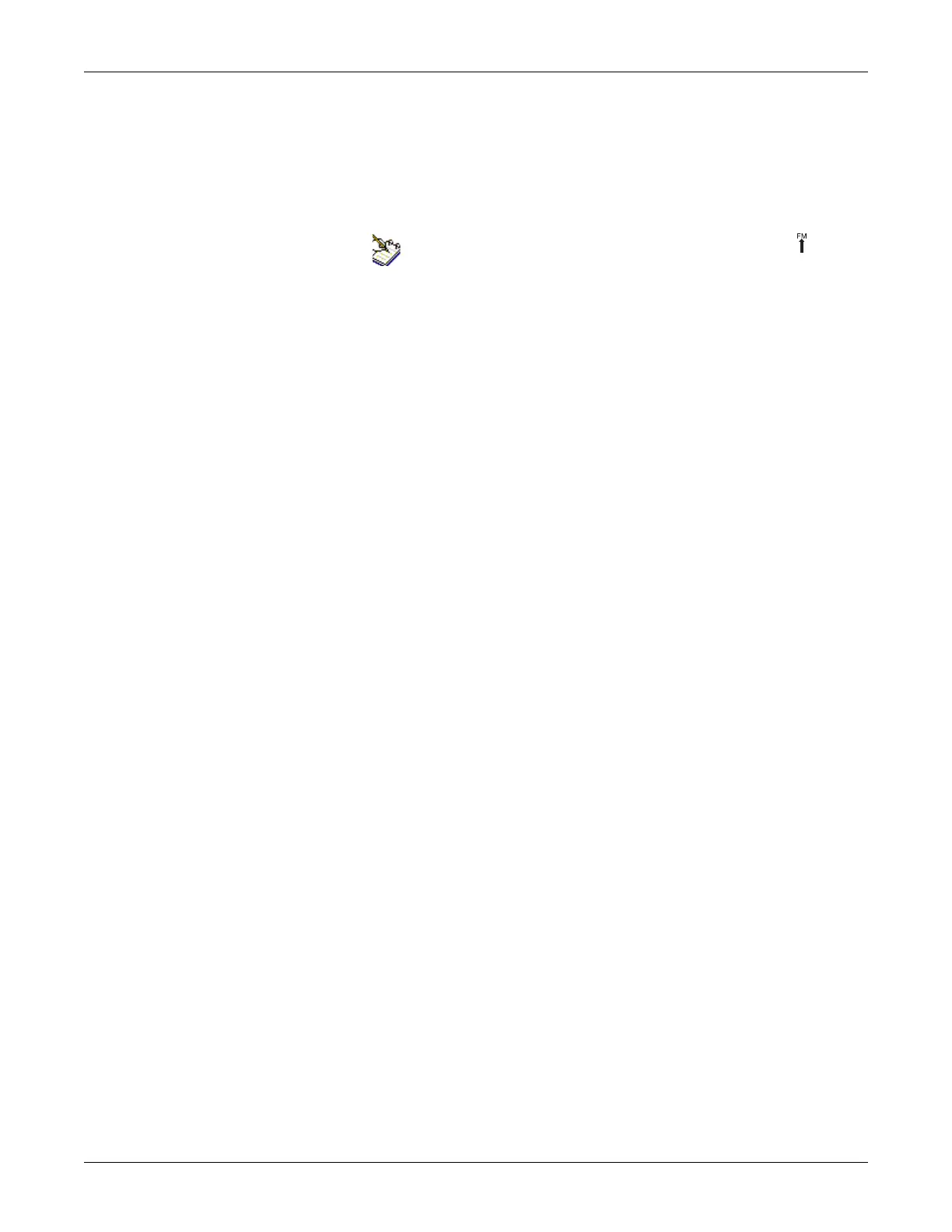Revision D 250 Series Maternal/Fetal Monitor 3-17
2020551-001
Installation: Service Mode Screens
FM Remote Mark
This field configures the marker annotation that is printed on the strip chart paper
whenever a patient presses the button on the Remote Marker accessory. Use the
Trim Knob control to alternate between On and Off. The factory default setting is Off.
The annotation is commonly used to record an “event”; while the
annotation is commonly used as an indication that the mother has perceived fetal
movement.
SpO
2
Scale
Two scale options are available for printing the MSpO
2
trends. The scale is printed
on the paper along with the trend.
Auto: The trend plots on an expanded scale of 60–100% or
50–100%, depending on the paper.
1
0–100%: This option configures the MSpO
2
trend to always plot at a fixed scale
of 0–100%.
Fetal Alert/Alarms
If the Spectra Alerts option is installed in your monitor, use this field to select
between the built-in FHR alarm features of the monitor and the Spectra Alerts
option.
Alarms: The monitor generates alarms based on the limit settings provided on the
FHR setup screens.
Alerts: Enables the Spectra Alerts feature to analyze heart rate and uterine
activity data to detect certain abnormal trends and alert the clinician.
Alert Suspend
When a care provider is at the patient’s bedside, it may be desirable to suspend the
audio component of alerts.
Off (disabled): users are unable to suspend audio alerts.
On (enabled): users can manually activate/de-activate the function.
Re-Alarm
This field adjusts the temporary silence period. An audio alarm is cancelled using
the Alarm Silence button. However, for MECG and MSpO
2
monitoring and during a
paper-load error condition, an alarm will be re-issued if the alarm state continues
after a specified amount of time.
