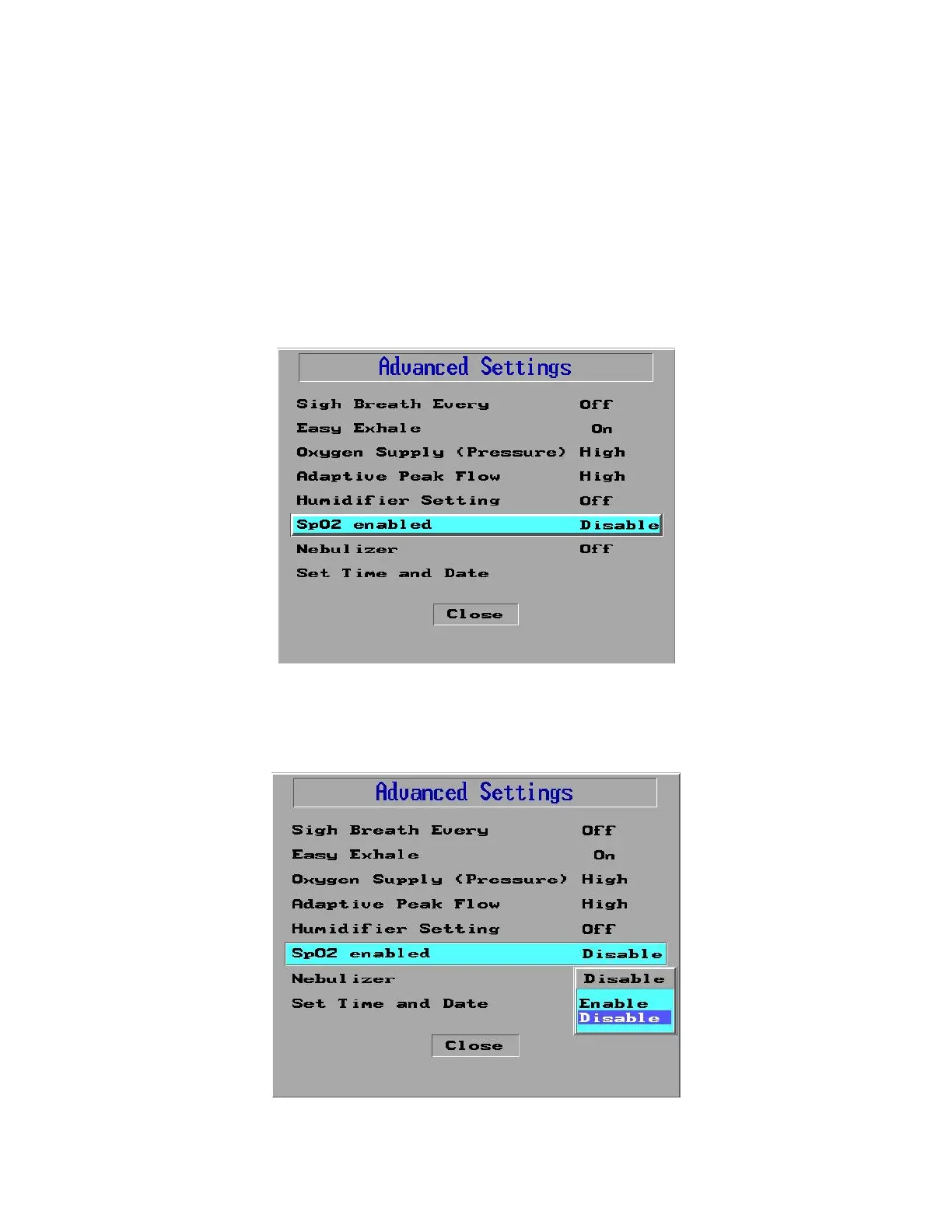4 The Main Menu
101
Inspect the sensor application site at least every 6-8 hours to ensure skin
integrity. Patient sensitivity may vary due to medical status or skin condition.
Discontinue use of adhesive tape strips if the patient exhibits an allergic
reaction to the adhesive material.
To enable the Pulse Oximetry function:
1. From the Main screen select and press Menu – Advance Setting.
2. In the Advanced Settings screen select SpO2 enable. The current setting is
shown in the right column of the screen (Figure 89).
Figure 89: SpO2 Enabled
3. Press the Control Knob. A pop-up window appears with the Enable and
Disable options (Figure 90).
Figure 90: SpO2 Enabled Pop Up Window
